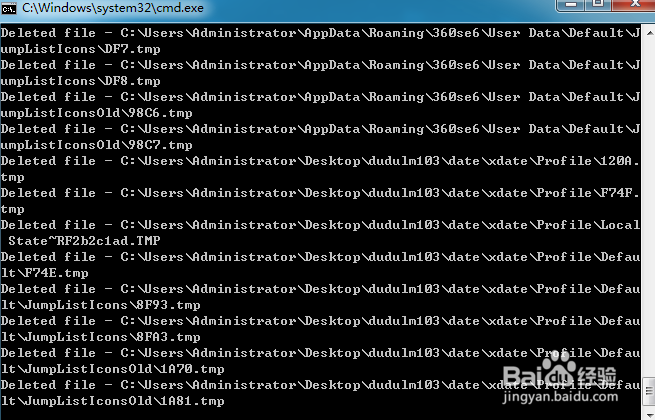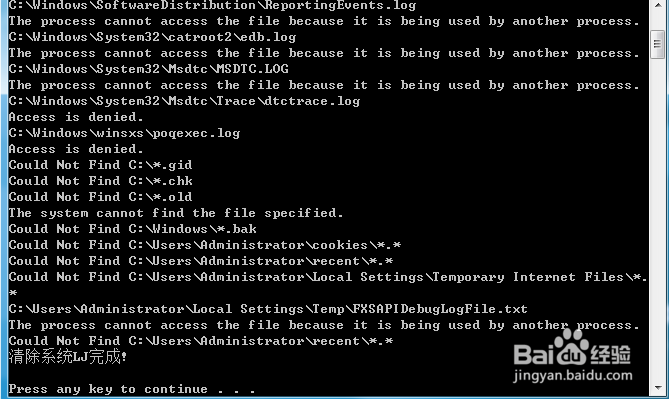1、右键桌面空白处先择“新建”并在选项下选择“文本文档”

2、建好文档后我们命名为”垃圾清理“

3、打开垃圾清理文档并复制如下列代码: @echo off echo 正在清除系统垃圾文件,请稍等...... del /f /s /q %systemdrive%\*.tmp del /f /s /q %systemdrive%\*._mp del /f /s /q %systemdrive%\*.log del /f /s /q %systemdrive%\*.gid del /f /s /q %systemdrive%\*.chk del /f /s /q %systemdrive%\*.old del /f /s /q %systemdrive%\recycled\*.* del /f /s /q %windir%\*.bak del /f /s /q %windir%\prefetch\*.* rd /s /q %windir%\temp & md %windir%\temp del /f /q %userprofile%\cookies\*.* del /f /q %userprofile%\recent\*.* del /f /s /q "%userprofile%\Local Settings\Temporary Internet Files\*.*" del /f /s /q "%userprofile%\Local Settings\Temp\*.*" del /f /s /q "%userprofile%\recent\*.*" echo 清除系统LJ完成! echo. & pause并将文档保存。
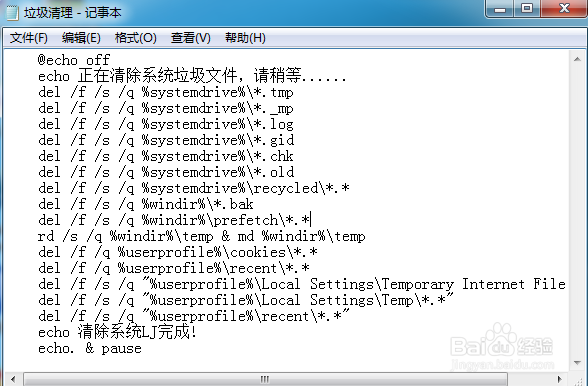
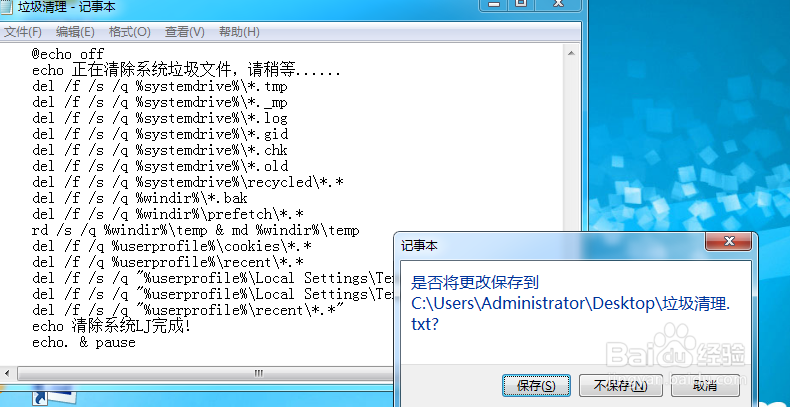
4、由于系统默认都是隐藏文件的扩展名,那么我们去设置一下,打开”计算机“并点击”工具“菜单下的”文件夹“选项

5、在文件夹选项页面占上方的”查看“,并在高级设置内找到”隐藏已知文件类型的扩展名“将勾去掉
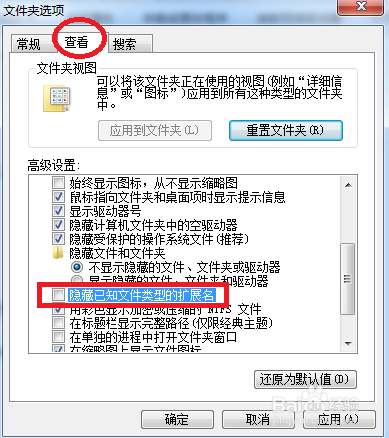
6、这时我们回到桌面看看我们刚才新建的文档文件已经变成了”垃圾清理.txt“,我们右键点击”重命名“,将后面的txt改成bat前面的”.“不要动哦!修改好以后会有提示的,如果看不到提示说明你的方法错误


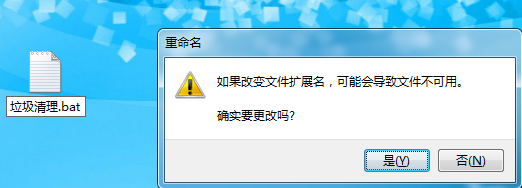
7、好了下面我们双击清理垃圾吧,速度是不是很快,清理完成后按任意键就可以关闭了。