1、1.首先点击打开:微信APP。
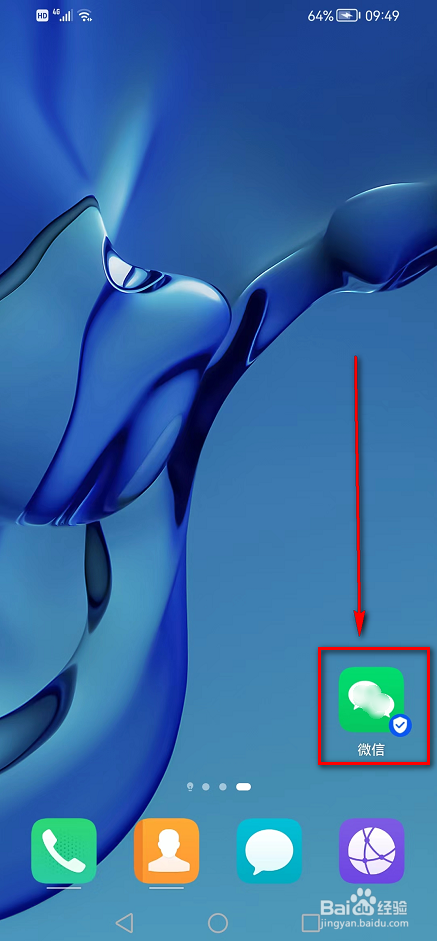
2、2.到微信主页面后点击:我。
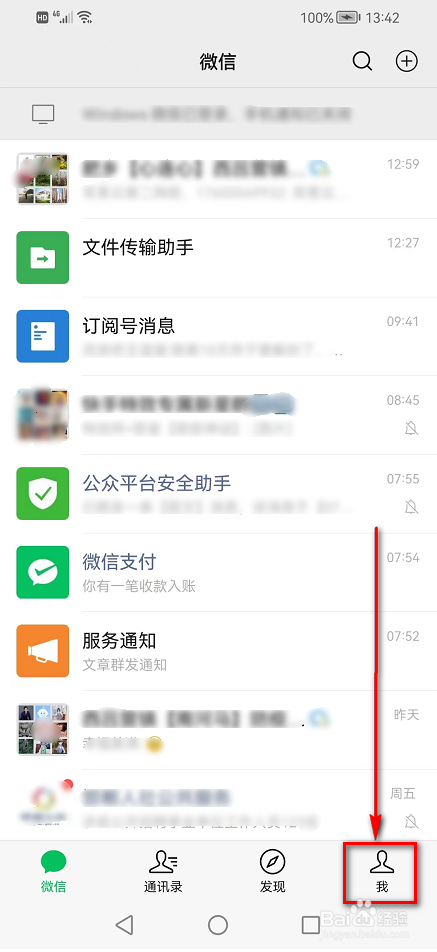
3、3.到我页面后点击:设置。

4、4.到设置页面后点击:帮助与反馈。

5、5.到帮助与反馈页面后点击:帐号相关。

6、6.到帐号相关页面后,
点击:(如何设置私密帐号?)按钮后就知道(设置私密)了。


时间:2026-02-14 04:15:22
1、1.首先点击打开:微信APP。
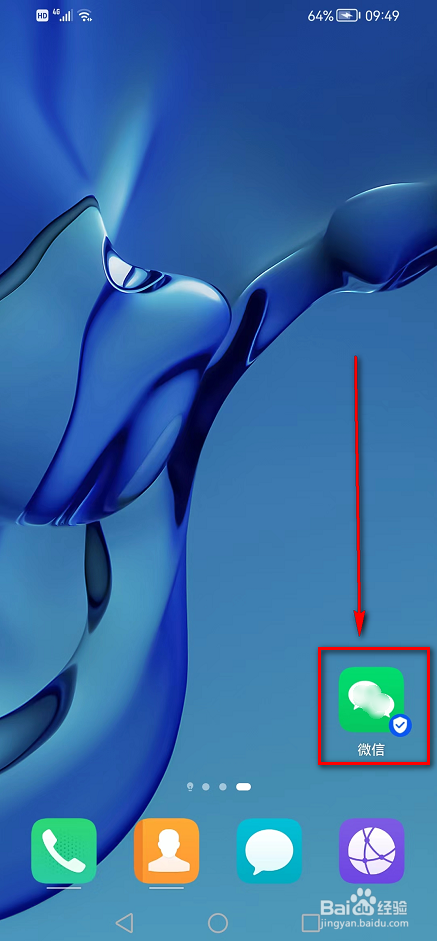
2、2.到微信主页面后点击:我。
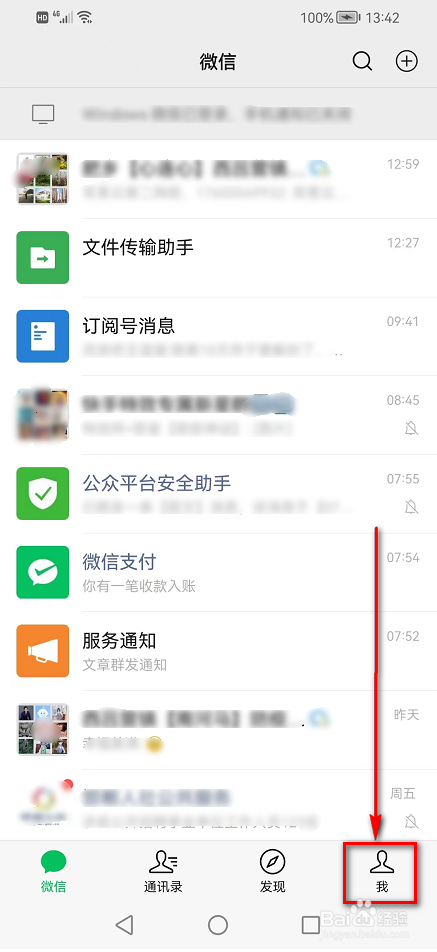
3、3.到我页面后点击:设置。

4、4.到设置页面后点击:帮助与反馈。

5、5.到帮助与反馈页面后点击:帐号相关。

6、6.到帐号相关页面后,
点击:(如何设置私密帐号?)按钮后就知道(设置私密)了。


