1、打开Powerpoint文档,在菜单中点击插入,找到图表。

2、在弹出的图表对话框中选择折线图,在折线图样式中点击第一个折线图样式,点击右下方插入。
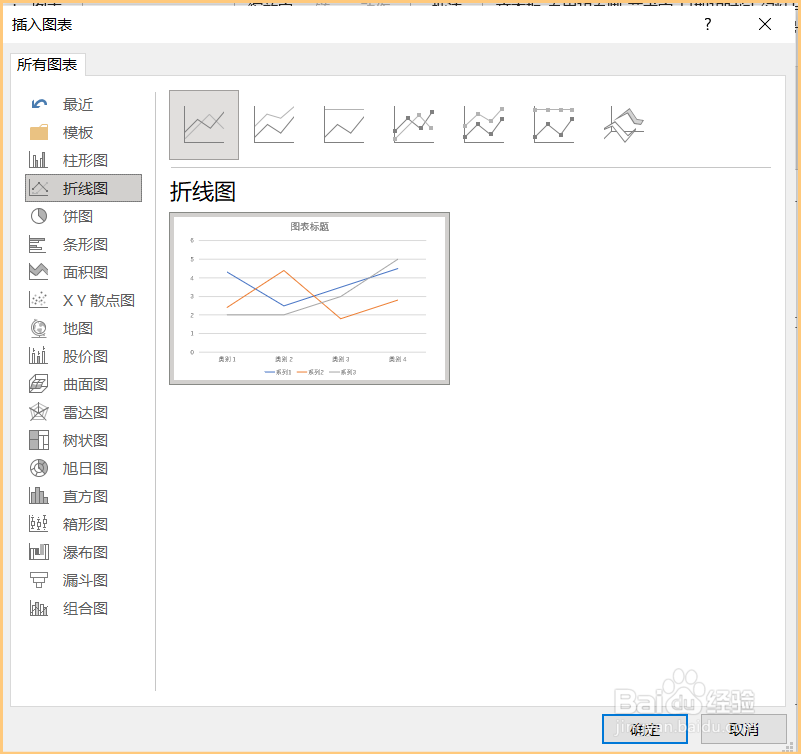
3、在弹出的Excel表格中输入折线图数据信息。

4、折线图就自动生成了。

时间:2026-02-15 06:51:44
1、打开Powerpoint文档,在菜单中点击插入,找到图表。

2、在弹出的图表对话框中选择折线图,在折线图样式中点击第一个折线图样式,点击右下方插入。
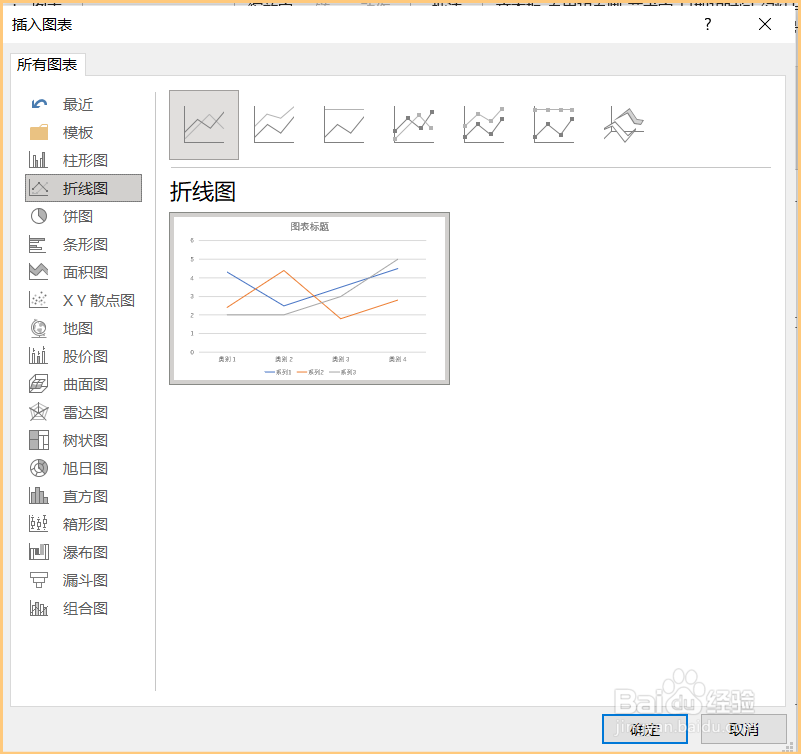
3、在弹出的Excel表格中输入折线图数据信息。

4、折线图就自动生成了。

