1、按Ctrl加H键打开替换窗口 。
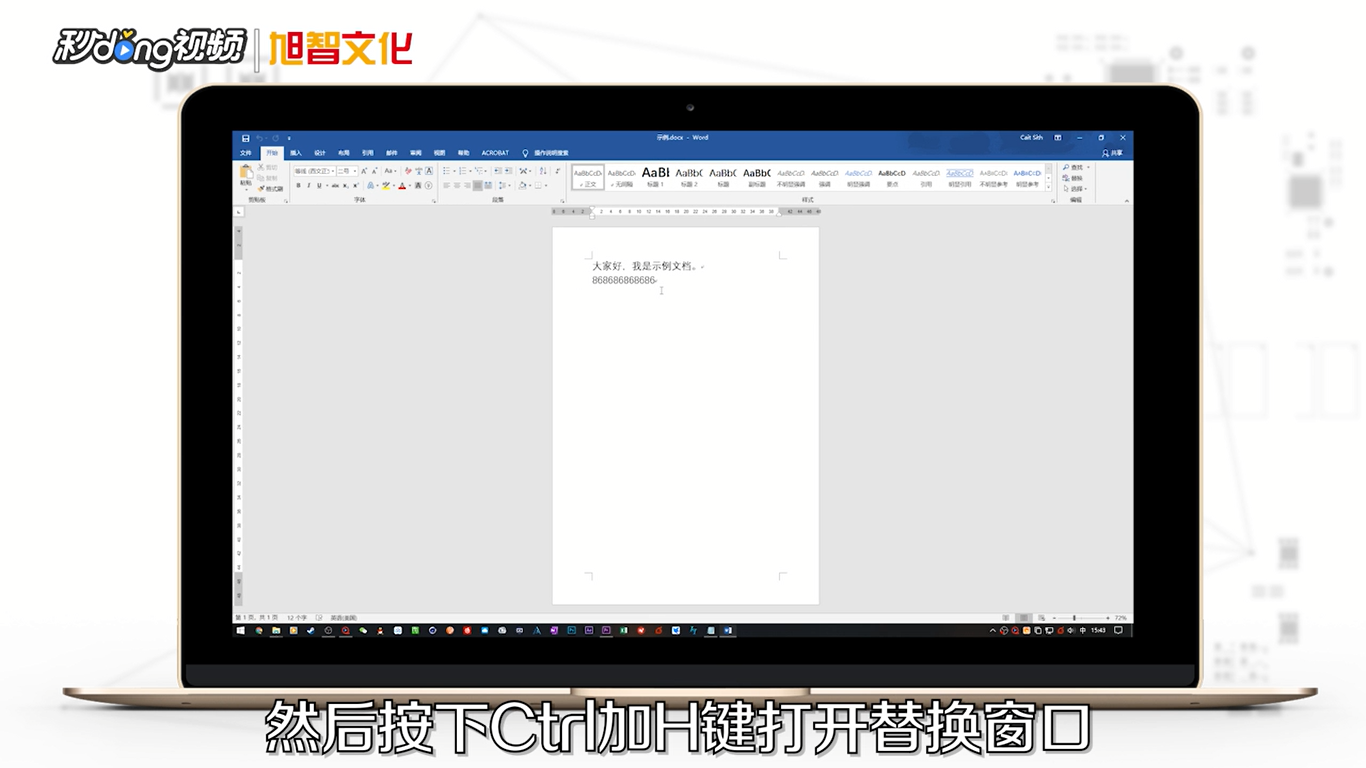
2、点击“特殊格式”,选择任意数字。

3、光标移至替换为窗口,选择下方的格式。
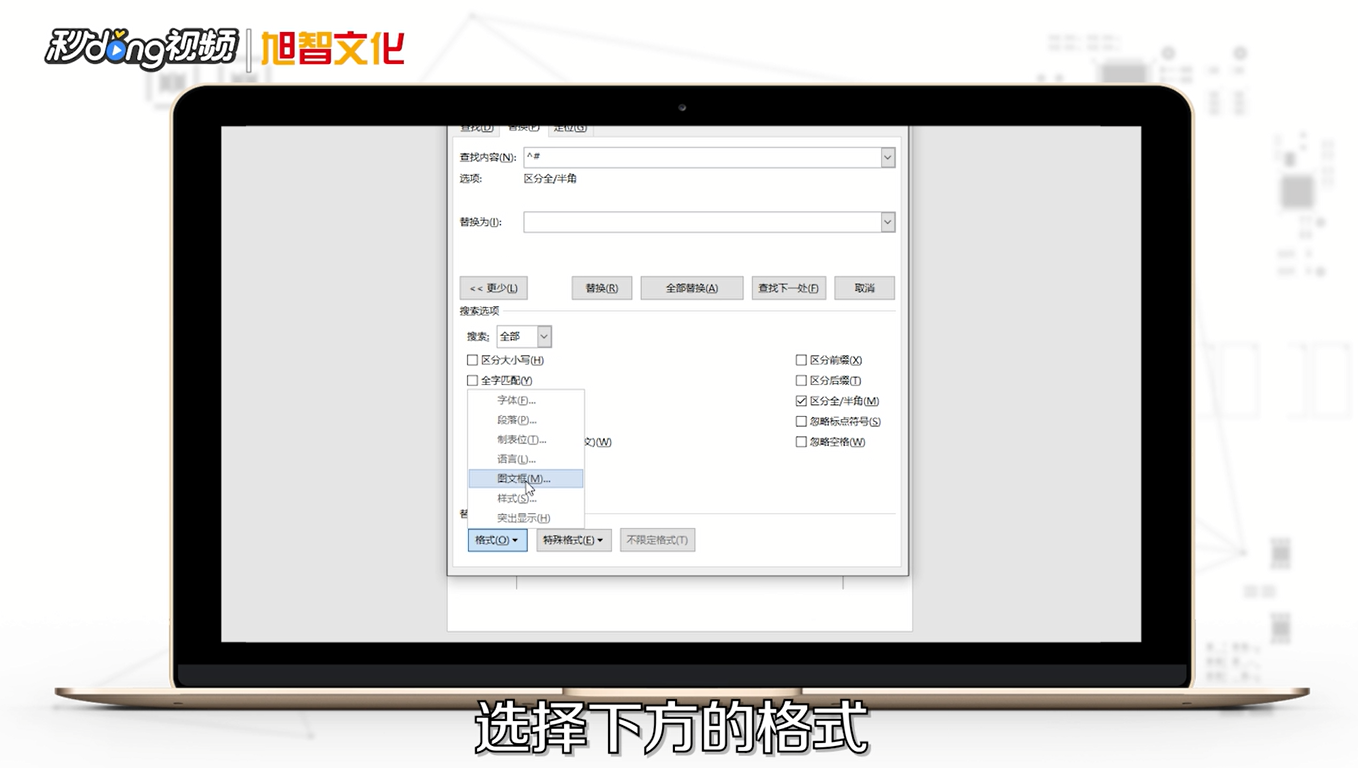
4、打开字体,西文字体改为Times New Roman。

5、点击“确定”,再点击“全部替换”。
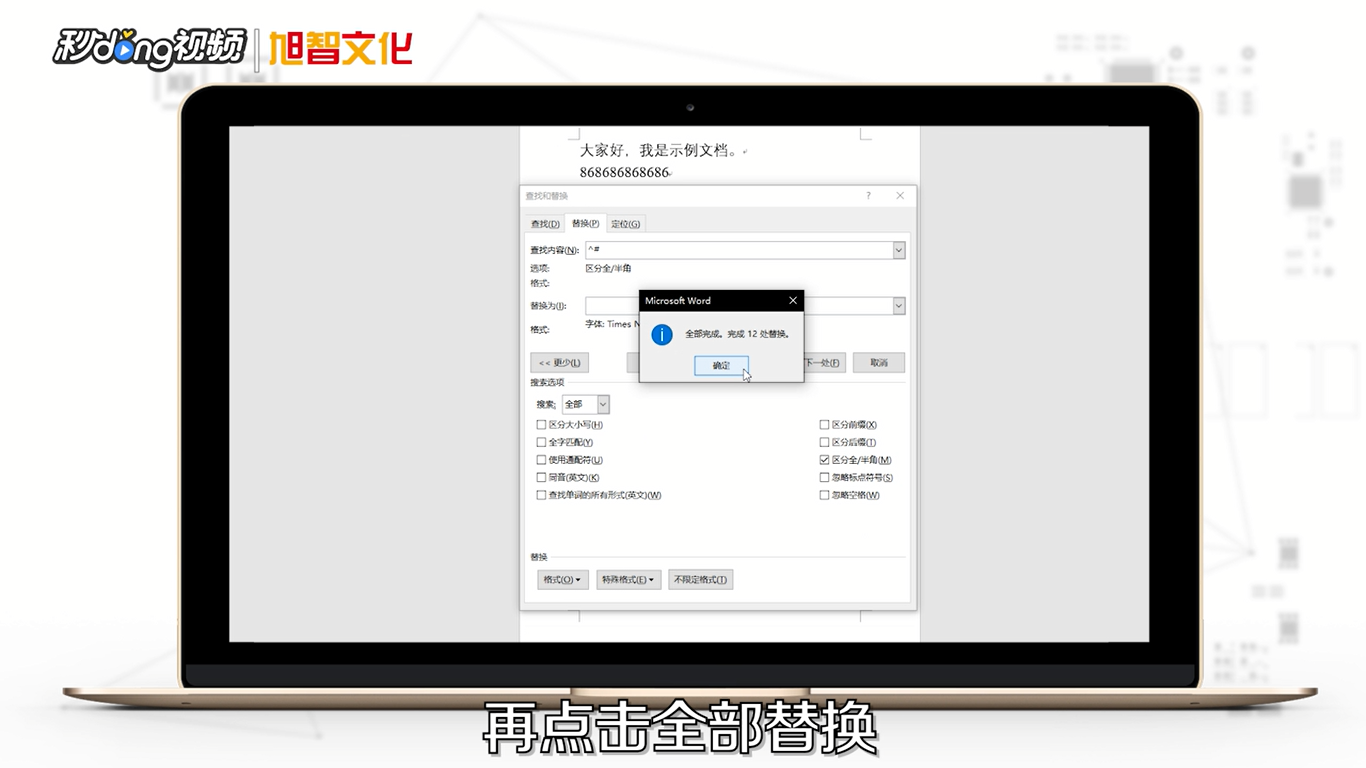
6、总结如下。

时间:2024-10-11 21:33:59
1、按Ctrl加H键打开替换窗口 。
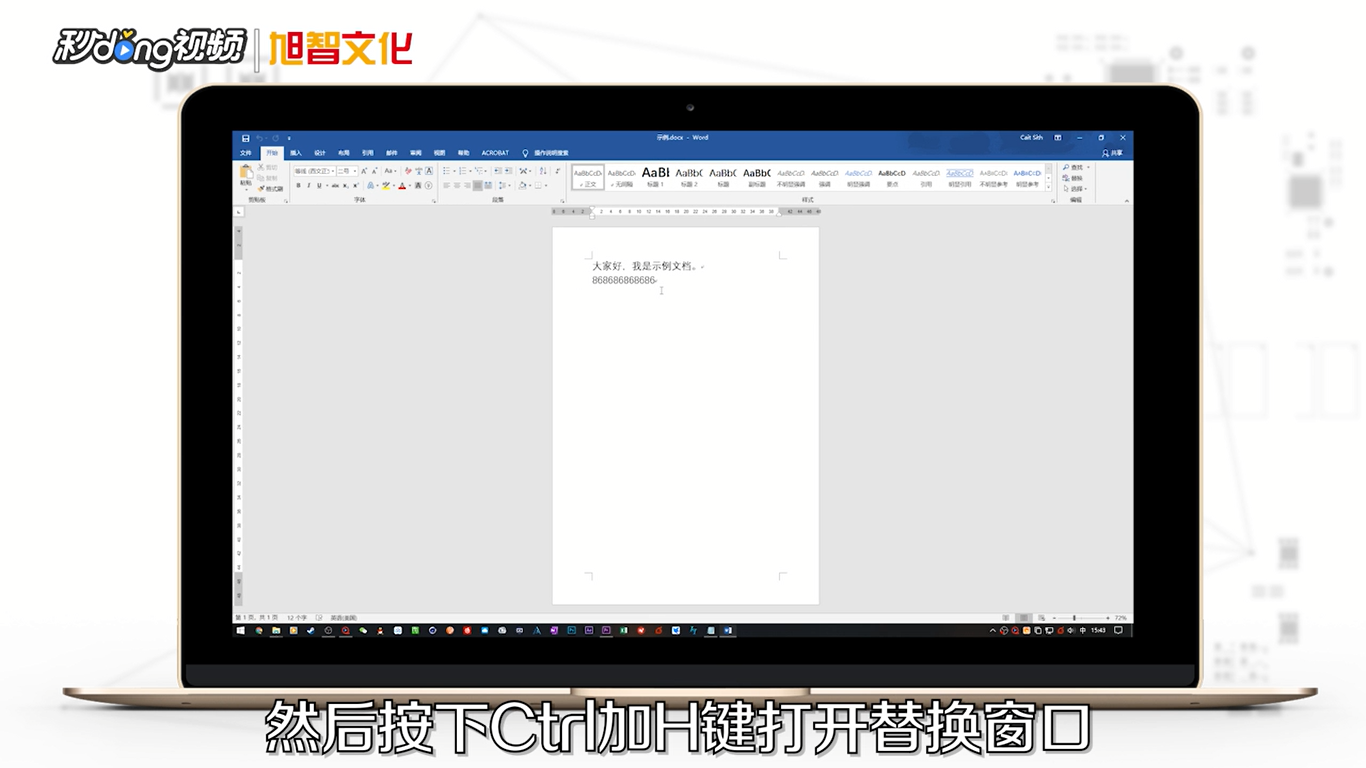
2、点击“特殊格式”,选择任意数字。

3、光标移至替换为窗口,选择下方的格式。
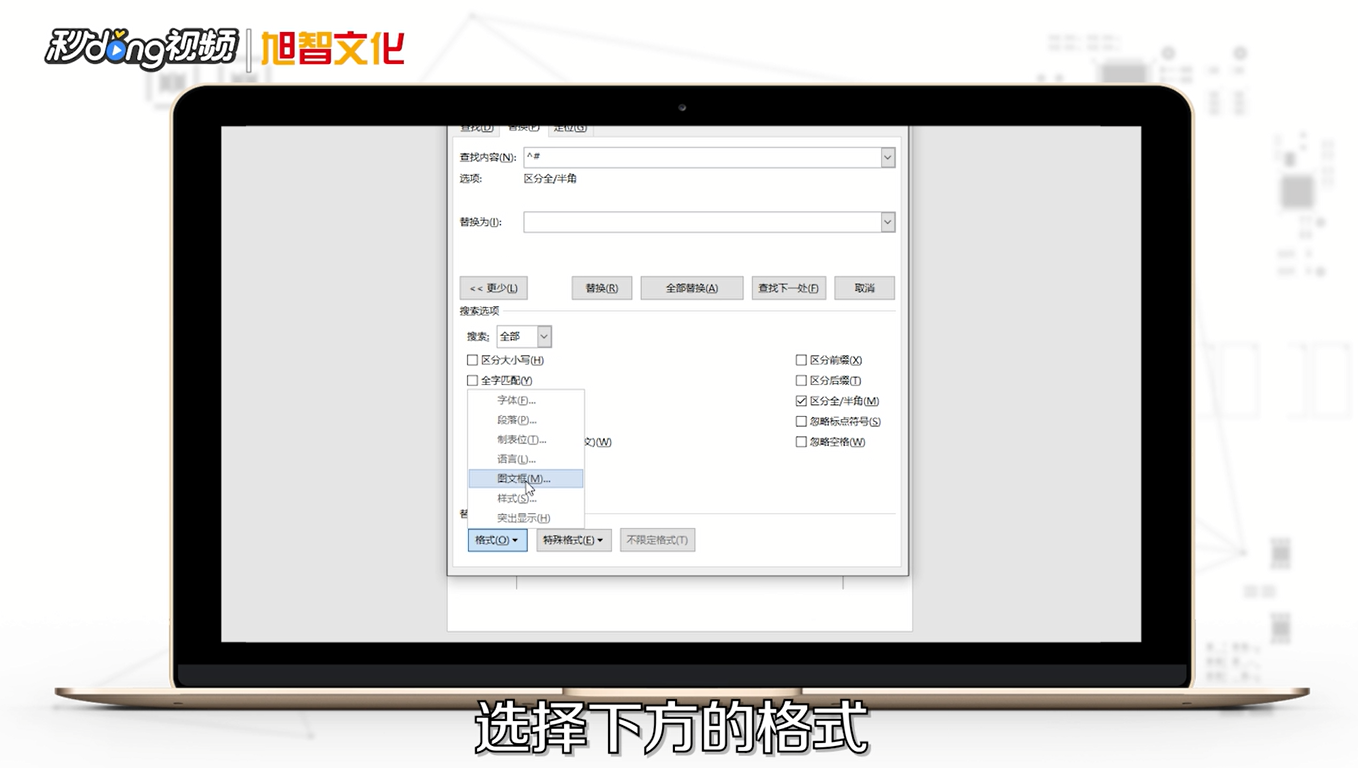
4、打开字体,西文字体改为Times New Roman。

5、点击“确定”,再点击“全部替换”。
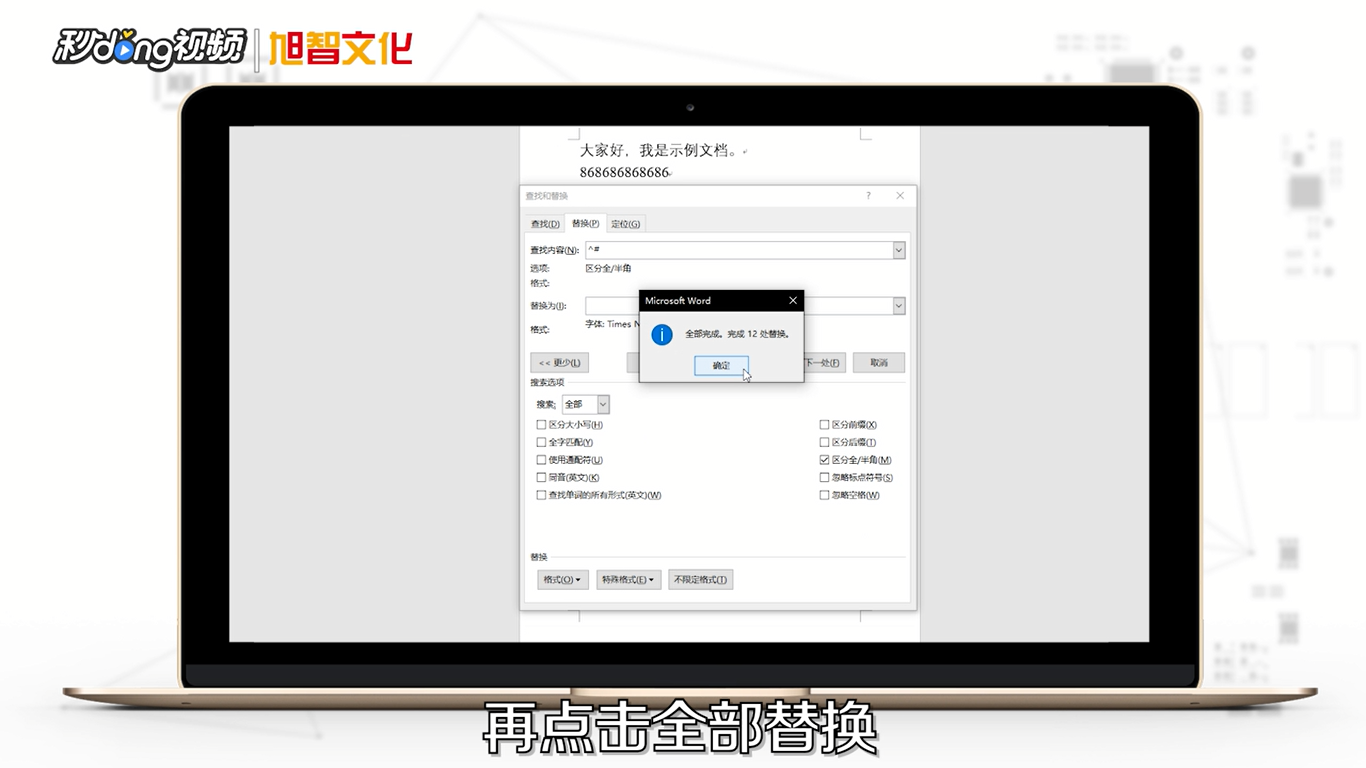
6、总结如下。

