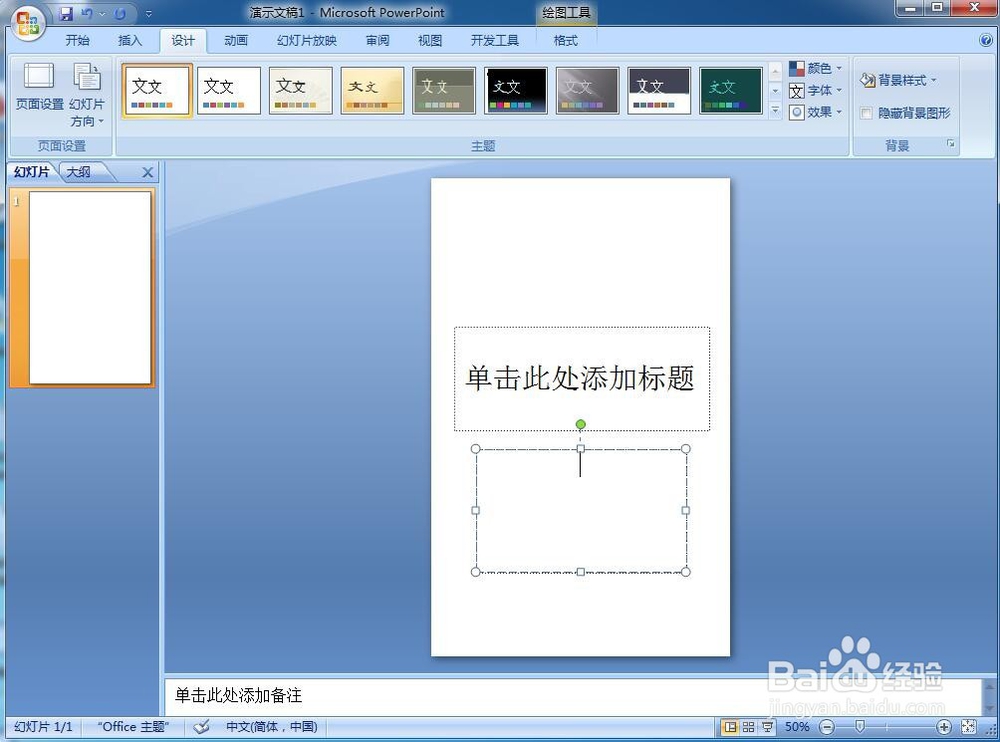1、打开powerpoint,进入其主界面中;

2、点击设计菜单;
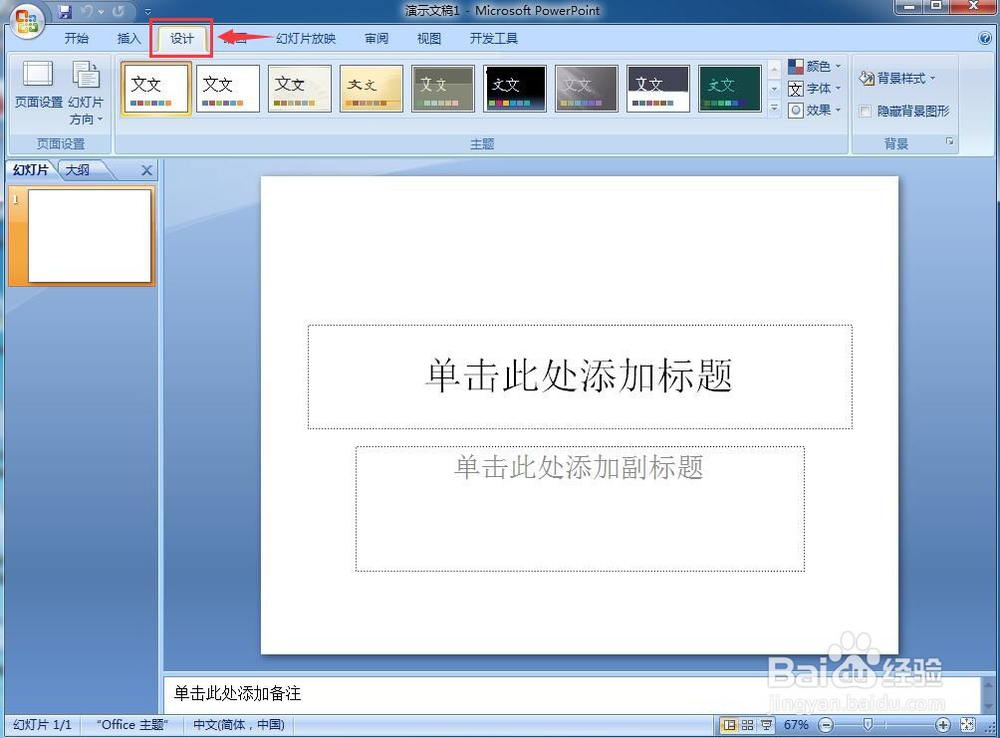
3、点击工具栏中的第一个按钮页面设置;
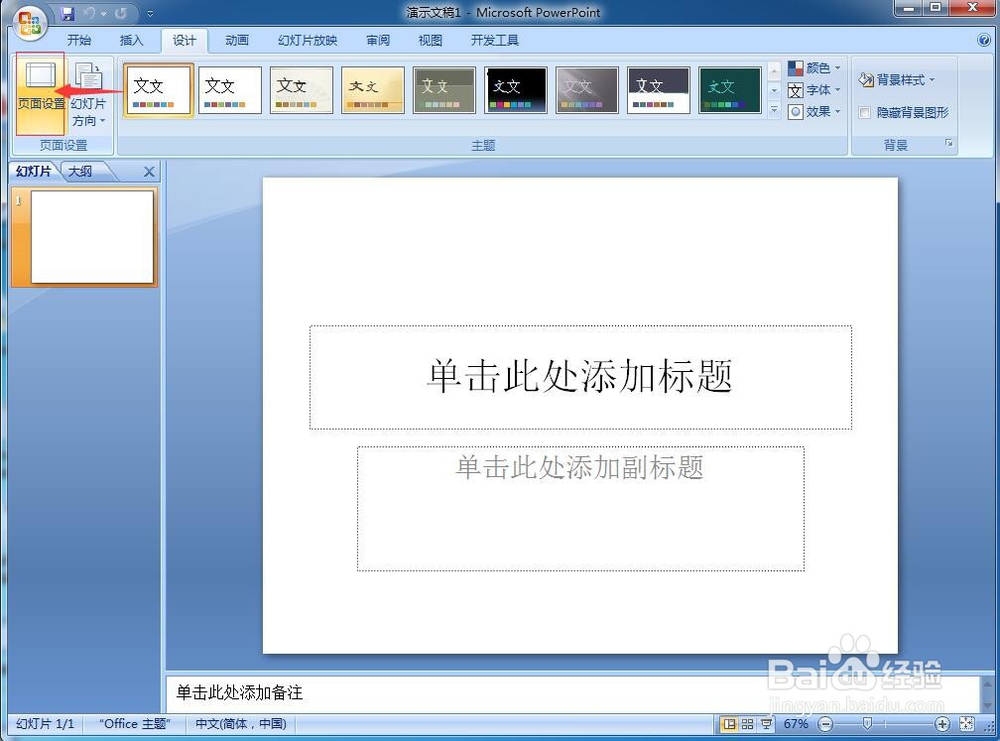
4、进入页面设置对话框中;

5、根据需要设置好幻灯片大小,如全屏显示16:9;
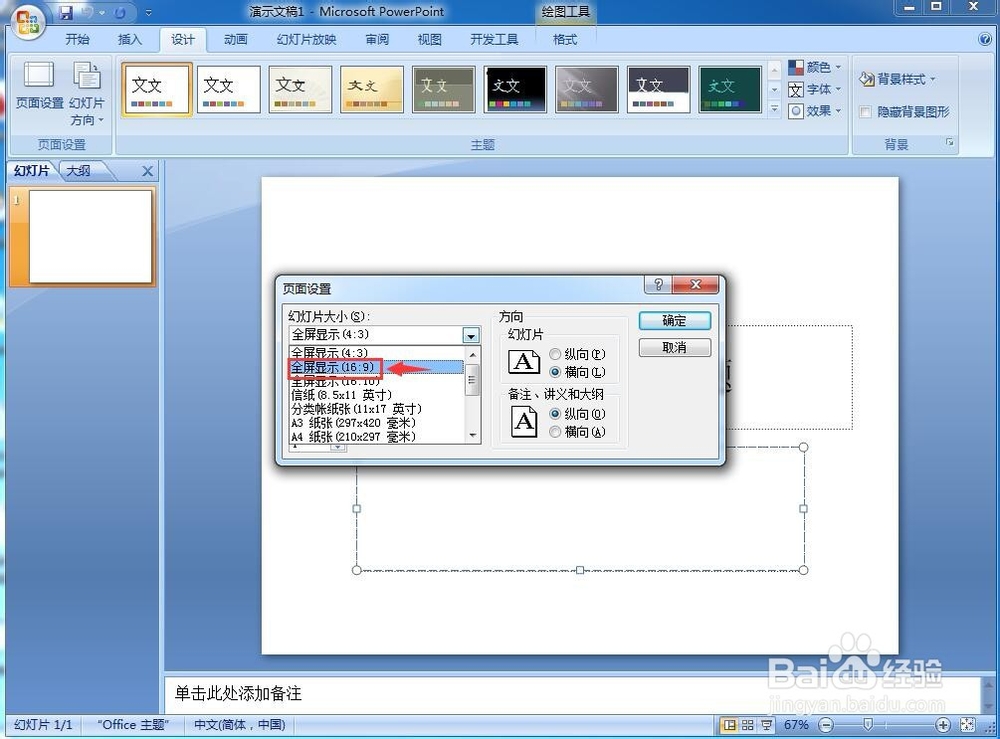
6、将方向设置为纵向;

7、设置完毕,按确定,我们的设置才会生效;

8、通过页面设置后,播放的页面效果如下图所示。
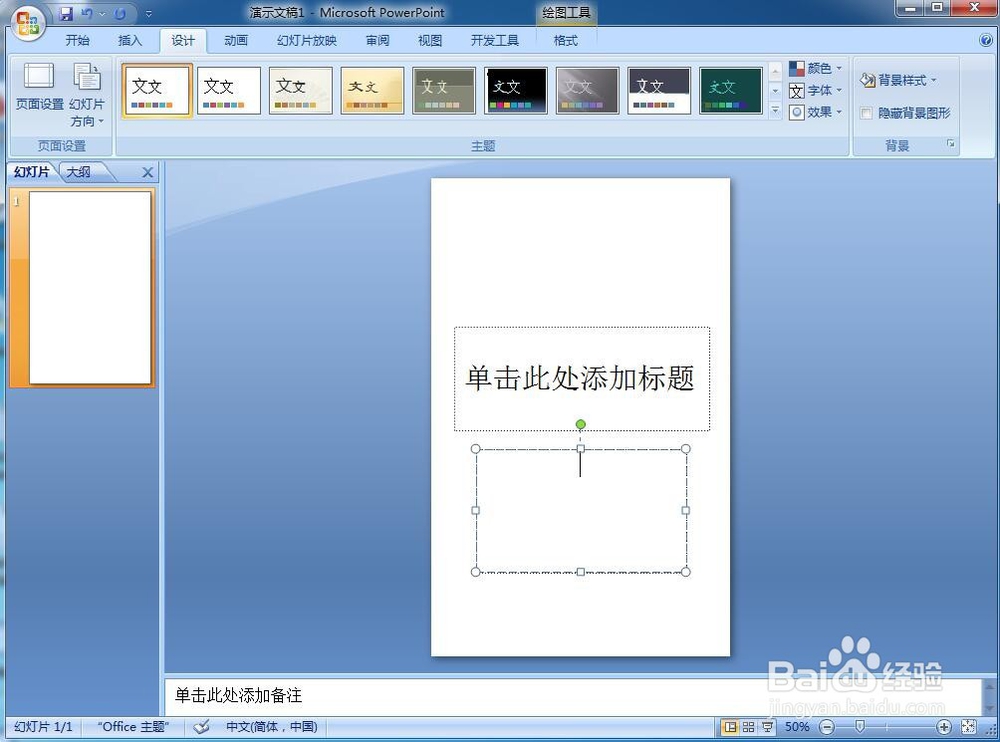
时间:2024-10-12 05:49:31
1、打开powerpoint,进入其主界面中;

2、点击设计菜单;
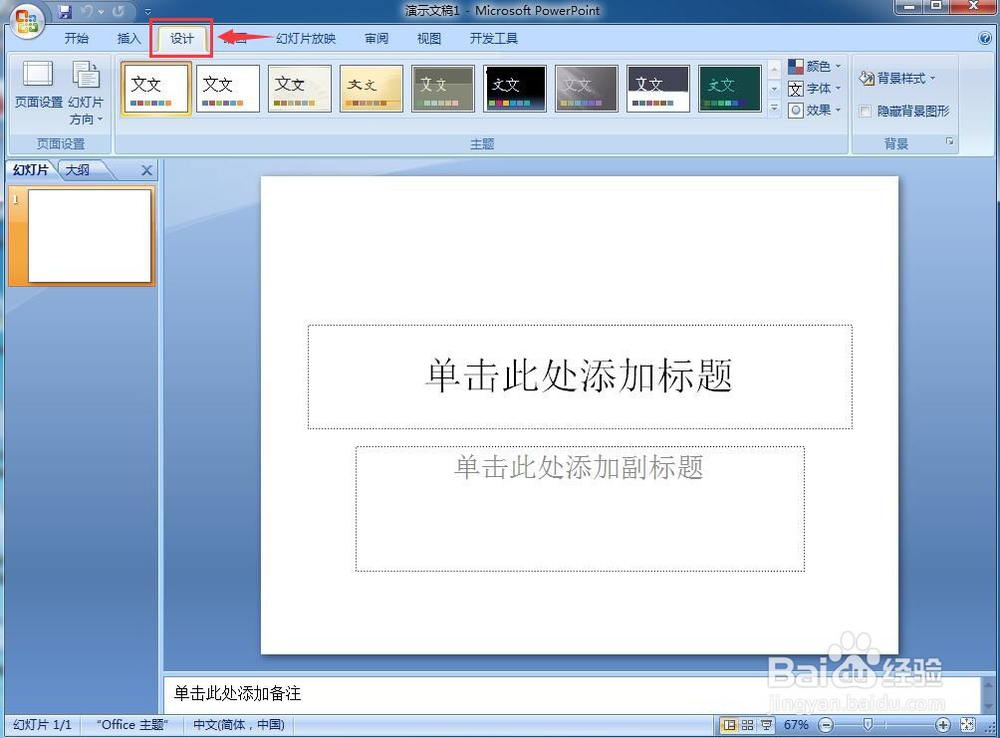
3、点击工具栏中的第一个按钮页面设置;
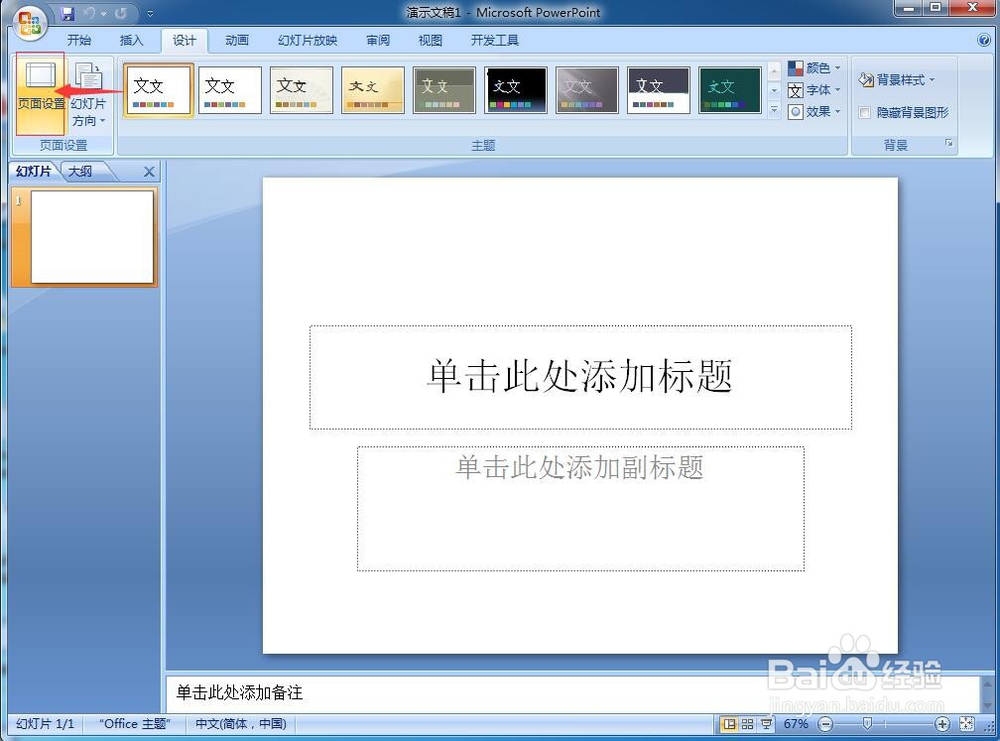
4、进入页面设置对话框中;

5、根据需要设置好幻灯片大小,如全屏显示16:9;
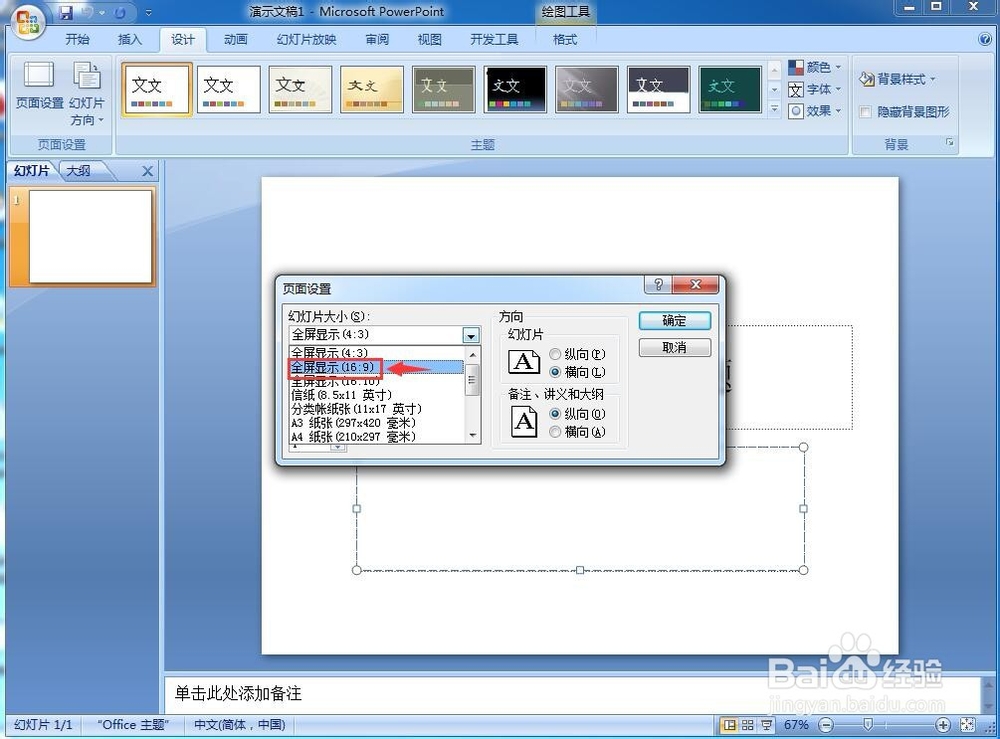
6、将方向设置为纵向;

7、设置完毕,按确定,我们的设置才会生效;

8、通过页面设置后,播放的页面效果如下图所示。