1、打开SQL Maestro for MySQL
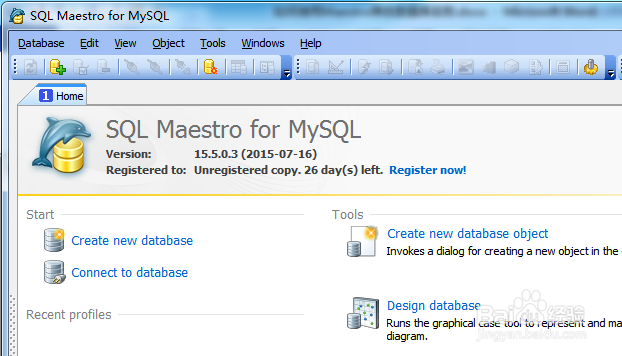
2、连接要操作的数据库

3、展开【tables】

4、右击【tables】,然后点击【create new table】

5、输入表名,然后点击【Next】
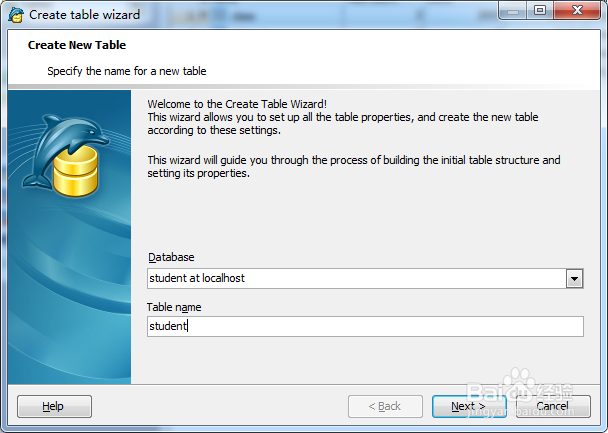
6、使用默认配置,点击【next】

7、添加表字段,然后点击【next】
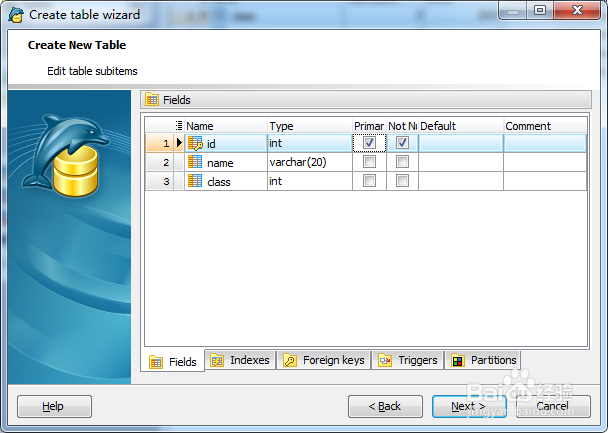
8、点击【ready】

9、点击【execute】
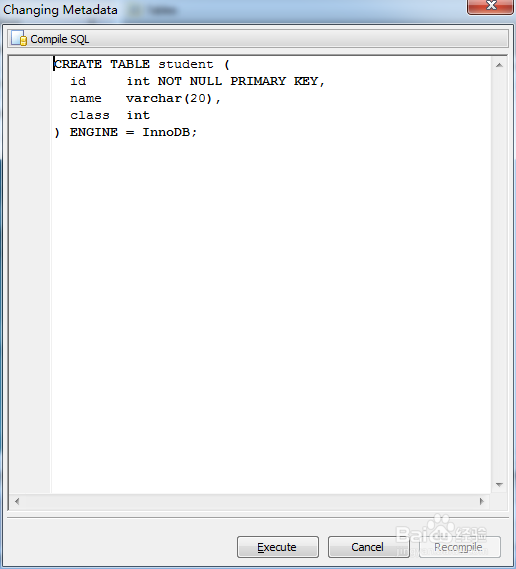
10、此时数据库表就创建了

时间:2024-10-13 18:07:11
1、打开SQL Maestro for MySQL
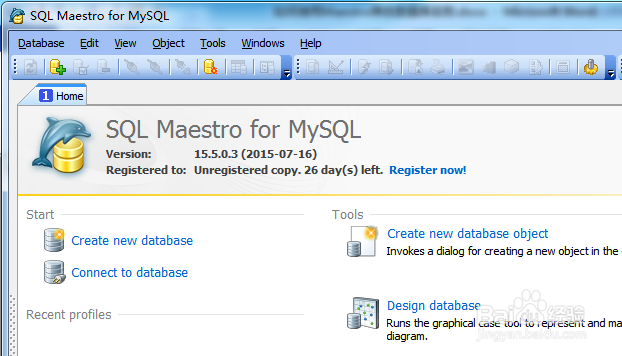
2、连接要操作的数据库

3、展开【tables】

4、右击【tables】,然后点击【create new table】

5、输入表名,然后点击【Next】
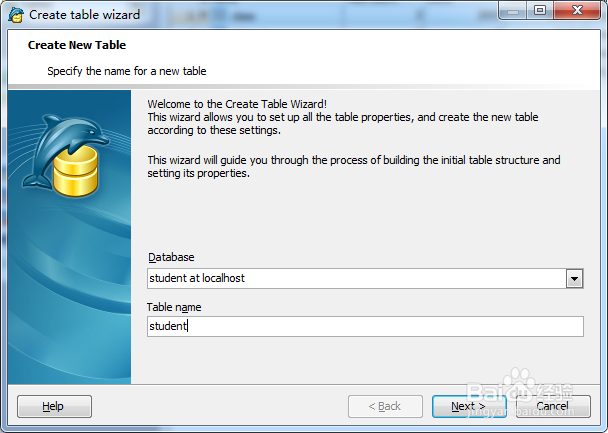
6、使用默认配置,点击【next】

7、添加表字段,然后点击【next】
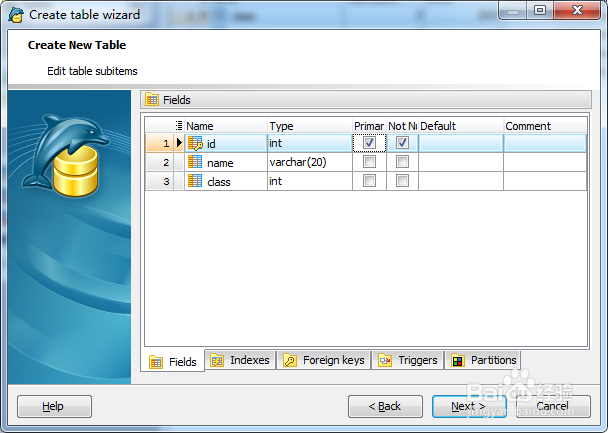
8、点击【ready】

9、点击【execute】
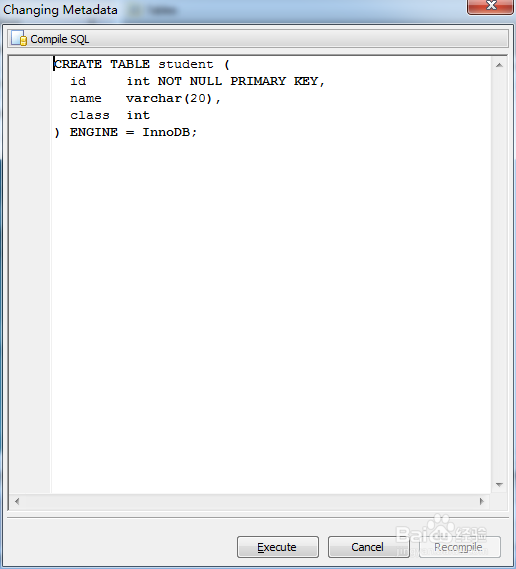
10、此时数据库表就创建了

