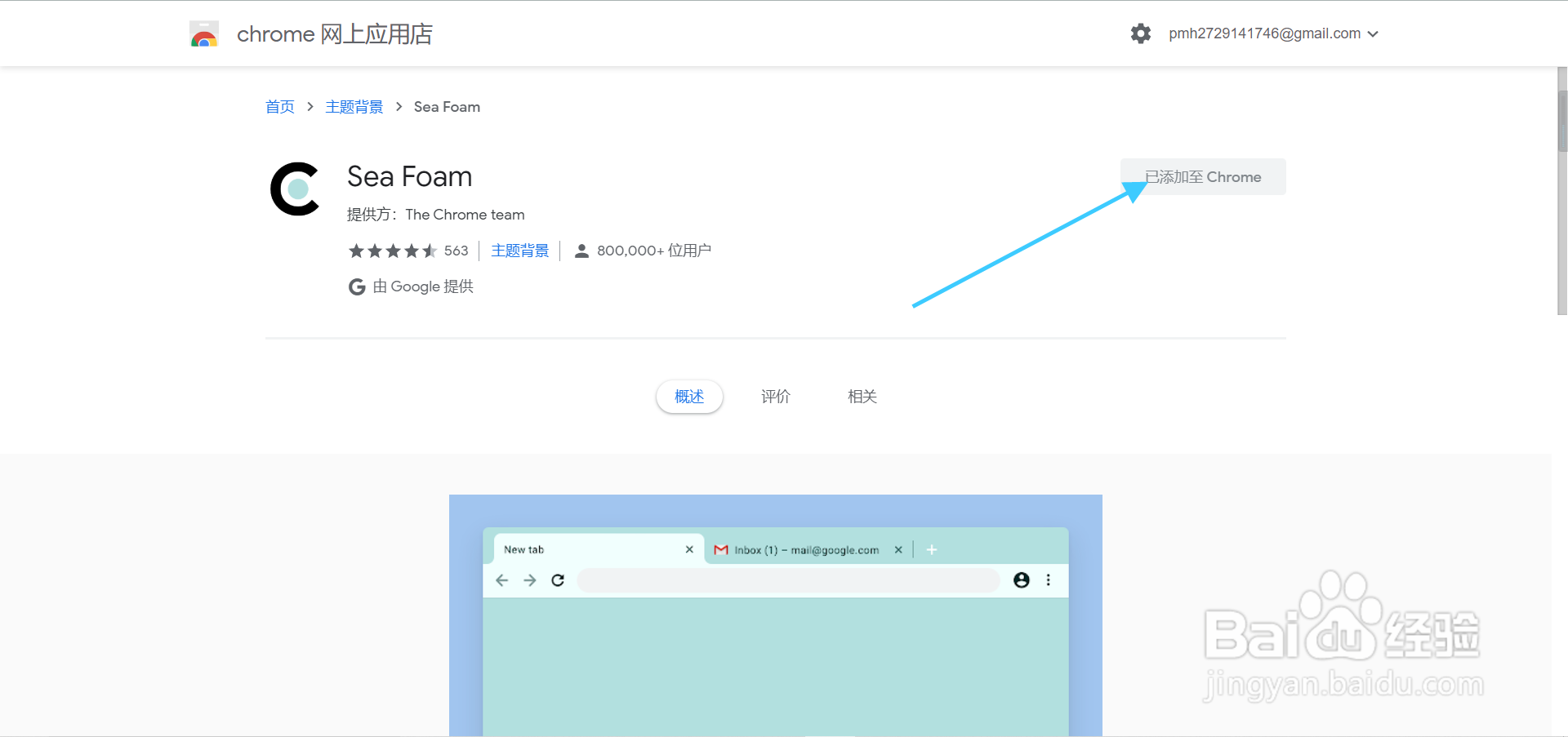1、打开Google Chrome游览器。需要注意的是:安装了上网助手才可以访问Chrome。
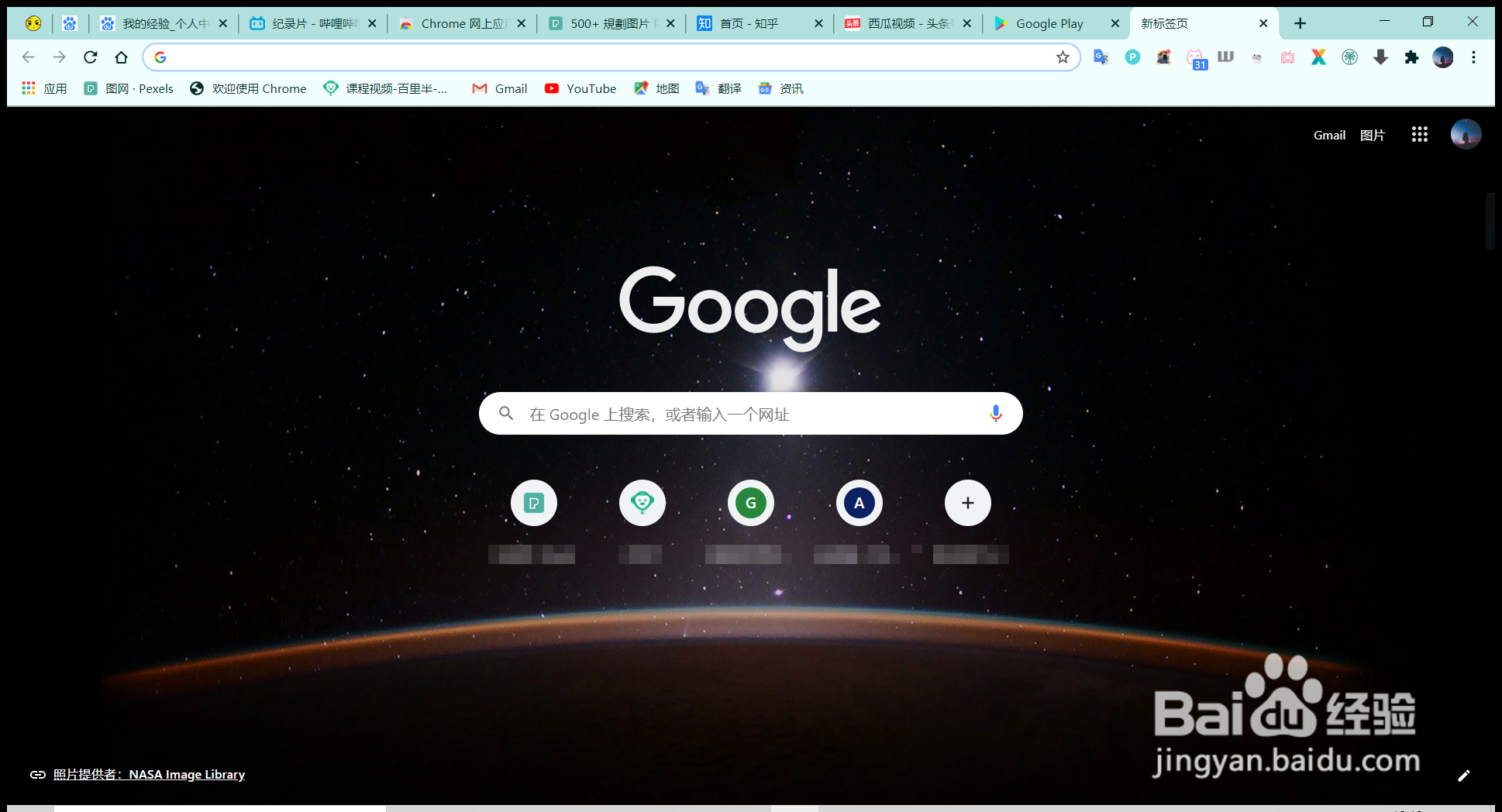
2、打开chrome网上应用店。

3、切换【主题背景】。

4、选择一款自己喜欢的主题。
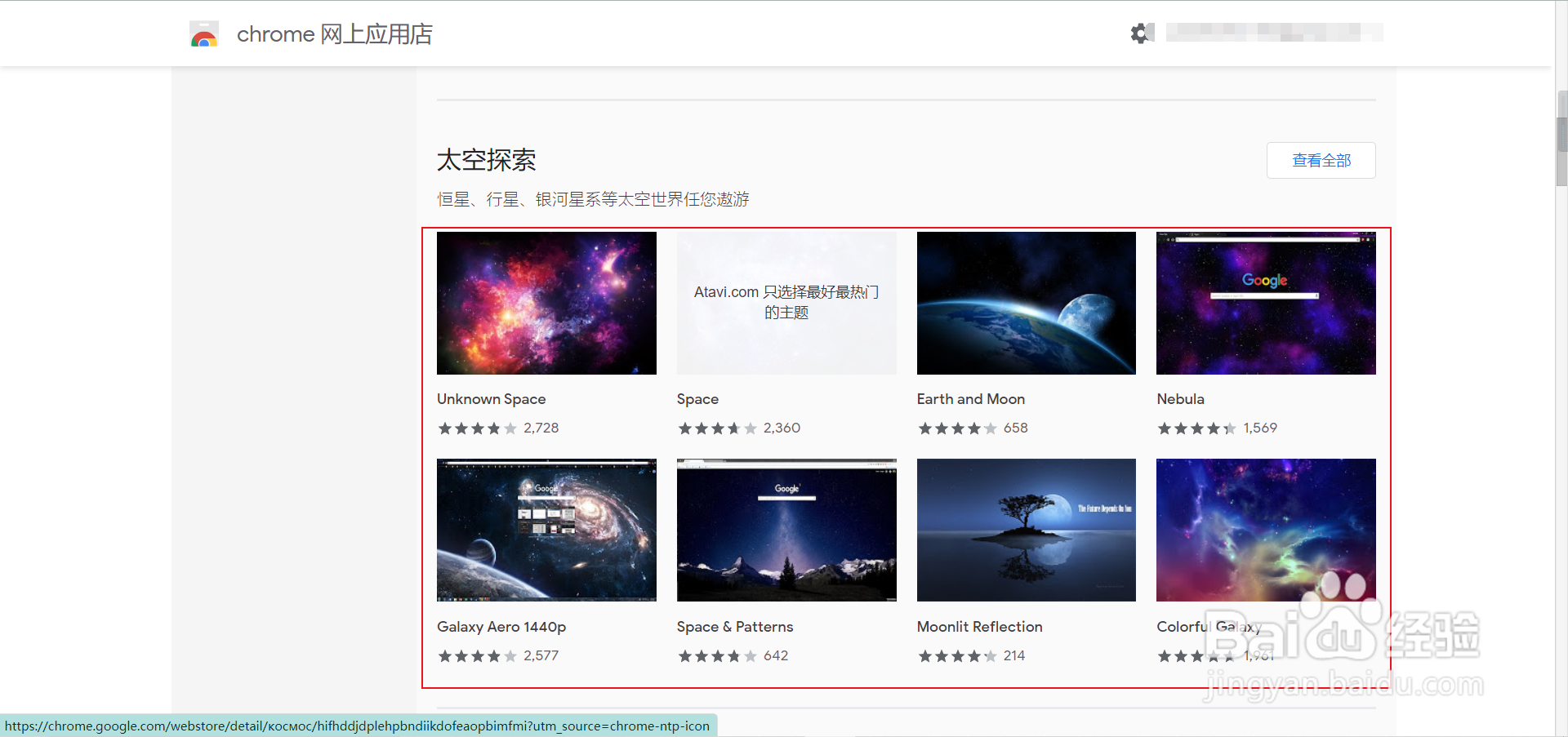
5、点击添加至【Chrome】。
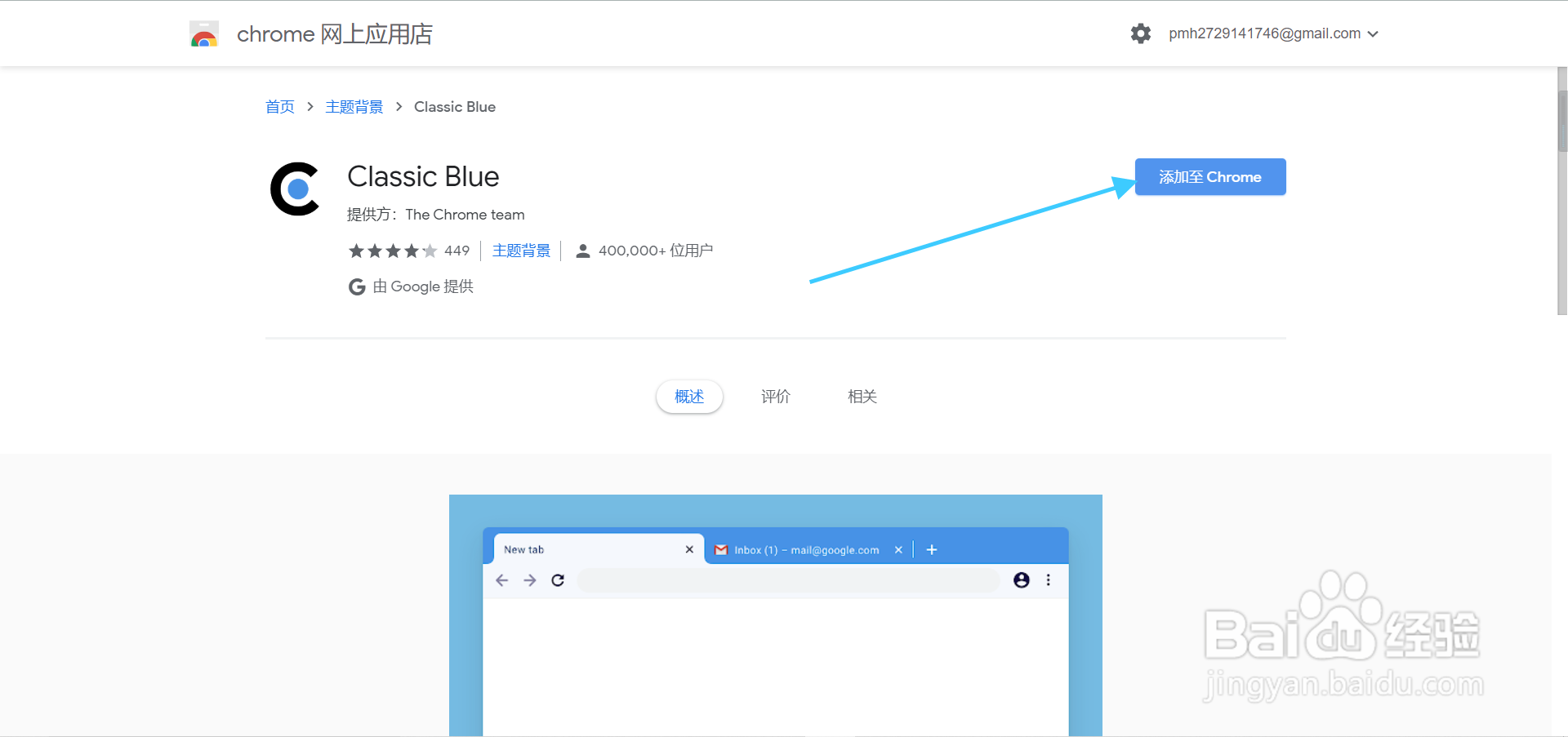
6、当添加完成,这里的字会变成【已添加至Chrome】。
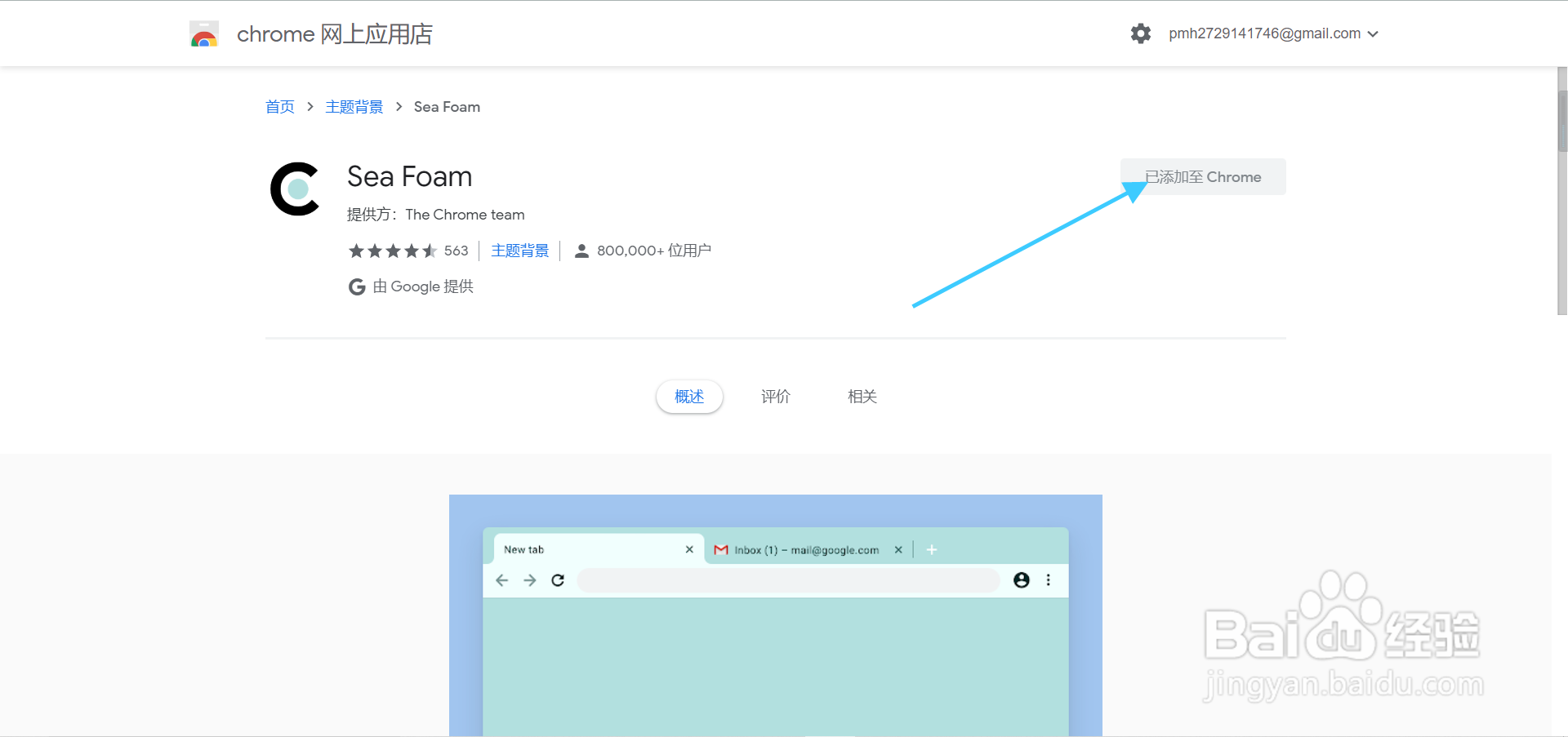
时间:2024-10-13 20:57:42
1、打开Google Chrome游览器。需要注意的是:安装了上网助手才可以访问Chrome。
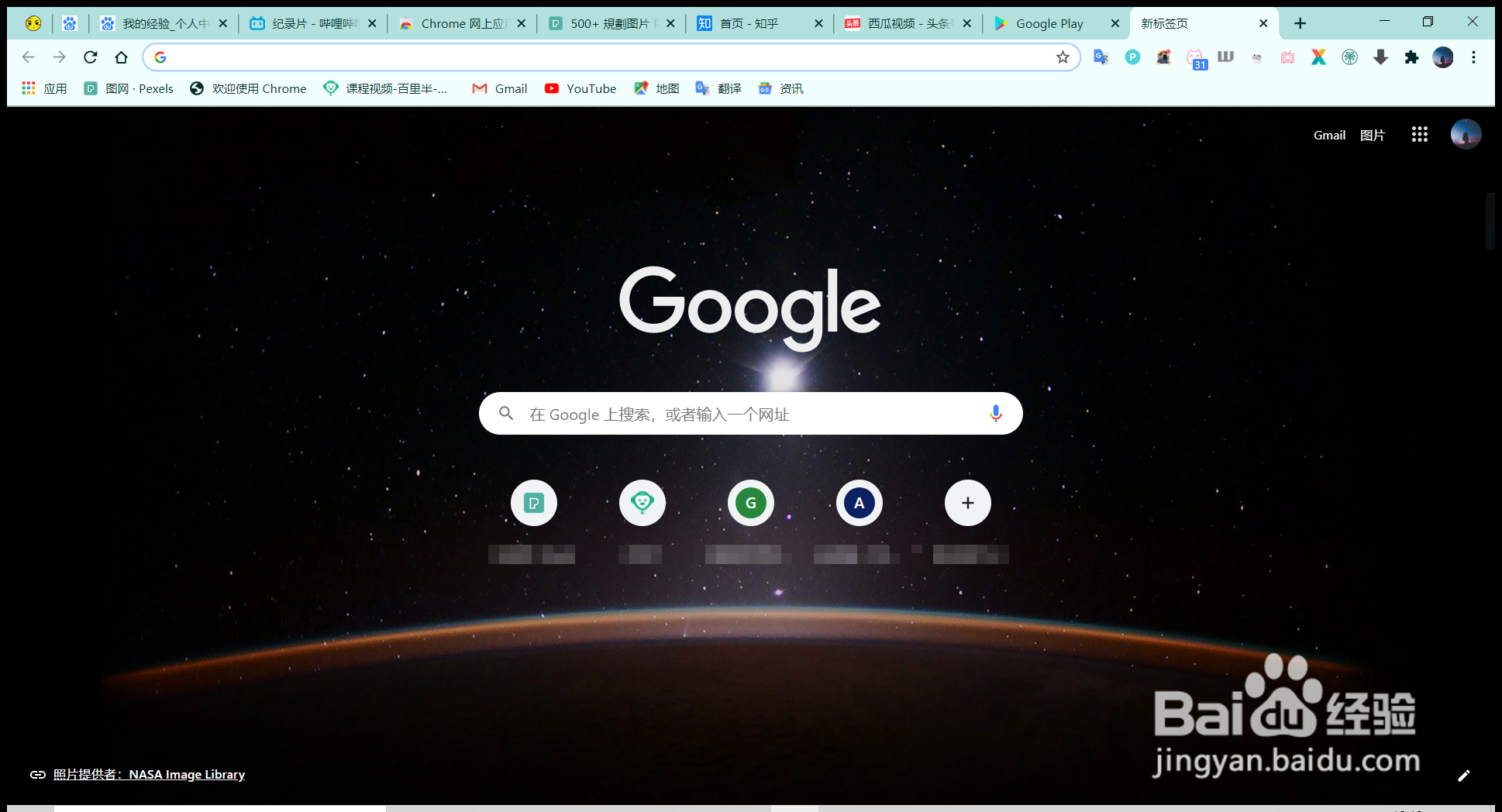
2、打开chrome网上应用店。

3、切换【主题背景】。

4、选择一款自己喜欢的主题。
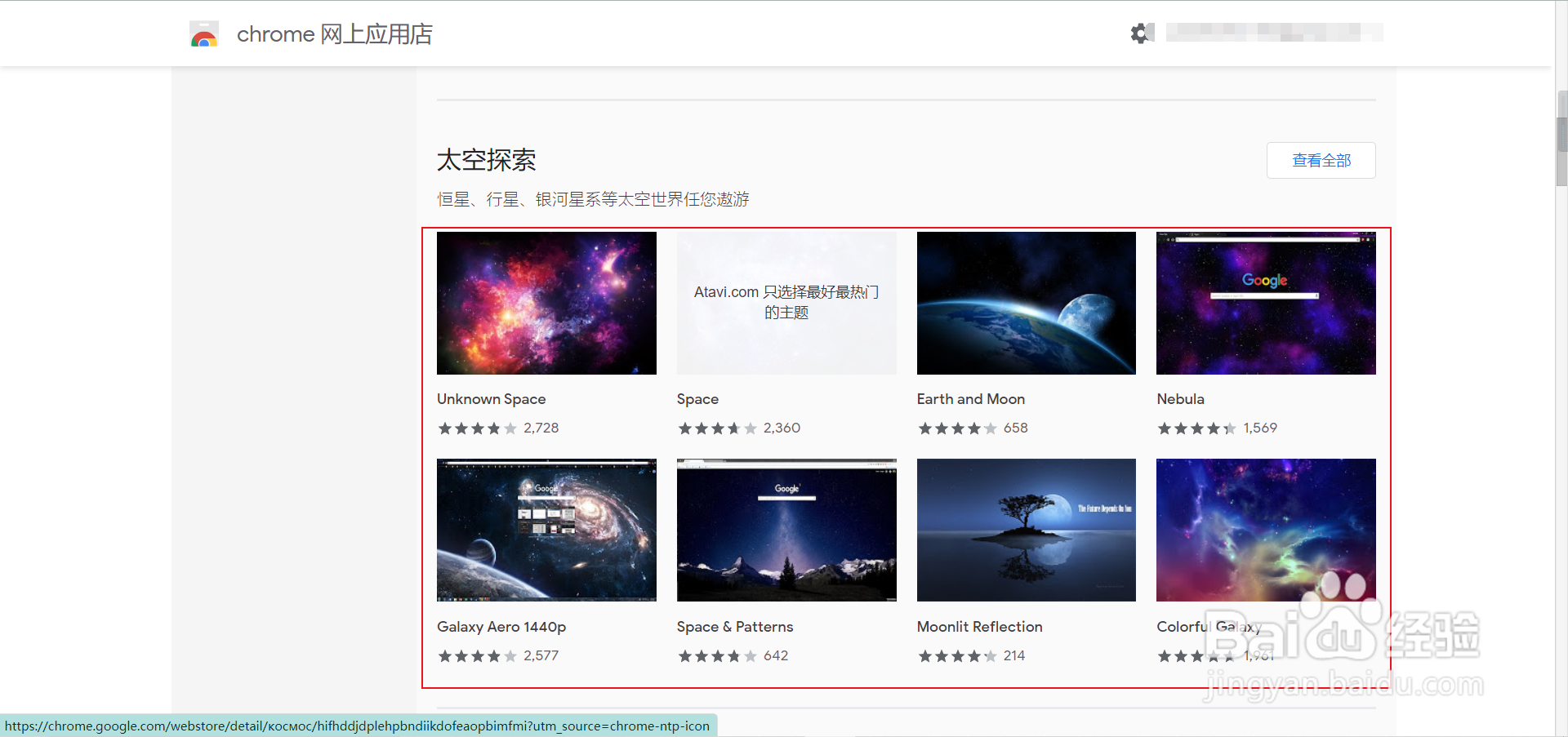
5、点击添加至【Chrome】。
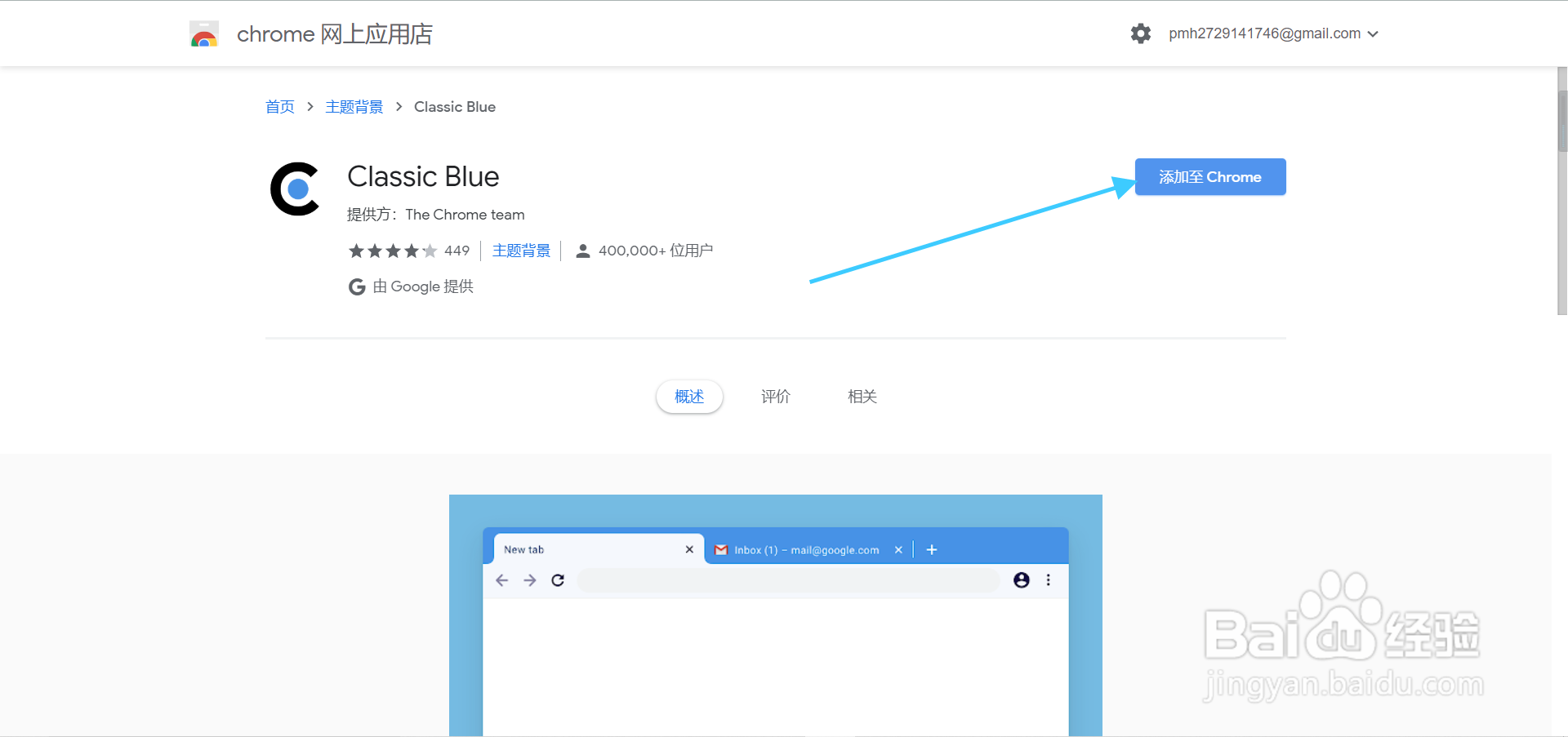
6、当添加完成,这里的字会变成【已添加至Chrome】。