1、运行Visual Studio

2、新建“MFC Appliction”项目
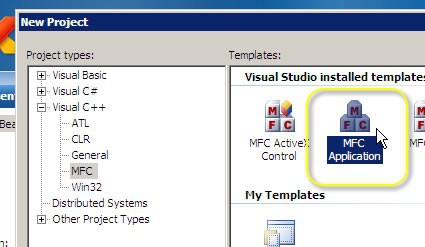
3、选择“Dialog based”类型的程序
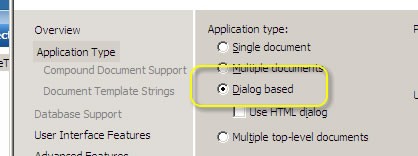
4、在对话框上单击右键,选择”Insert ActiveX Control…”菜单。
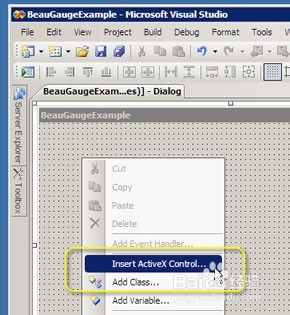
5、在“Insert ActiveX Control”对话框中,选择”BeauGauge Control”,然后点OK。
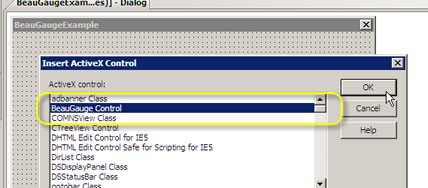
6、右键控件,选择“Properties”。

7、在“Properties”对话框中,点击按钮“Property Pages”。

8、导入控件模板文件gauge1.gauge。

9、控件加载完毕,如下图:

