1、点击“GOMPlayer”

2、在“GOMPlayer”窗口中,点击“设置”

3、在“设置”窗口中,点击“播放”

4、在“播放”窗口中,点击“其他高级设置”
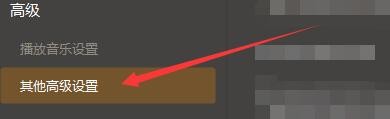
5、在“其他高级设置”窗口中,点击“窗口使用磁铁功能”

6、点击“关闭”窗口即可

时间:2024-10-14 19:21:10
1、点击“GOMPlayer”

2、在“GOMPlayer”窗口中,点击“设置”

3、在“设置”窗口中,点击“播放”

4、在“播放”窗口中,点击“其他高级设置”
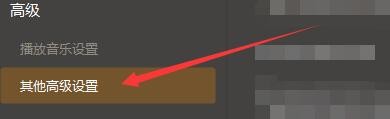
5、在“其他高级设置”窗口中,点击“窗口使用磁铁功能”

6、点击“关闭”窗口即可

