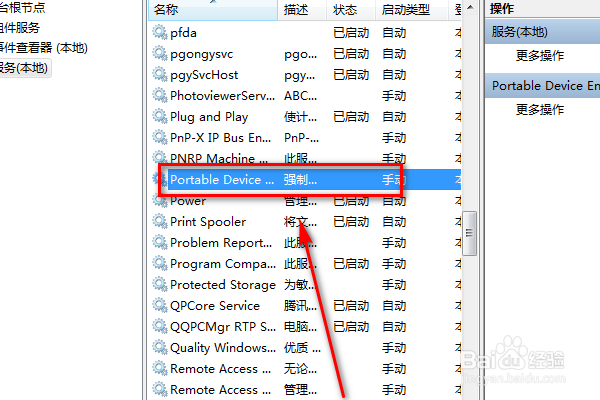1、首先我们打开电脑上的开始菜单。

2、在开始菜单中找到管理工具选项并点击。

3、在管理工具的菜单中找到并点击组件服务。
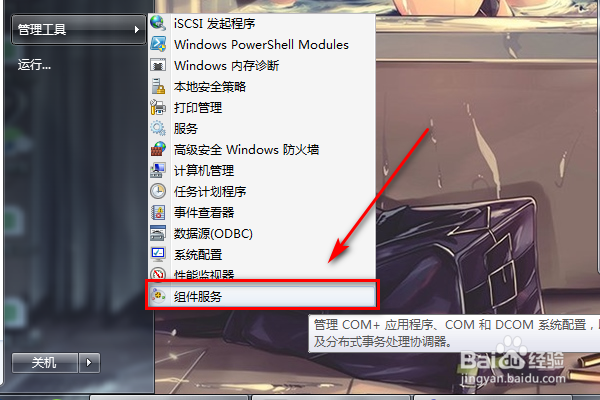
4、在组件服务中点击服务(本地)选项。
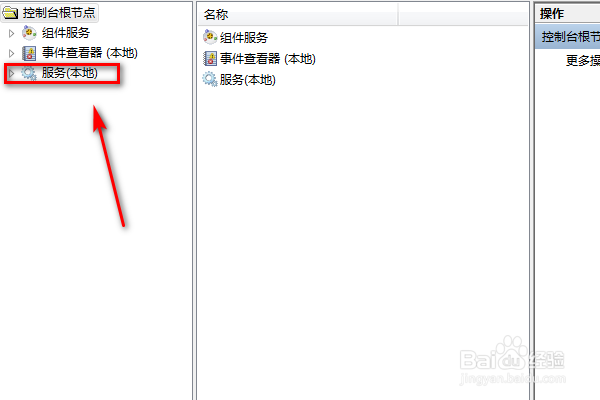
5、最后在右边的菜单窗口中找到Portable Device Enumerator Service点开即可查看服务描述。
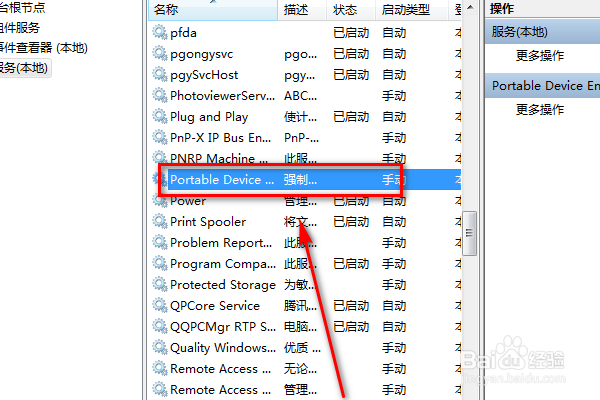
时间:2024-10-14 03:44:43
1、首先我们打开电脑上的开始菜单。

2、在开始菜单中找到管理工具选项并点击。

3、在管理工具的菜单中找到并点击组件服务。
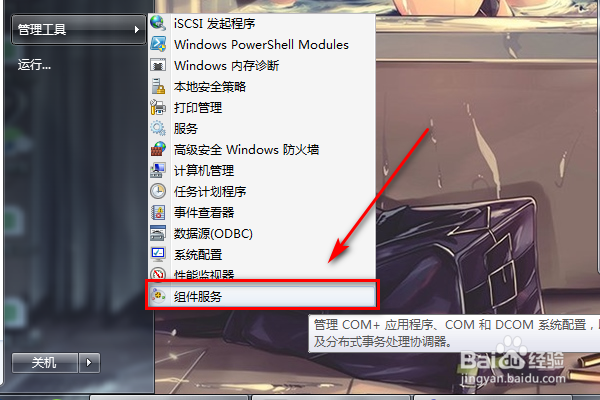
4、在组件服务中点击服务(本地)选项。
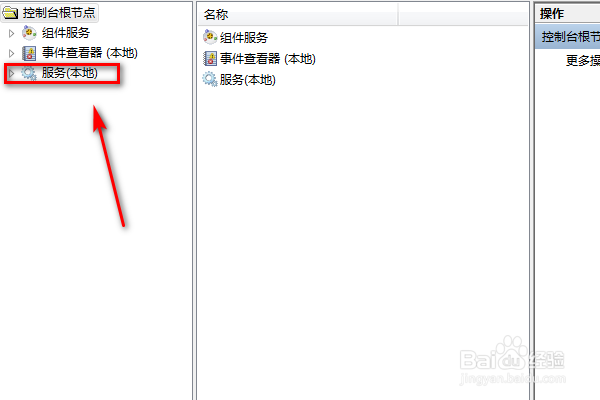
5、最后在右边的菜单窗口中找到Portable Device Enumerator Service点开即可查看服务描述。