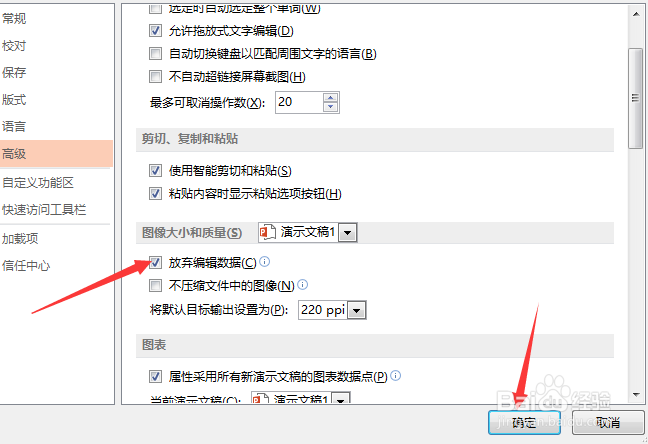1、打开一个的PowerPoint 2013的界面中
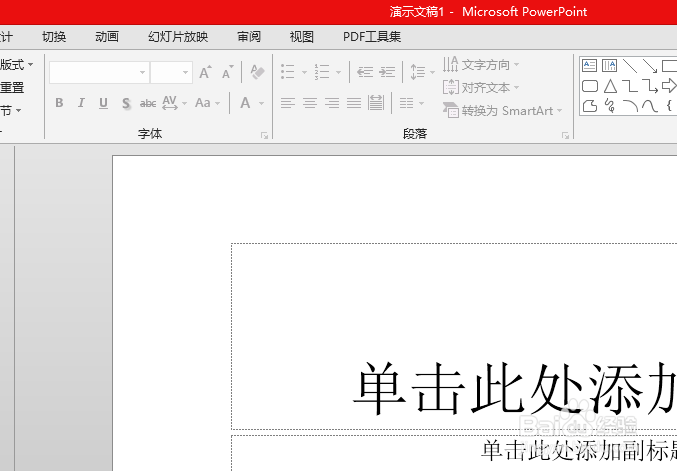
2、点击左上角中的 文件 菜单
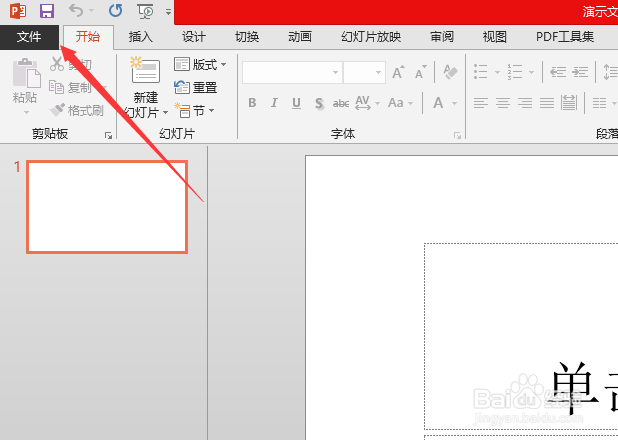
3、进入到了更多界面中,点击 选项
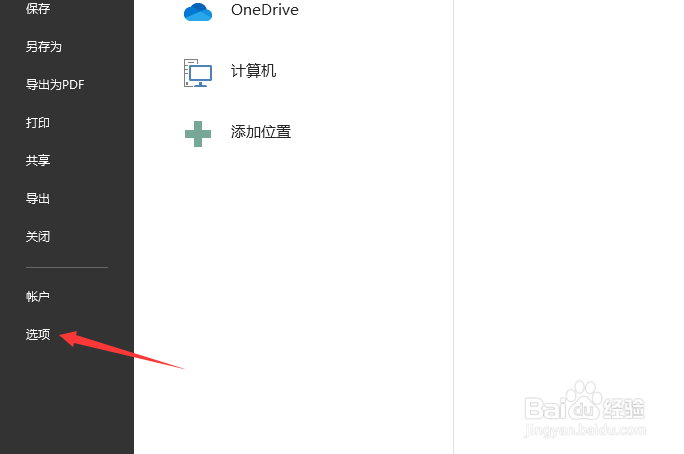
4、进入到了选项界面中,点击左侧中 高级 选项
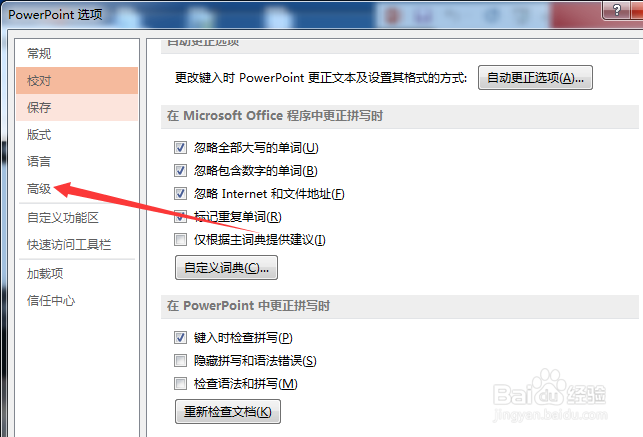
5、进入到了高级界面中,勾选上 放弃编辑数据 选项
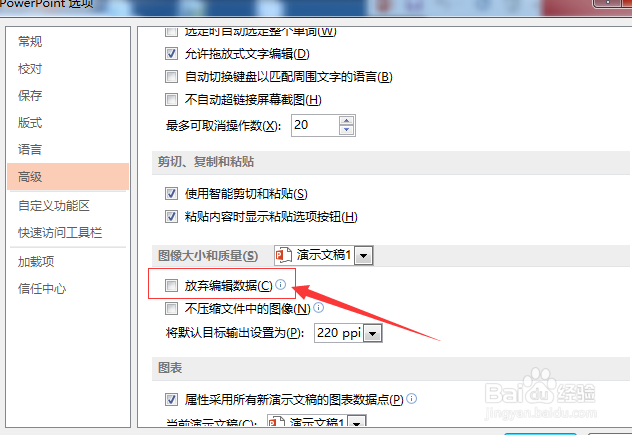
6、勾选上 放弃编辑数据选项之后,点击 确定
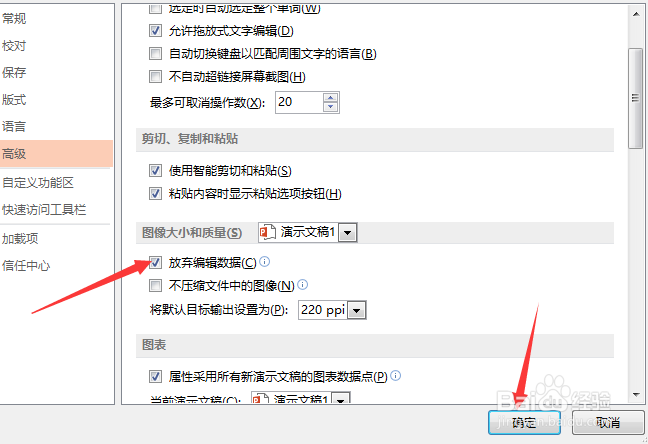
时间:2024-11-01 23:43:34
1、打开一个的PowerPoint 2013的界面中
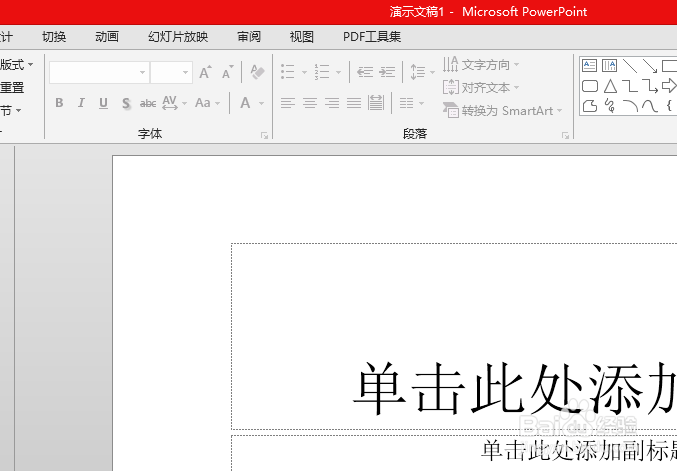
2、点击左上角中的 文件 菜单
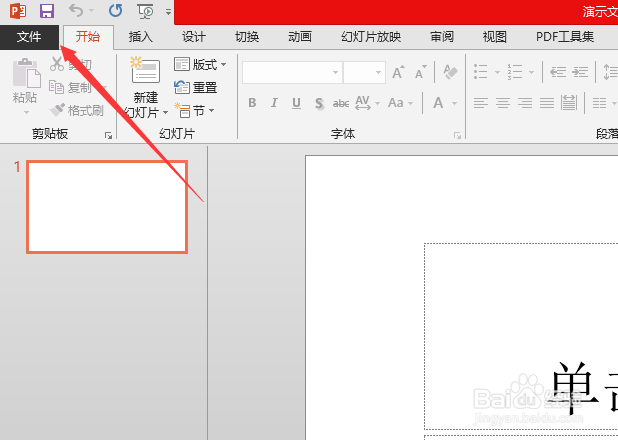
3、进入到了更多界面中,点击 选项
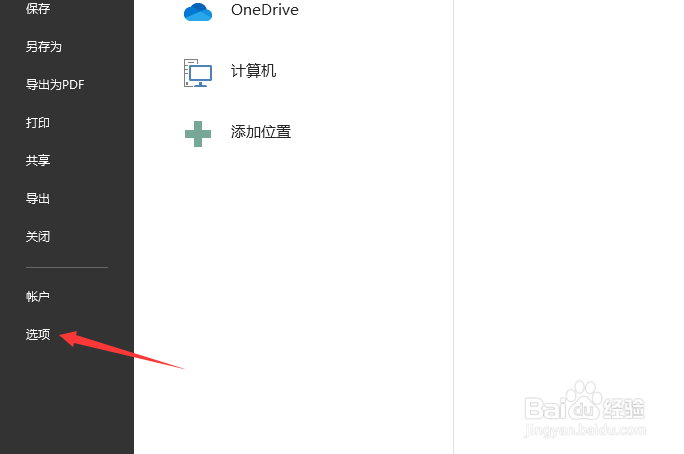
4、进入到了选项界面中,点击左侧中 高级 选项
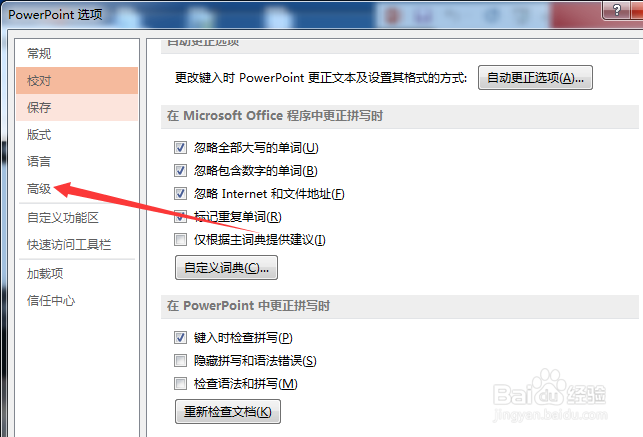
5、进入到了高级界面中,勾选上 放弃编辑数据 选项
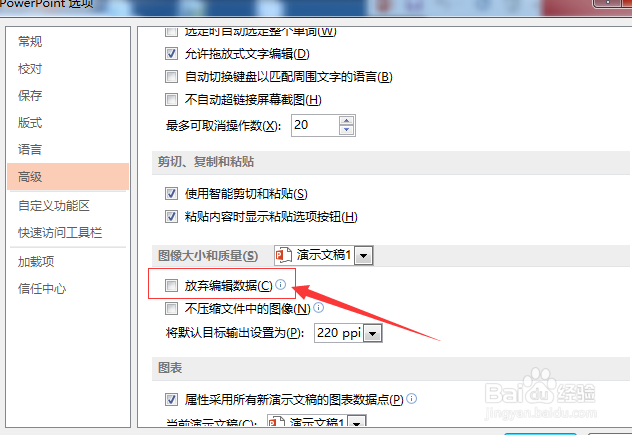
6、勾选上 放弃编辑数据选项之后,点击 确定