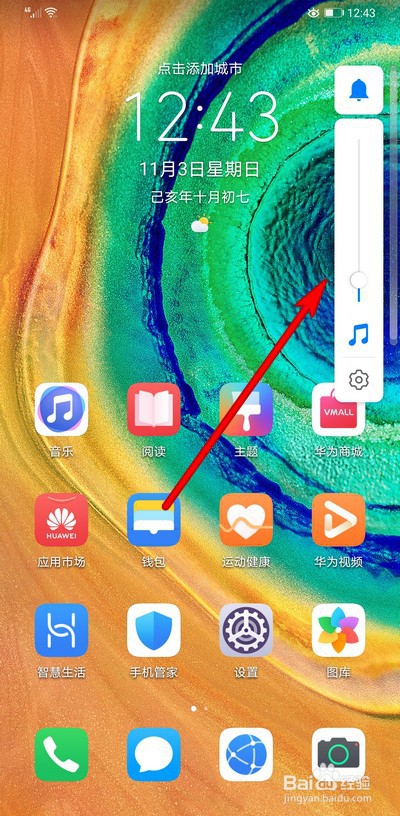1、点击手机设置,打开设置界面。

2、选择声音和震动选项。
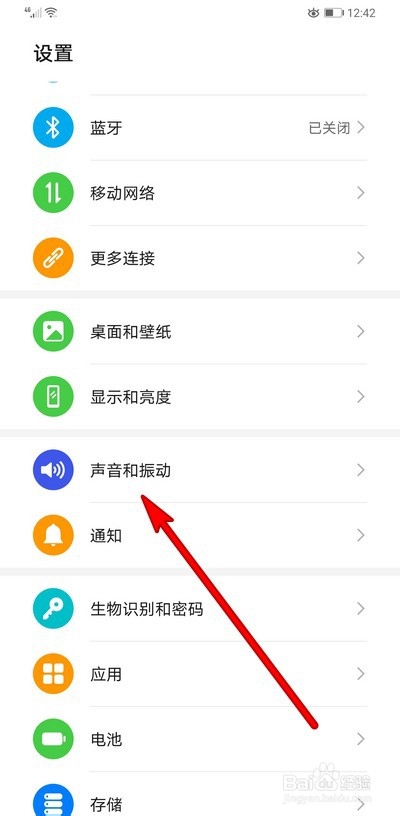
3、往下滑动界面到最底部。

4、点击更多声音设置。

5、找到选项系统振动反馈。

6、点击开启后面的按钮。

7、开启之后,我们可以打开侧边音量调节,滑动来感受震动反馈。
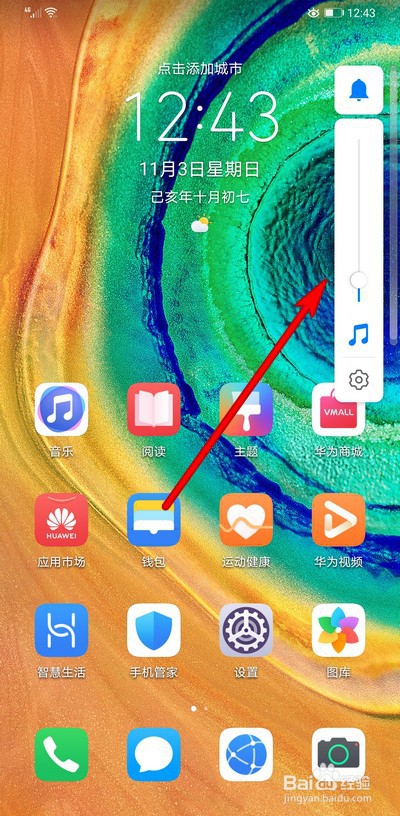
时间:2024-10-13 09:54:38
1、点击手机设置,打开设置界面。

2、选择声音和震动选项。
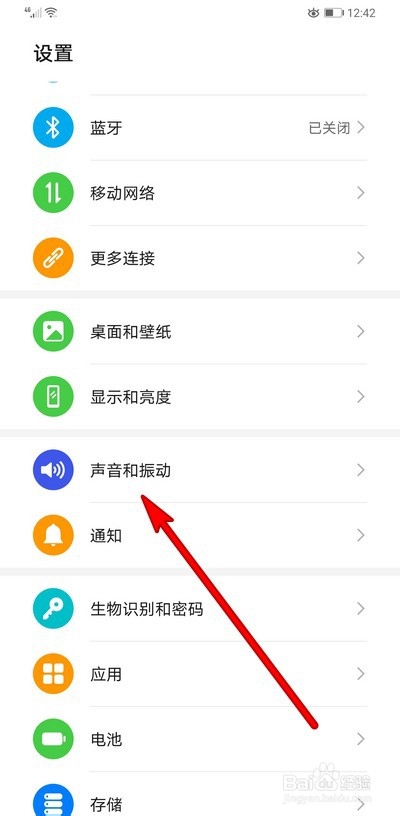
3、往下滑动界面到最底部。

4、点击更多声音设置。

5、找到选项系统振动反馈。

6、点击开启后面的按钮。

7、开启之后,我们可以打开侧边音量调节,滑动来感受震动反馈。