1、第一步:打开sublime
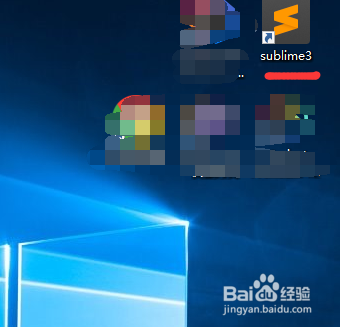
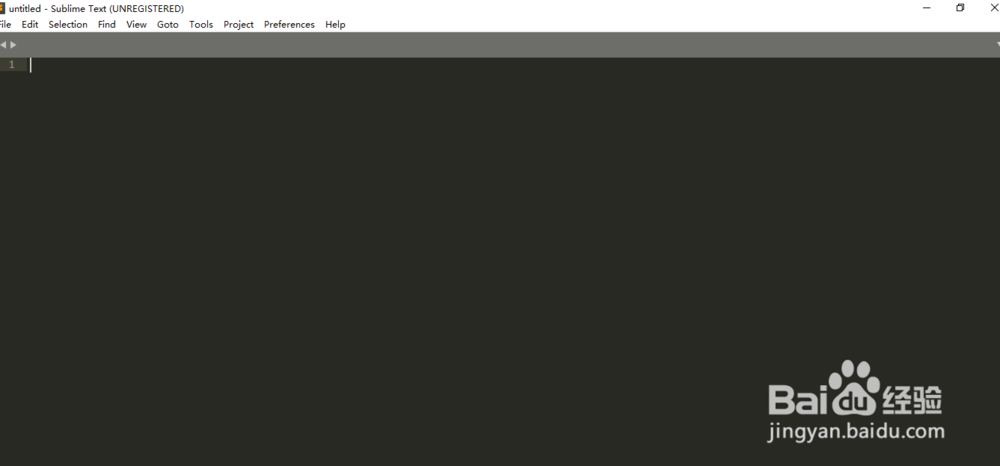
2、第二步:点击File ,然后new file。这时出现一个未命名的文件。
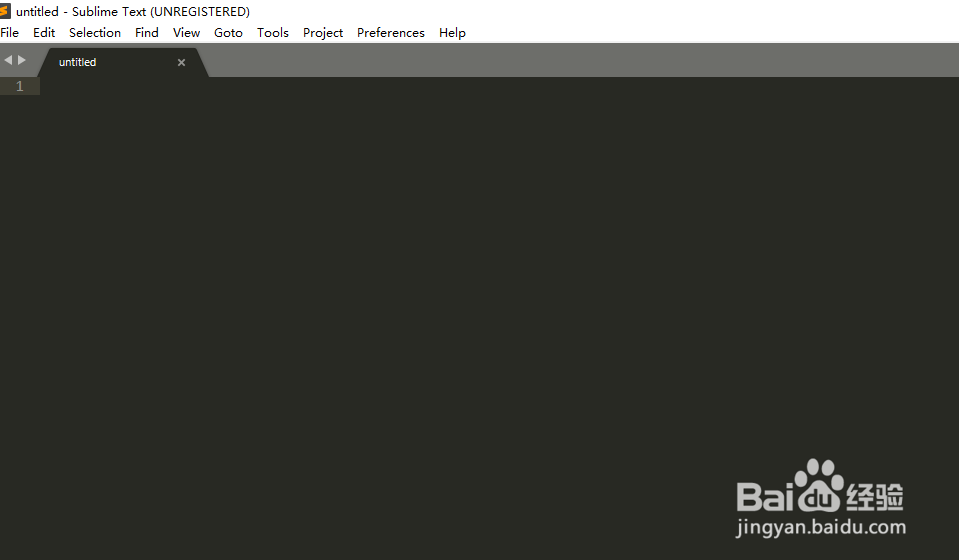
3、第三步:ctrl+s,保存该文件,进行命名。注意:格式位.html。这样的话我们写html代码的时候才会有相应的提示。
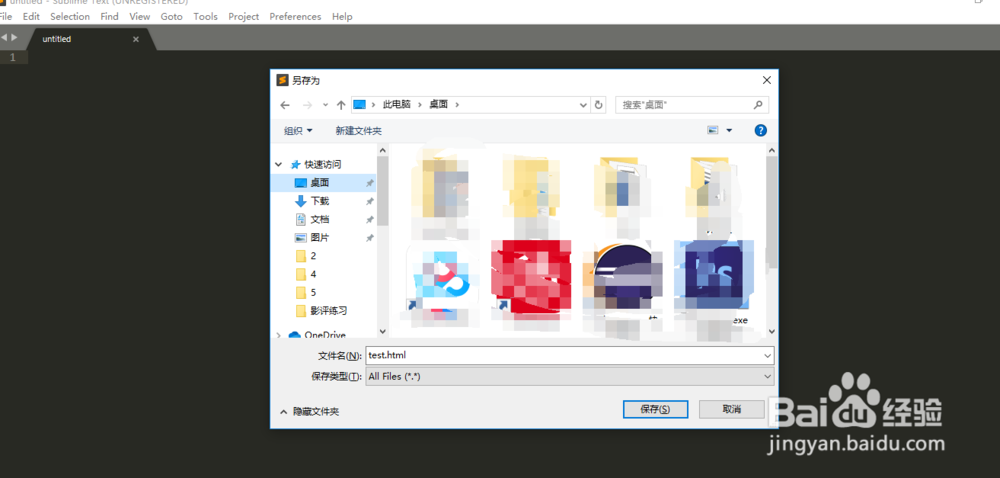
4、第四步:准备写html代码
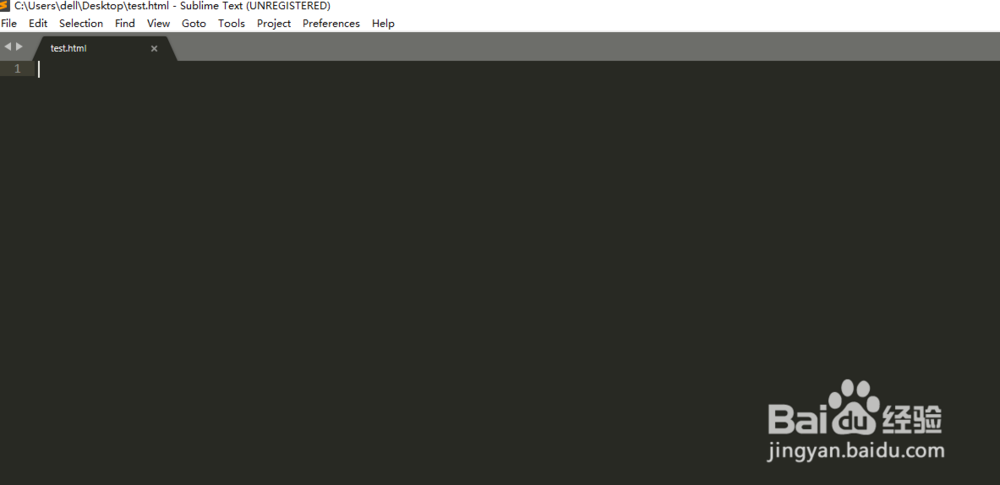
5、第五步:写html代码,发现这时有代码提示
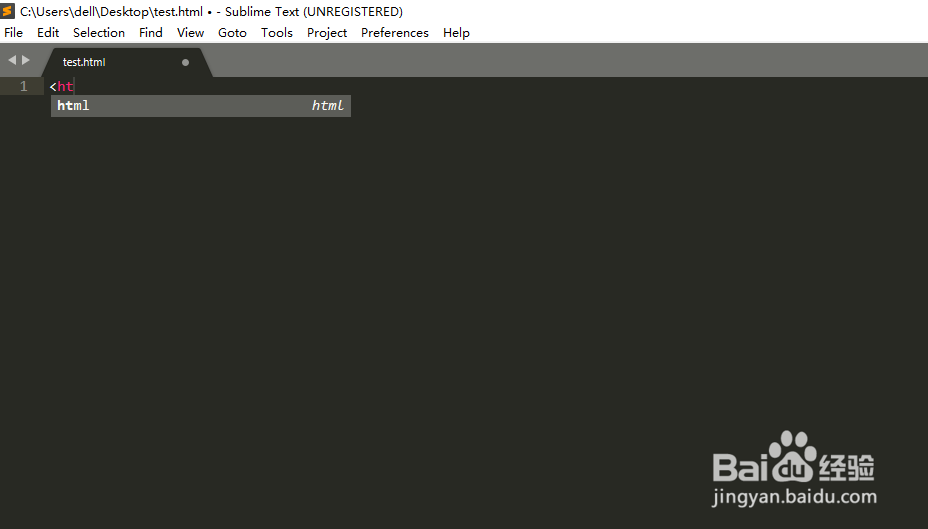
6、第六步:书写标题。
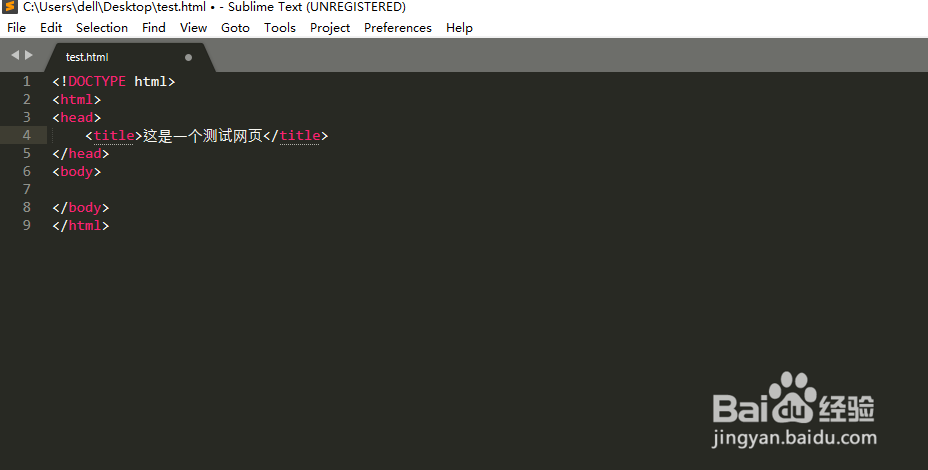
7、第七步:完成代码,保存。
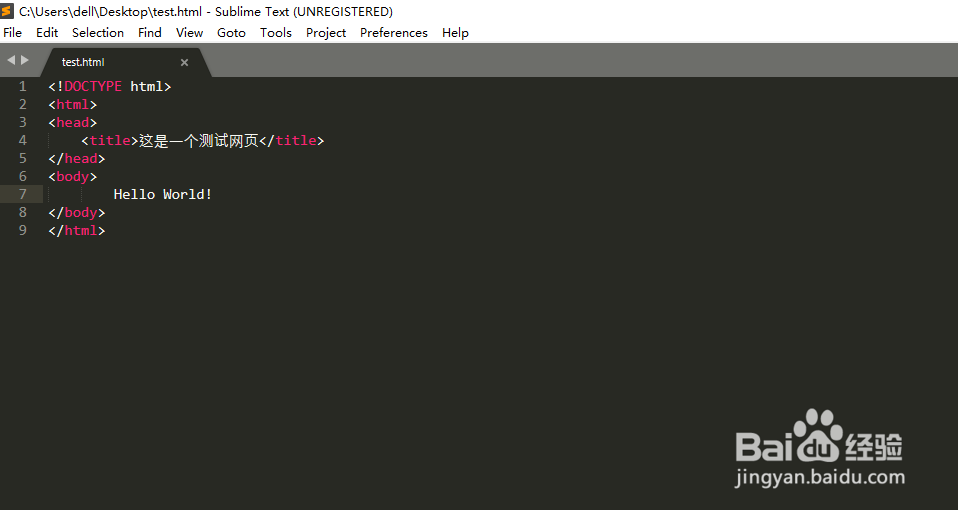
8、第八步:打开文件,查看网页。


时间:2024-11-02 18:05:35
1、第一步:打开sublime
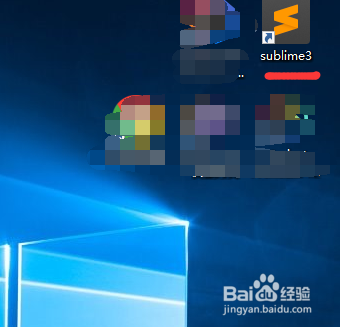
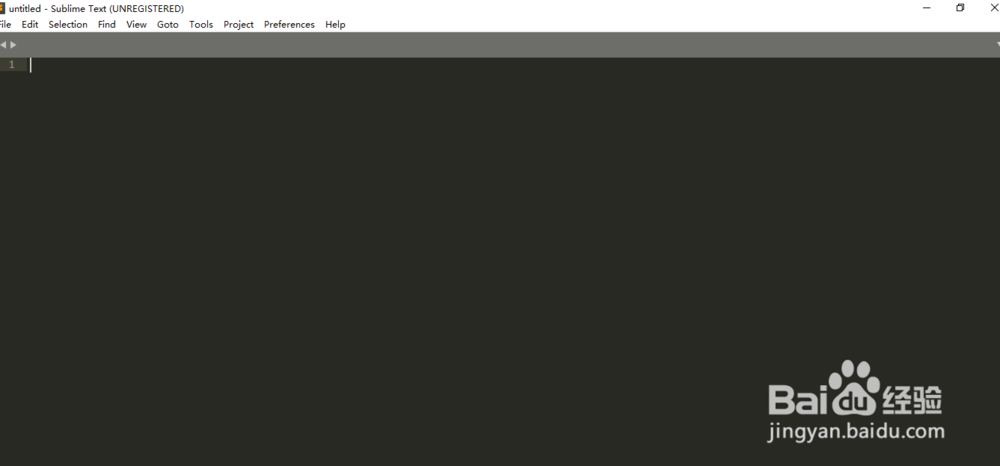
2、第二步:点击File ,然后new file。这时出现一个未命名的文件。
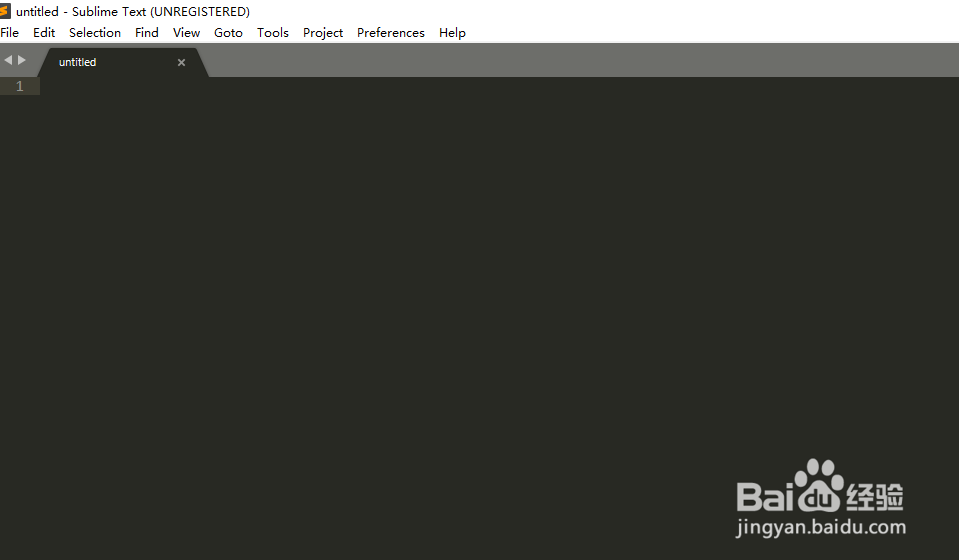
3、第三步:ctrl+s,保存该文件,进行命名。注意:格式位.html。这样的话我们写html代码的时候才会有相应的提示。
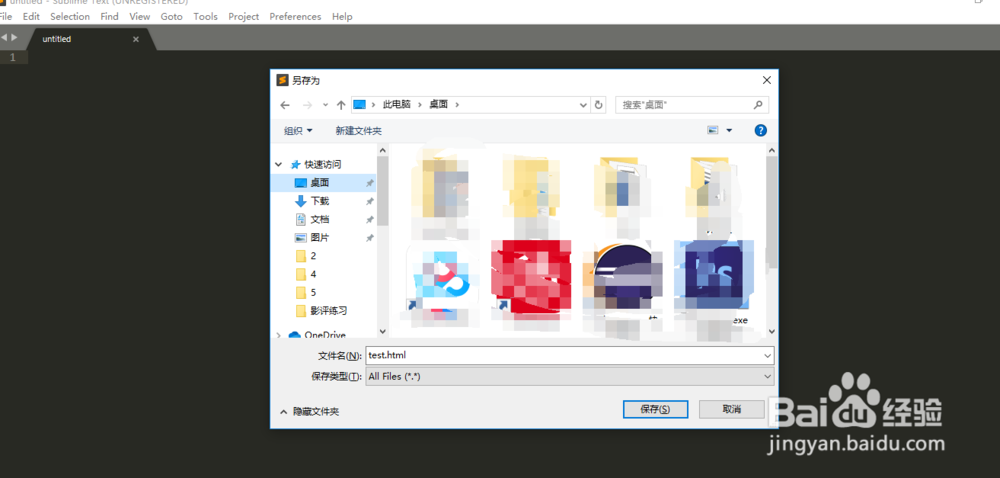
4、第四步:准备写html代码
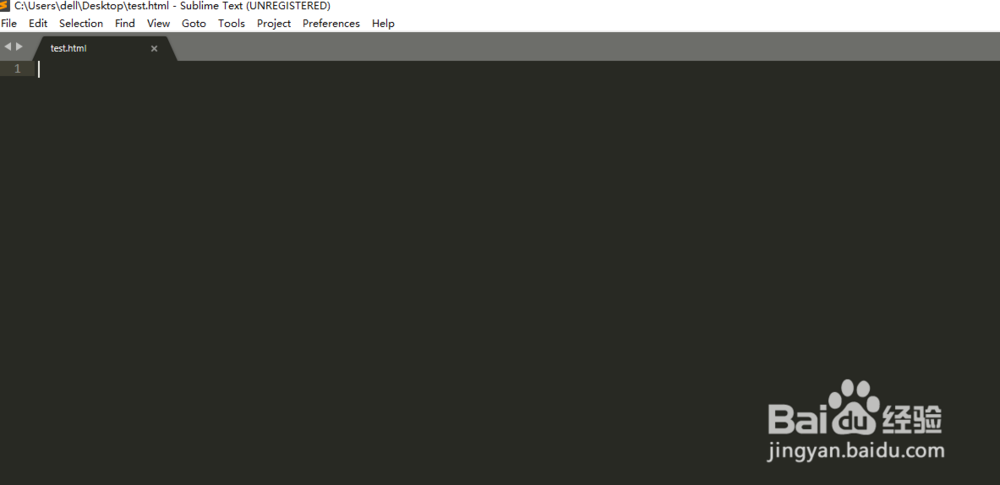
5、第五步:写html代码,发现这时有代码提示
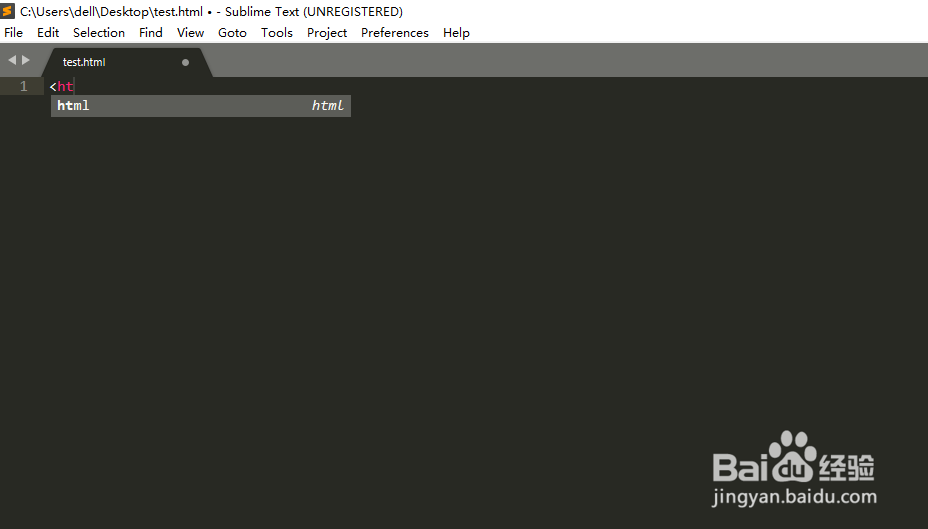
6、第六步:书写标题。
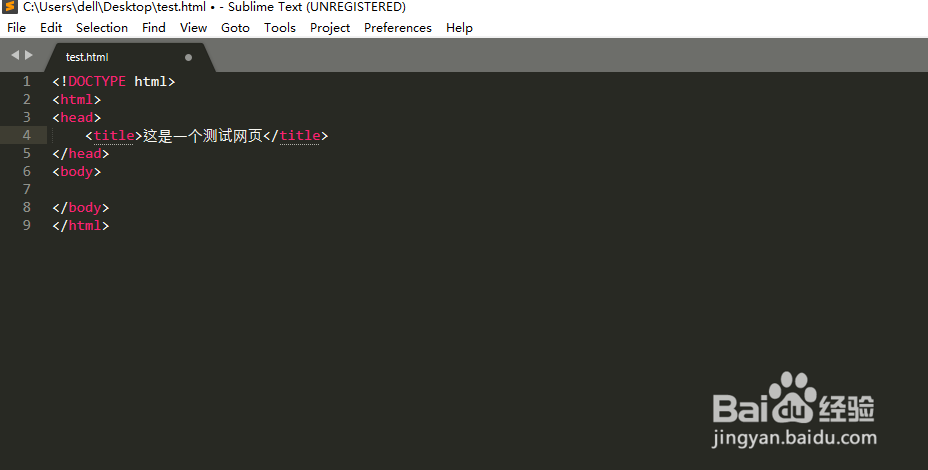
7、第七步:完成代码,保存。
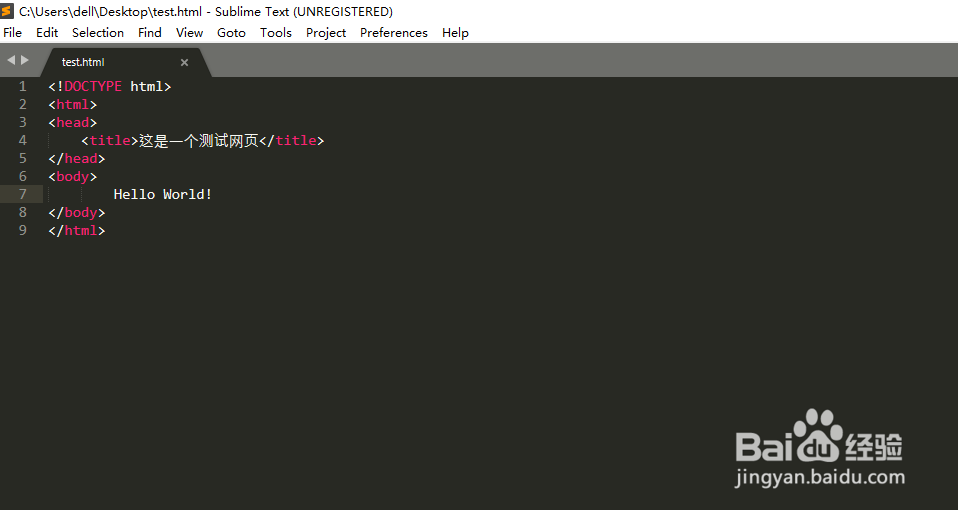
8、第八步:打开文件,查看网页。


