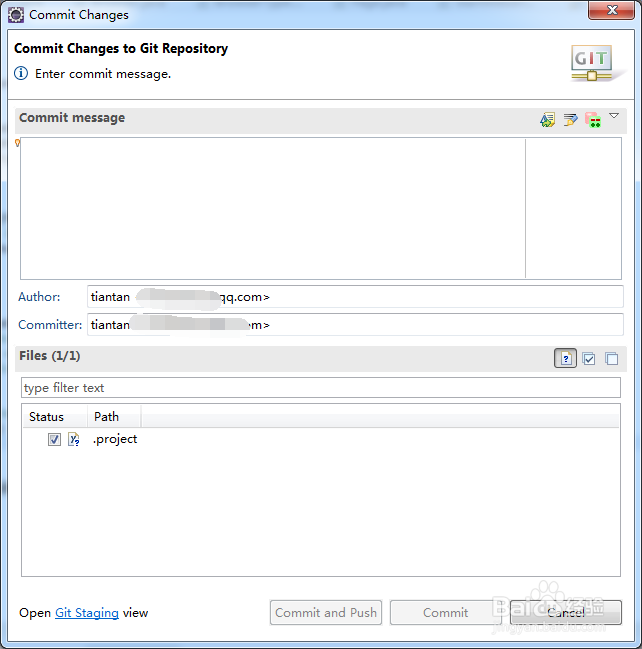1、在代码提交过程遇到的是there are no staged files的错误的信息。
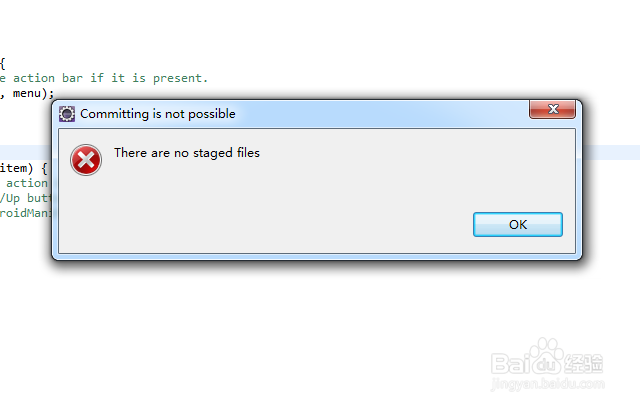
2、进行点击eclipse菜单中的window的菜单。

3、进行点击windows菜单中之后,弹出了下拉菜单中选中为preferences的选项。
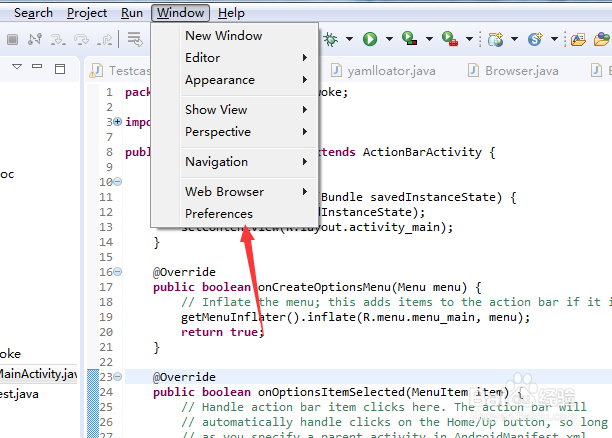
4、进入到了preferences界面中窗口中,进行选中列表中的team的选项。

5、弹出了team之后,进行选中git的选项。
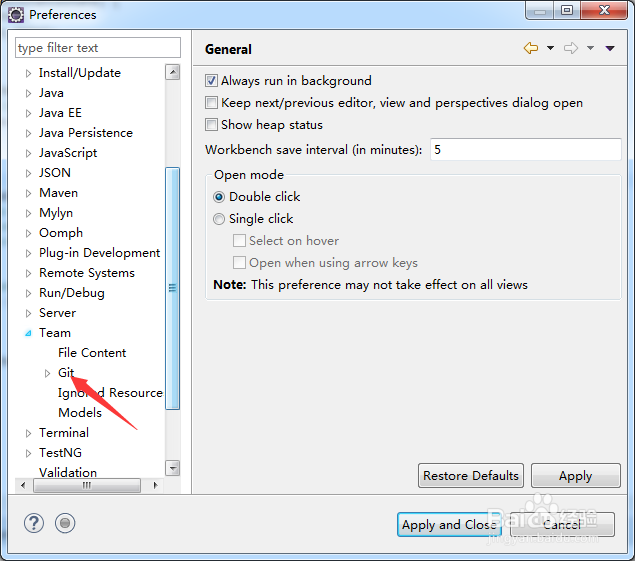
6、进入git的选项之后,进行选中committing选项。
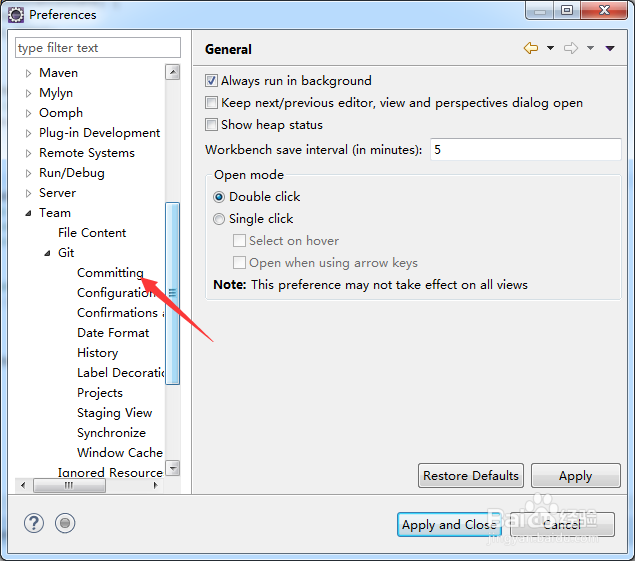
7、进入到了committing的界面中,进行把use staging view to commit instead of commmit dialog勾选去掉。

8、然后再次进行提交代码的,这样就可以打开了代码提交窗口的界面。