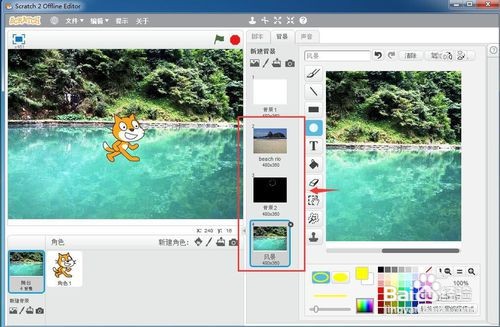1、打开scratch2.0,进入软件的主界面中;
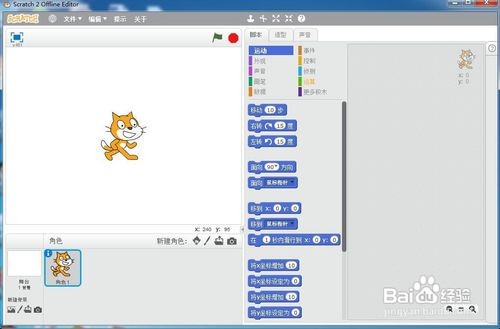
2、点击从背景库中选择背景;

3、进入到scratch的背景库中,选择需要的背景图片,然后按确定;

4、给scratch添加上了选中的背景;
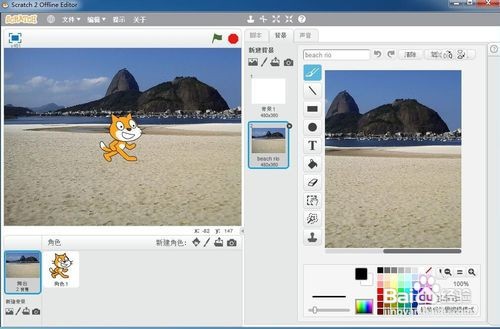
5、我们还可以点击绘制新背景;
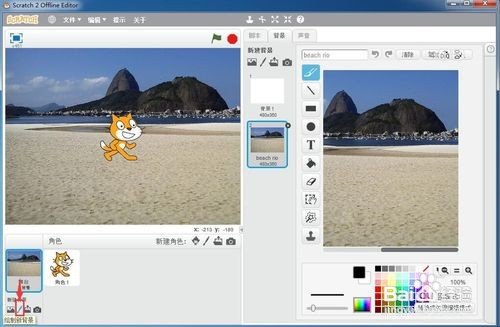
6、进入绘图板后,绘制需要的背景;
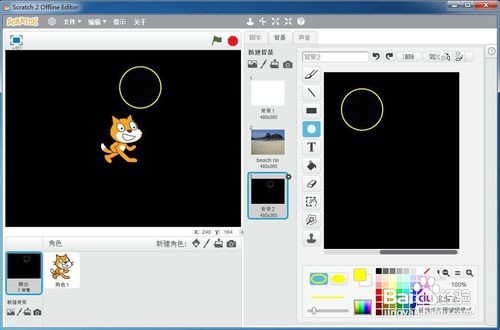
7、还可以点击从本地文件夹中上传背景;
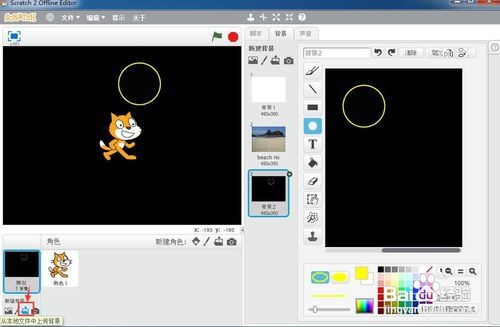
8、选中备好的背景素材,然后按打开;

9、将选中的背景图添加到了scratch2.0中;

10、用以上介绍的三种方法,我们就可以给scratch创建各种需要的背景。
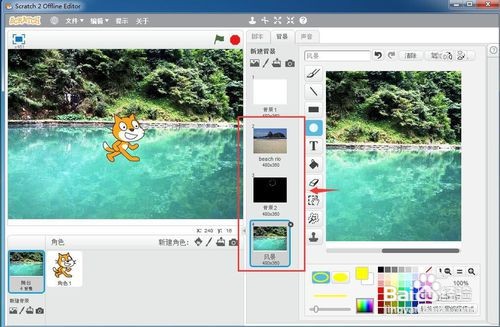
时间:2026-02-12 11:20:59
1、打开scratch2.0,进入软件的主界面中;
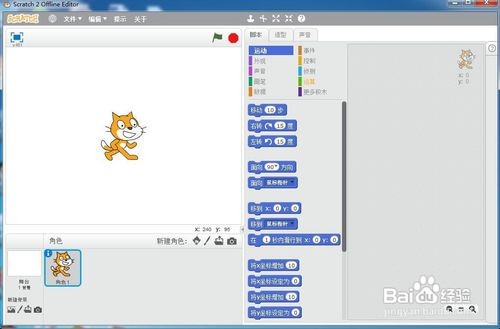
2、点击从背景库中选择背景;

3、进入到scratch的背景库中,选择需要的背景图片,然后按确定;

4、给scratch添加上了选中的背景;
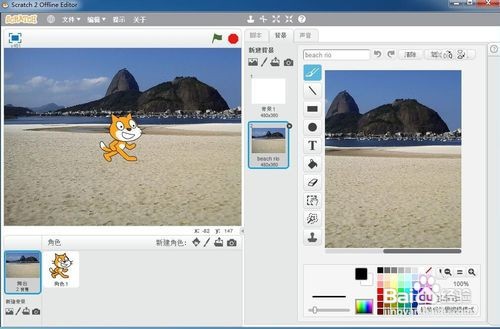
5、我们还可以点击绘制新背景;
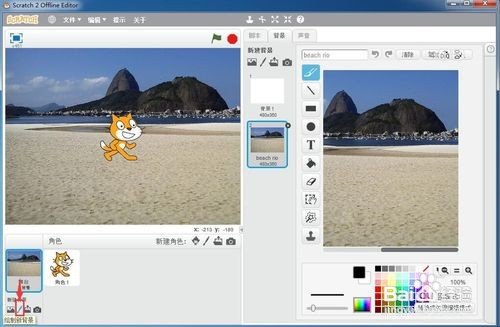
6、进入绘图板后,绘制需要的背景;
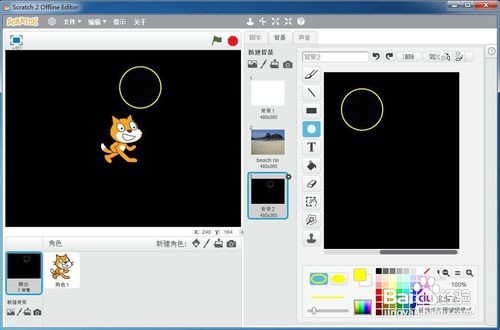
7、还可以点击从本地文件夹中上传背景;
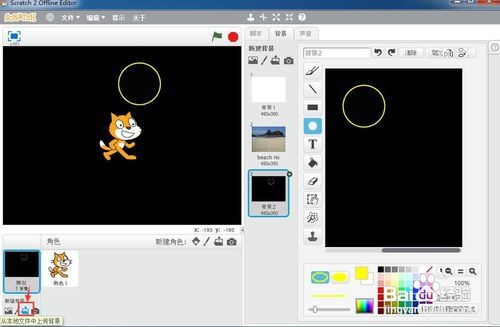
8、选中备好的背景素材,然后按打开;

9、将选中的背景图添加到了scratch2.0中;

10、用以上介绍的三种方法,我们就可以给scratch创建各种需要的背景。