1、下载安装包
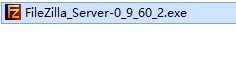
2、双击运行安装包,弹出安装向导同意许可

3、使用默认的配置继续next

4、选择安装目录

5、这里可以使用默认的设定和端口

6、选择用户,默认就好

7、下面就开始安装了

8、安装完成,可以自动打开server设定管理员信息选择OK就可以登录了

时间:2024-10-15 05:41:25
1、下载安装包
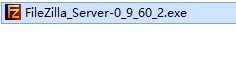
2、双击运行安装包,弹出安装向导同意许可

3、使用默认的配置继续next

4、选择安装目录

5、这里可以使用默认的设定和端口

6、选择用户,默认就好

7、下面就开始安装了

8、安装完成,可以自动打开server设定管理员信息选择OK就可以登录了

