1、1. 安装3ds max软件时,在安装包的文件目录,Thumbs.db 这个文件找不到了,在上面的路径,也就是安装包的路径。提示报错信息source file not found

2、2. 打开安装包的文件夹下,确实没有Thumbs.db文件
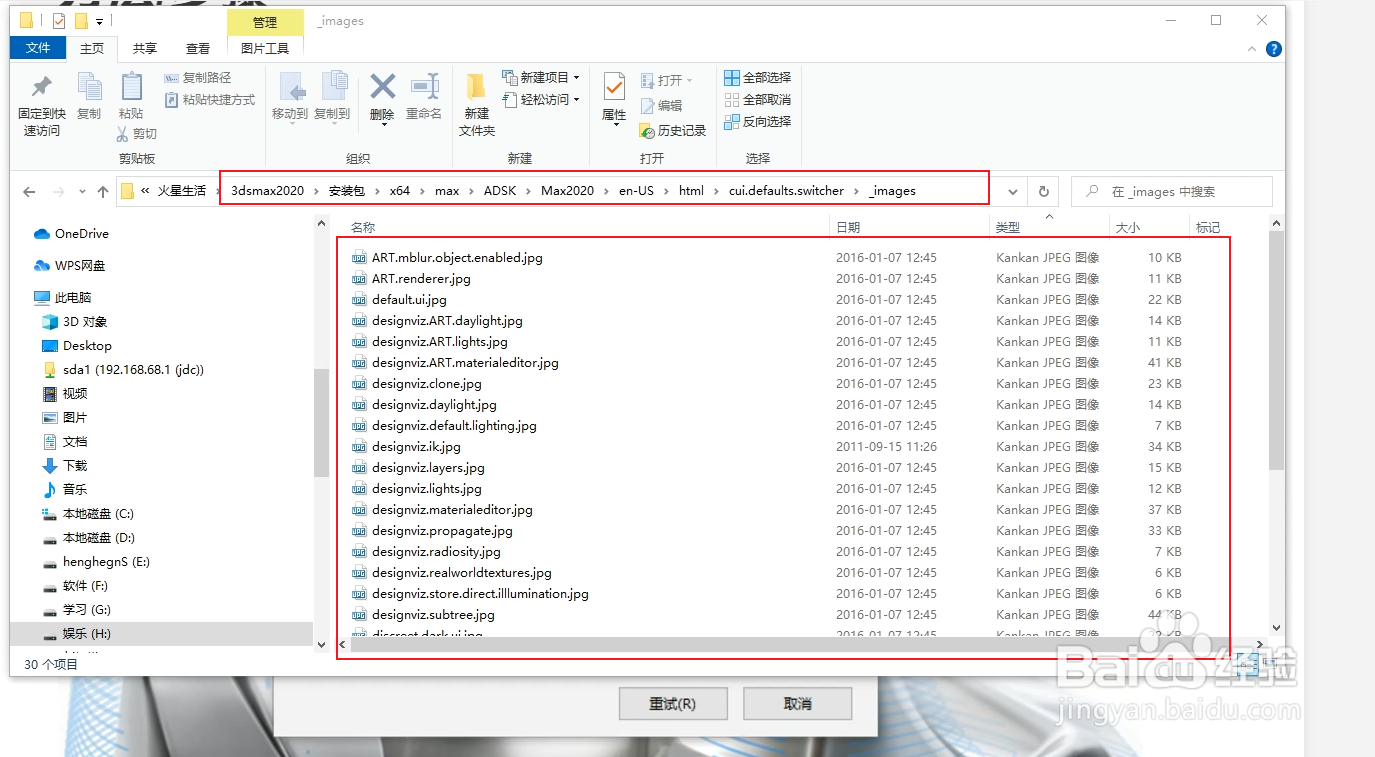
3、3. 点击键盘win按钮,弹出的搜索框中搜索写字板,然后打开该软件
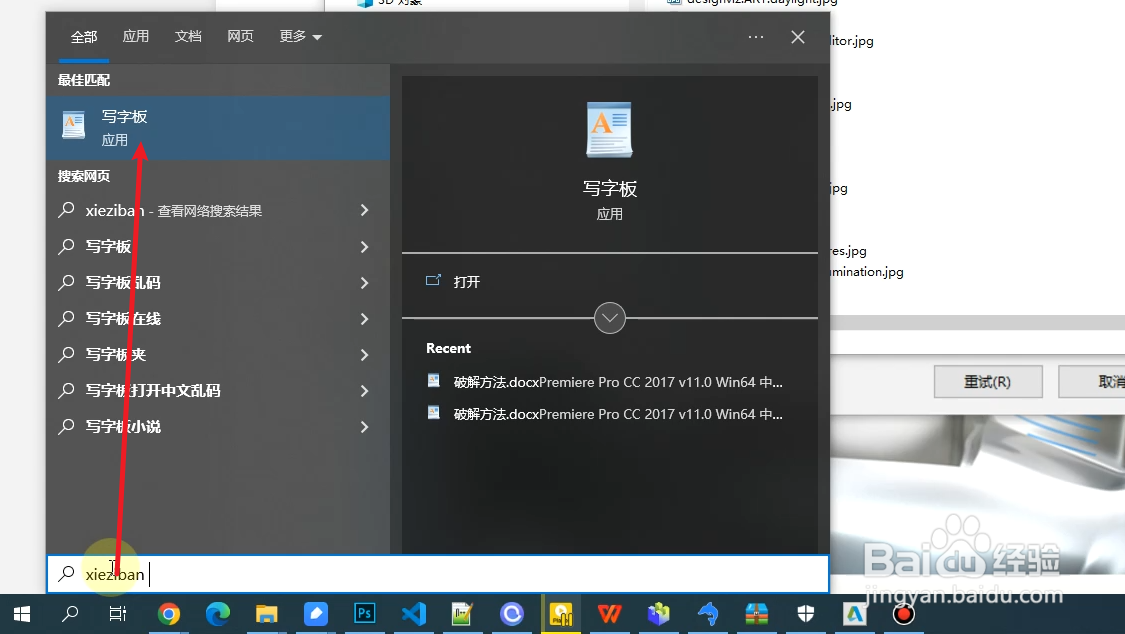
4、4. 随便输入些内容后保存文件

5、5. 步骤4中的文件保存到如图的位置并命名为Thumbs.db

6、6. 这是回到_images文件夹下,就有Thumbs.db文件件了
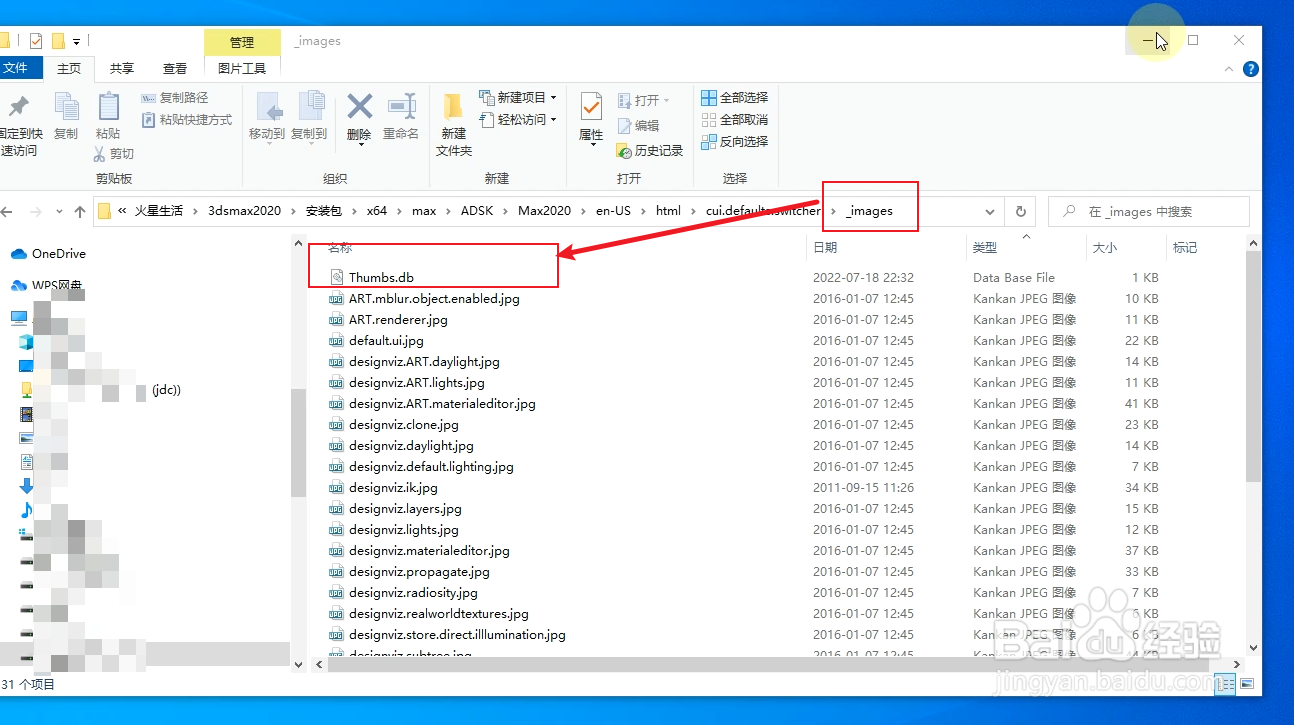
7、7. 回到软件安装的报错弹窗中,点击重试就可以继续安装了,安装完成图片如下
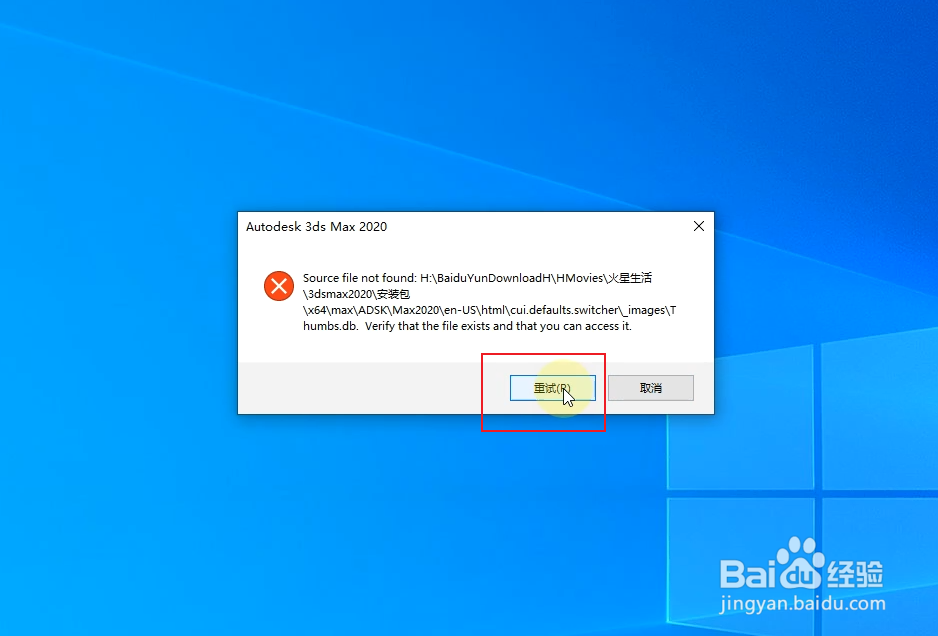

8、8.如果您觉得有用,记得在下方点击投票、点赞、关注、留言,小编会定期奉上更多的惊喜哦,您的支持才是小编继续努力的动力,么么哒。

