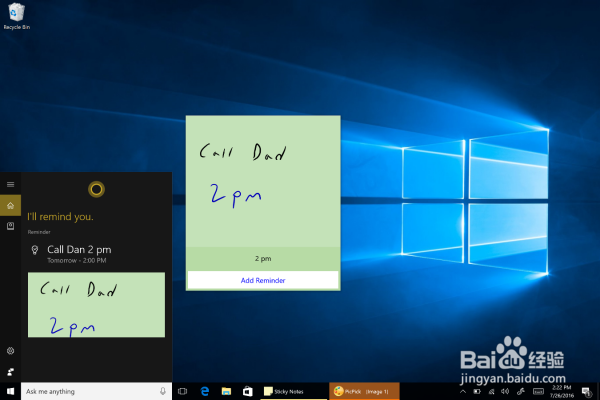1、从任务栏打开Windows Ink工作区。
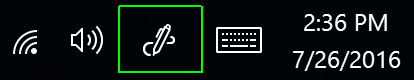
2、选择和点击便签选项进入。如下图所示:

3、写下你的提醒,并且一定要包括一个日期或时间。

4、当它变成蓝色时,点击时间或日期。
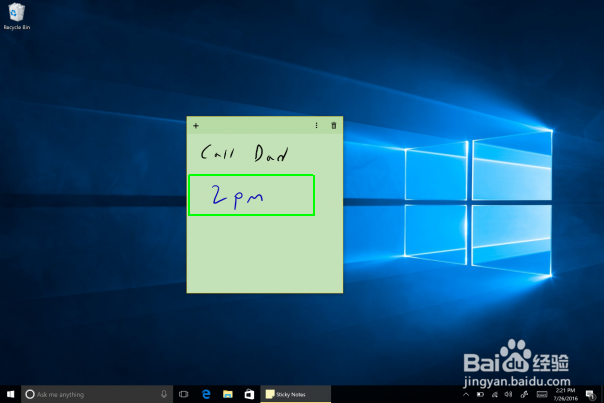
5、点击添加提醒按钮即可。
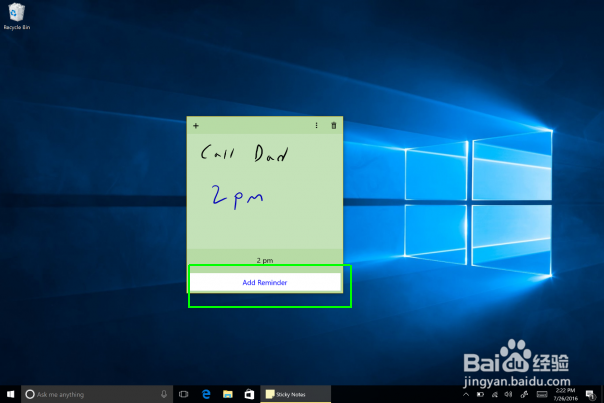
6、更正错误并点击提示。
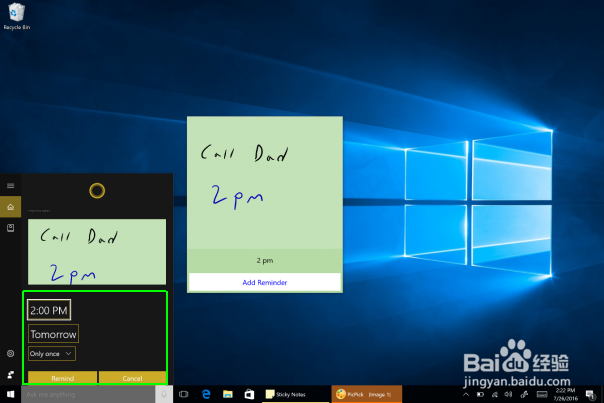
7、Cortana会在事件发生前确认提醒并提醒你。
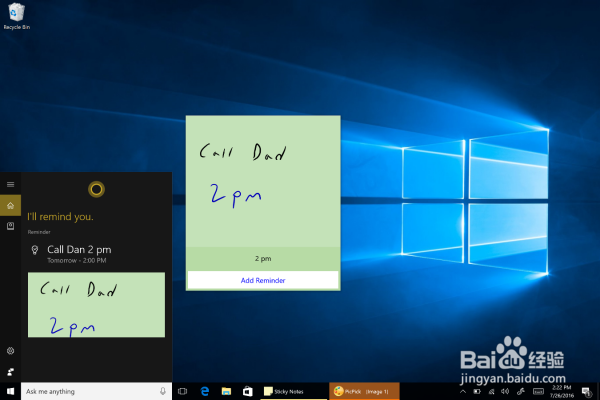
时间:2026-02-16 04:17:47
1、从任务栏打开Windows Ink工作区。
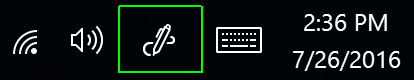
2、选择和点击便签选项进入。如下图所示:

3、写下你的提醒,并且一定要包括一个日期或时间。

4、当它变成蓝色时,点击时间或日期。
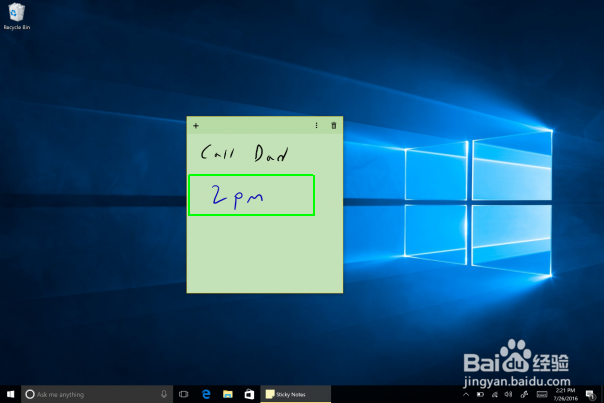
5、点击添加提醒按钮即可。
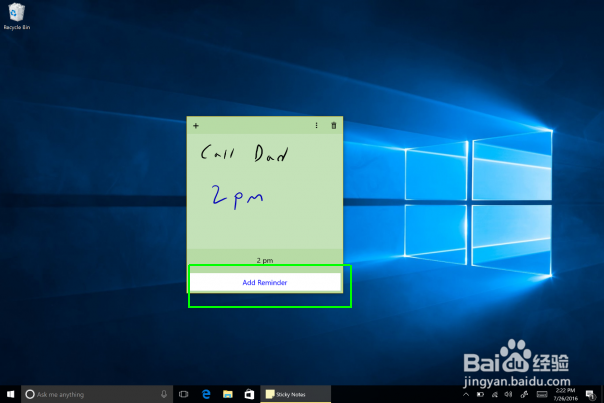
6、更正错误并点击提示。
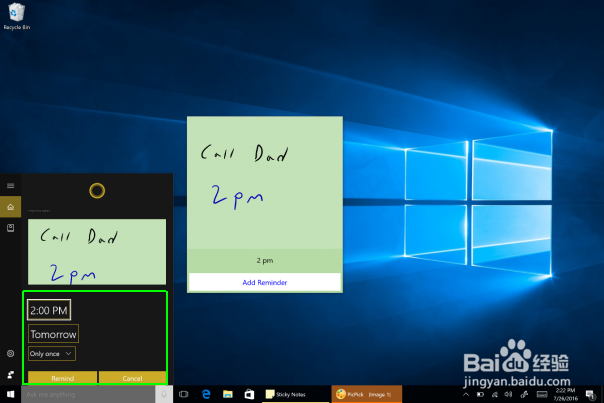
7、Cortana会在事件发生前确认提醒并提醒你。