1、首先在电脑桌面上打开左下角“开始”按钮。

2、点击“设置”选项。

3、然后找到并点击“网络和Internet”。
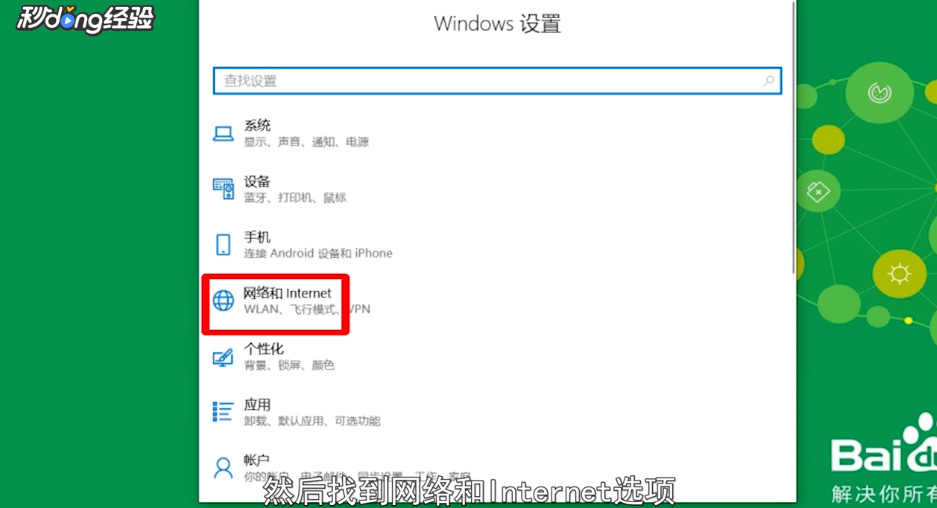
4、选择以太网选项。

5、选择网络和共享中心选项。

6、点击连接的“以太网”。

7、点击“属性”。

8、找到“Internet协议版本4”选项。

9、点击“属性”。
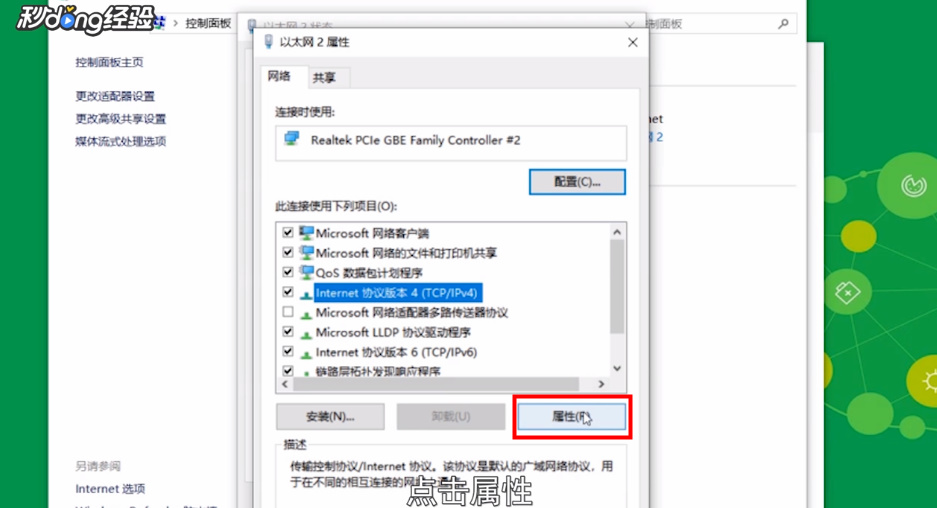
10、选中自动获得IP地址和自动获得DNS服务器地址。

11、点击“确定”即可。

12、总结如下。

时间:2024-10-12 12:17:59
1、首先在电脑桌面上打开左下角“开始”按钮。

2、点击“设置”选项。

3、然后找到并点击“网络和Internet”。
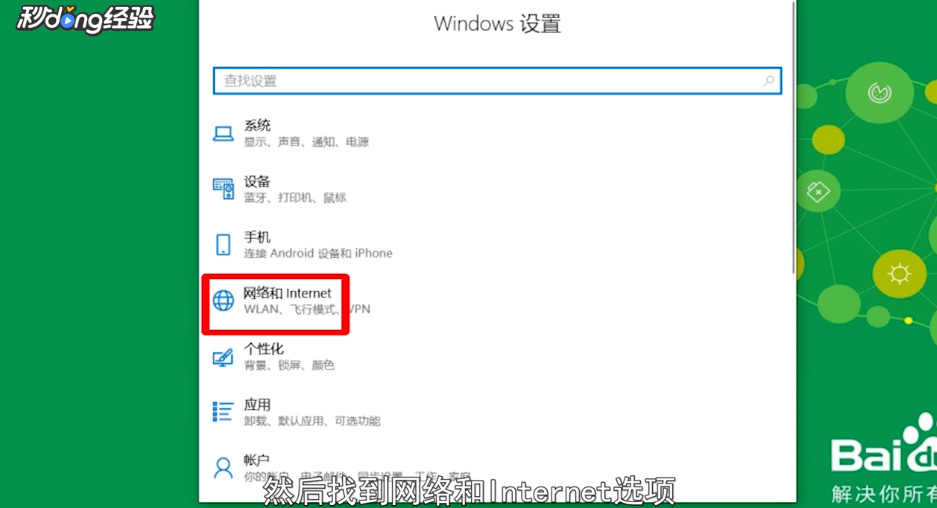
4、选择以太网选项。

5、选择网络和共享中心选项。

6、点击连接的“以太网”。

7、点击“属性”。

8、找到“Internet协议版本4”选项。

9、点击“属性”。
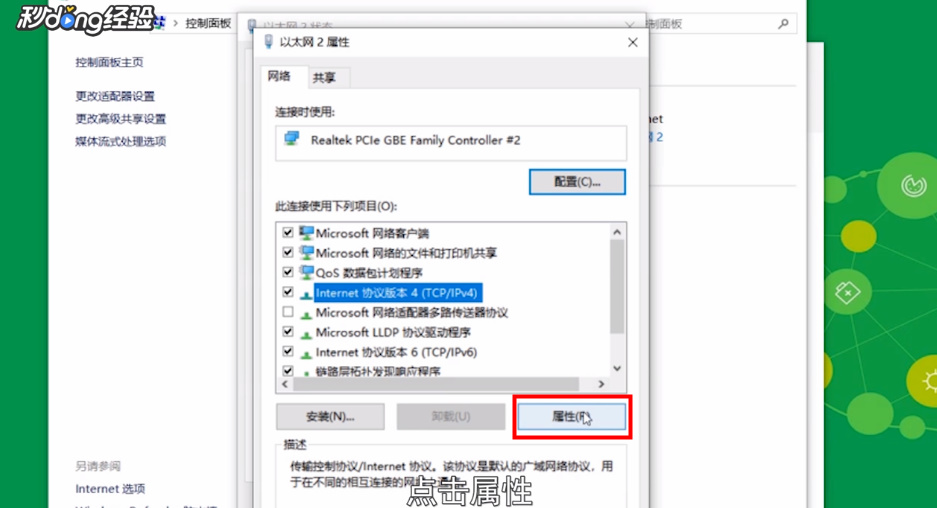
10、选中自动获得IP地址和自动获得DNS服务器地址。

11、点击“确定”即可。

12、总结如下。

