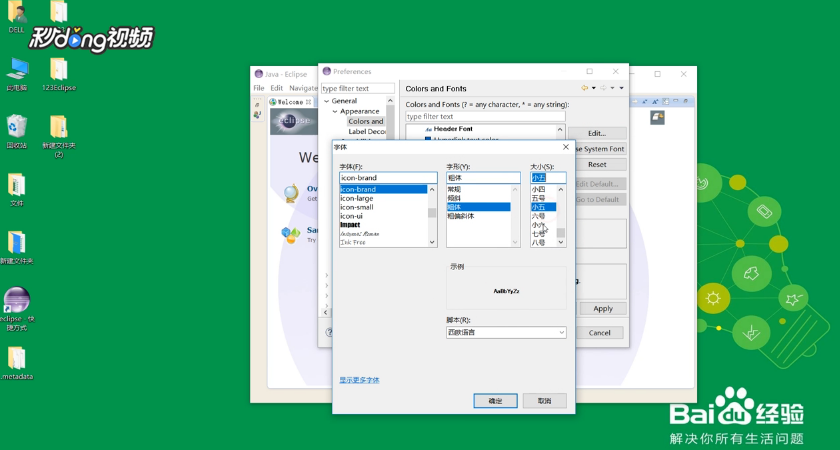1、双击eclipse图标,点击“Window”,选择“Preferences”。

2、点击“General”,选择“Appearance”,点击“Colors and Fonts”。
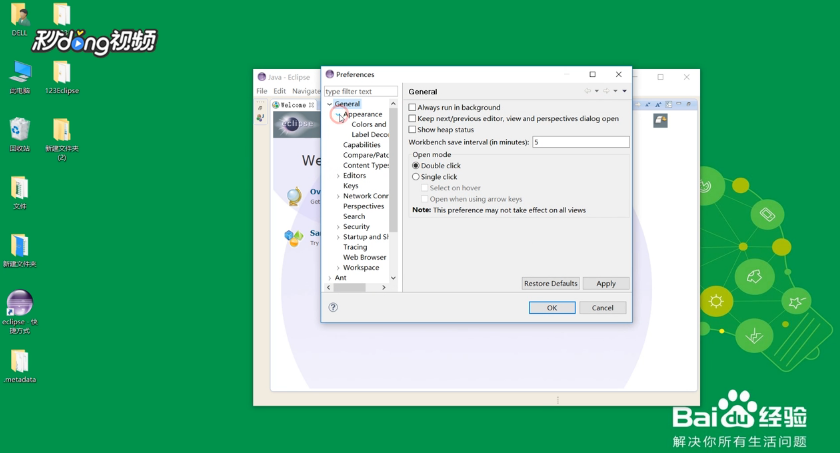
3、打开Basic,选中Text Font,在右边点击“Edit”。

4、选择需要的字体大小,点击“确定”即可。
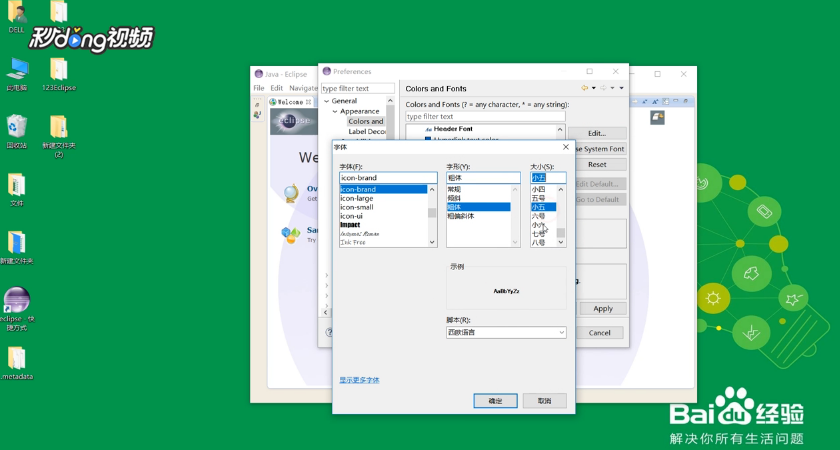
时间:2024-10-13 20:54:35
1、双击eclipse图标,点击“Window”,选择“Preferences”。

2、点击“General”,选择“Appearance”,点击“Colors and Fonts”。
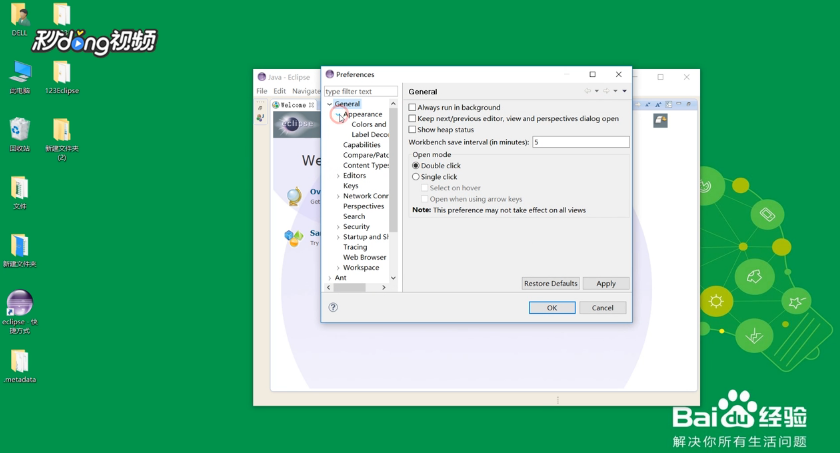
3、打开Basic,选中Text Font,在右边点击“Edit”。

4、选择需要的字体大小,点击“确定”即可。