1、打开一个EmEditor的界面中

2、点击EmEditor菜单中工具菜单

3、弹出了下拉菜单选中当前设置属性选项

4、点击左侧中滚动选项

5、去掉勾选通过滚动位置移动光标选项
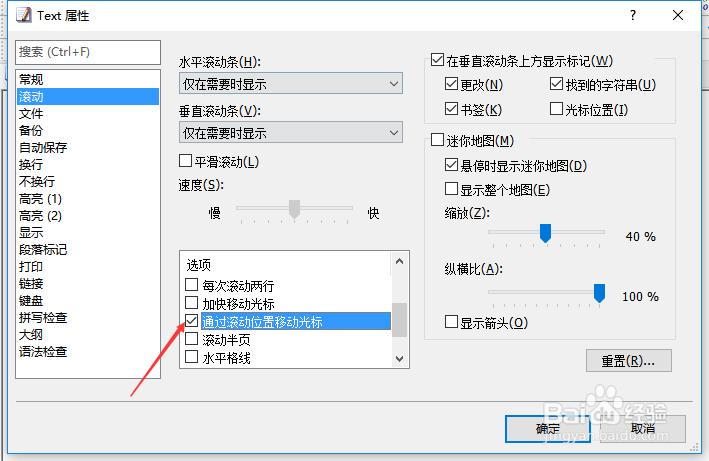
6、去掉勾选通过滚动位置移动光标选项之后,点击确定

时间:2024-11-02 00:06:00
1、打开一个EmEditor的界面中

2、点击EmEditor菜单中工具菜单

3、弹出了下拉菜单选中当前设置属性选项

4、点击左侧中滚动选项

5、去掉勾选通过滚动位置移动光标选项
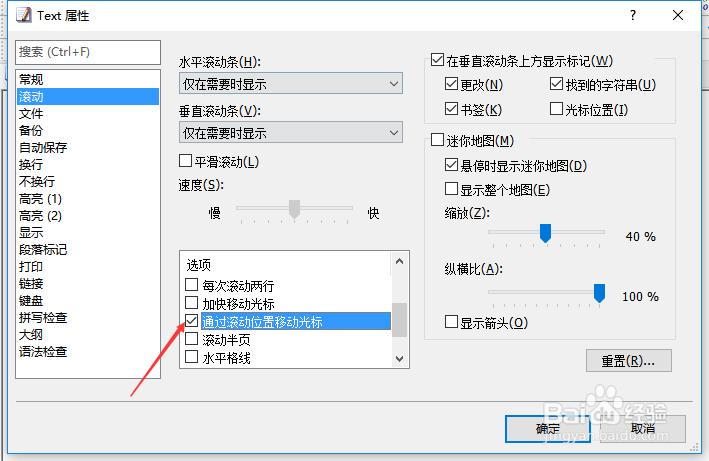
6、去掉勾选通过滚动位置移动光标选项之后,点击确定

