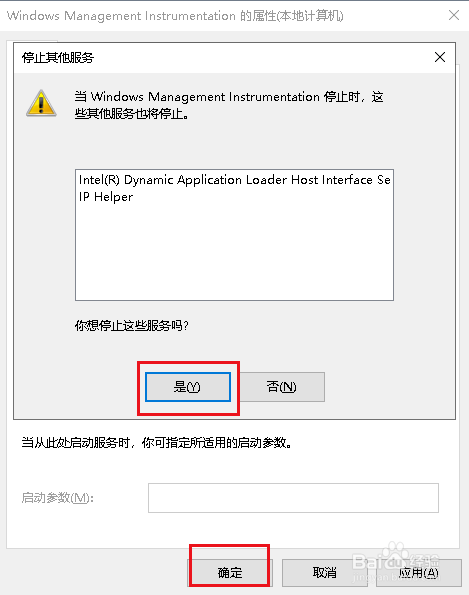1、在此电脑上右击,点击管理。

2、弹出对话框,服务和应用程序。

3、点击服务。

4、在右侧打开并双击打开windows Managerment Instrumentstion服务。

5、弹出对话框,打开启动类型下拉菜单,选择禁用。
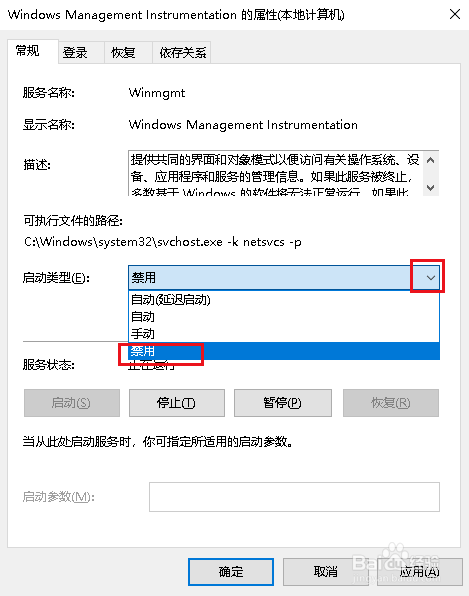
6、点击停止。
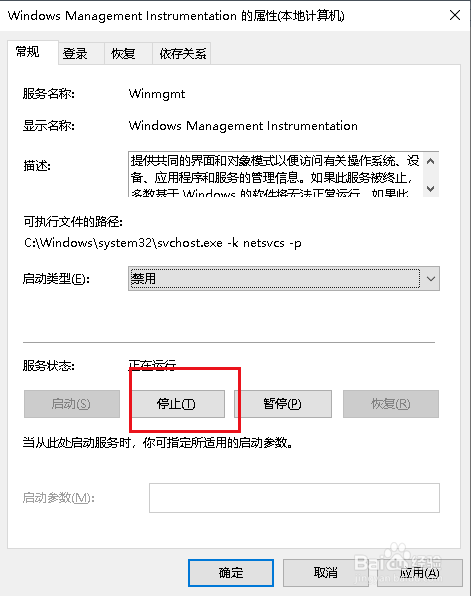
7、弹出对话框,点击是,再点击确定。
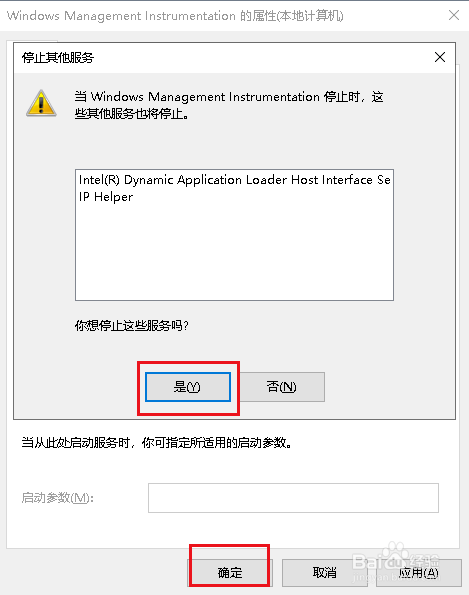
时间:2024-10-19 21:00:11
1、在此电脑上右击,点击管理。

2、弹出对话框,服务和应用程序。

3、点击服务。

4、在右侧打开并双击打开windows Managerment Instrumentstion服务。

5、弹出对话框,打开启动类型下拉菜单,选择禁用。
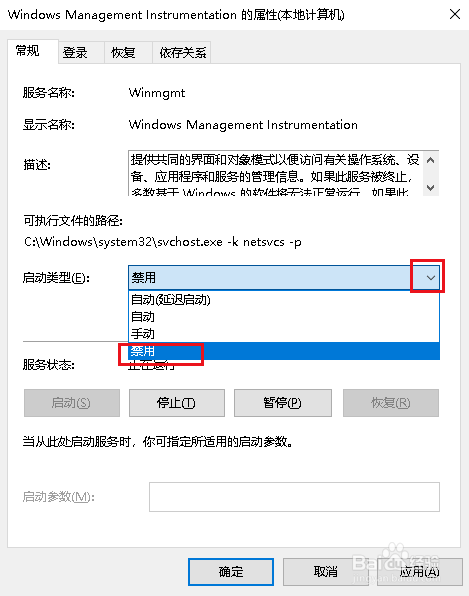
6、点击停止。
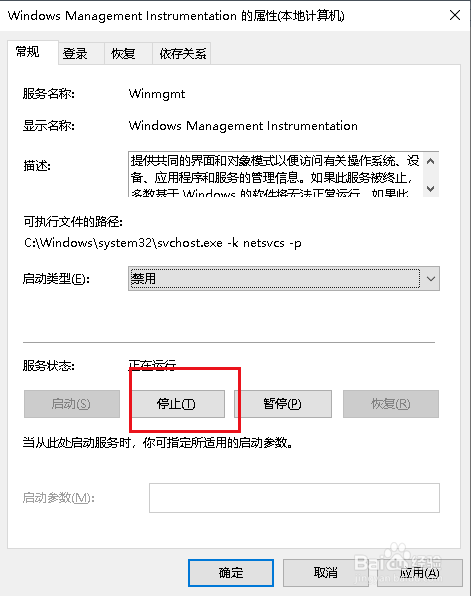
7、弹出对话框,点击是,再点击确定。