1、打开系统管家

2、选择右上角的设置

3、关闭高耗电监控,点击清理白名单

4、点击添加应用到白名单

5、选择九护关爱

6、关闭锁屏后自动清理

7、选择应用管理

8、选择应用自启

9、允许九护关爱自启动
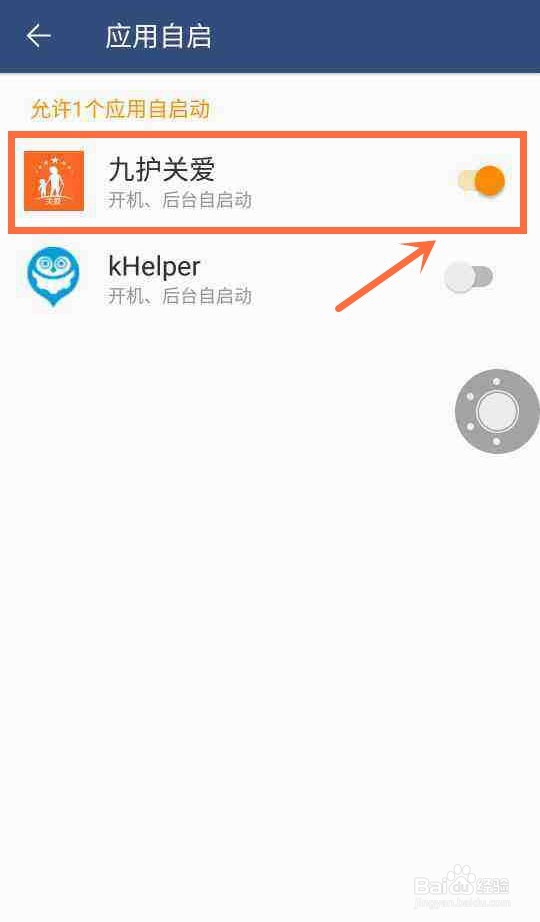
10、选择省电管理

11、选择右上角的设置

12、关闭智能睡眠省电

时间:2024-10-15 17:21:43
1、打开系统管家

2、选择右上角的设置

3、关闭高耗电监控,点击清理白名单

4、点击添加应用到白名单

5、选择九护关爱

6、关闭锁屏后自动清理

7、选择应用管理

8、选择应用自启

9、允许九护关爱自启动
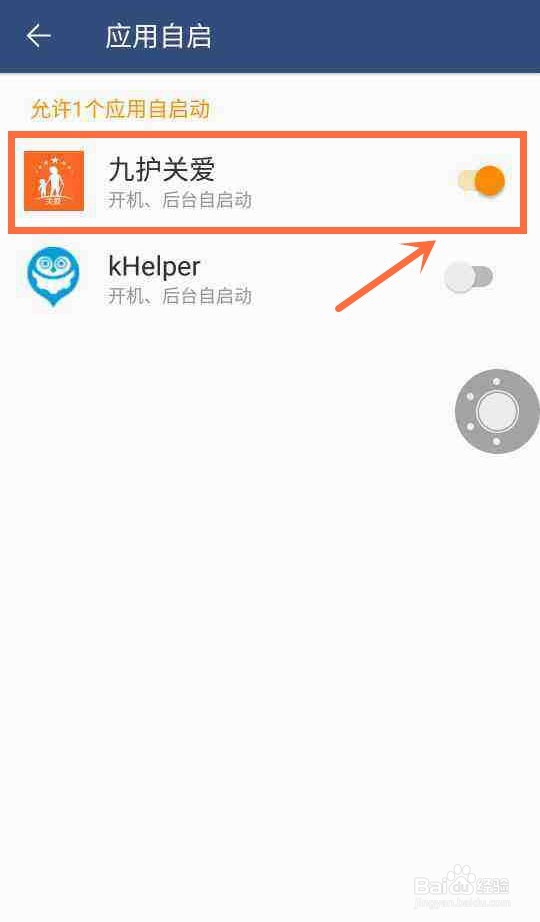
10、选择省电管理

11、选择右上角的设置

12、关闭智能睡眠省电

