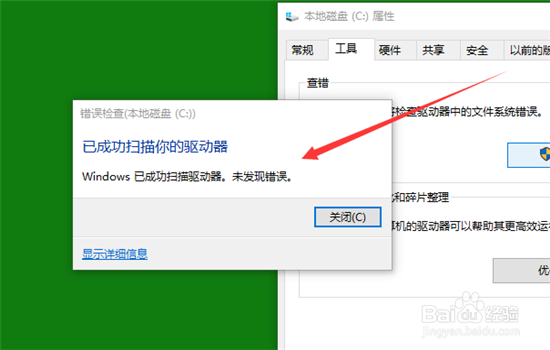1、在电脑桌面中双击【此电脑】图标。
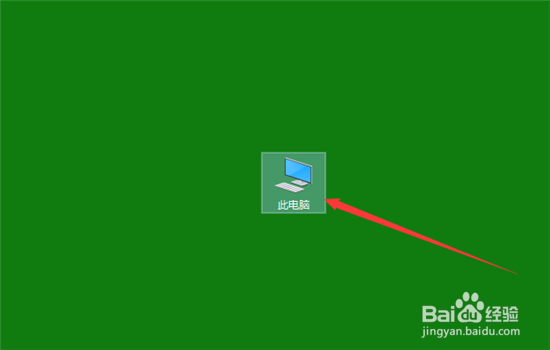
2、进入资源管理器窗口中选择其中C盘单击右键显示选项列表中单击【属性】选项。
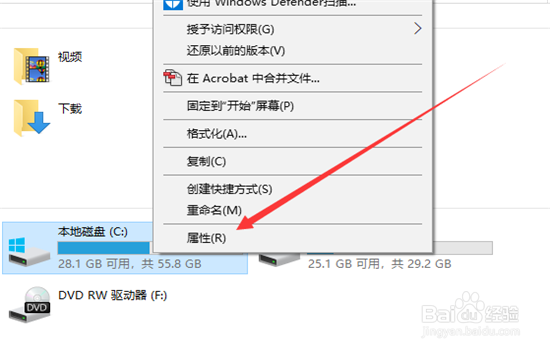
3、打开C盘属性对话框窗口中单击【工具】选项。
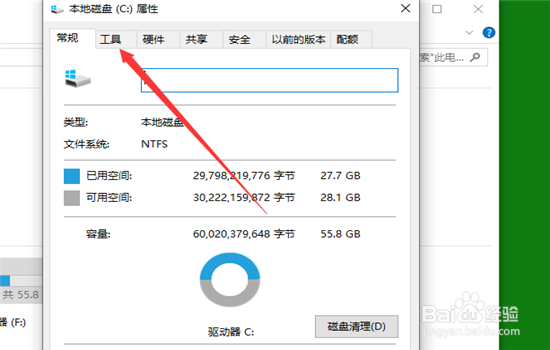
4、然后在工具选项中单击【检查】按钮。
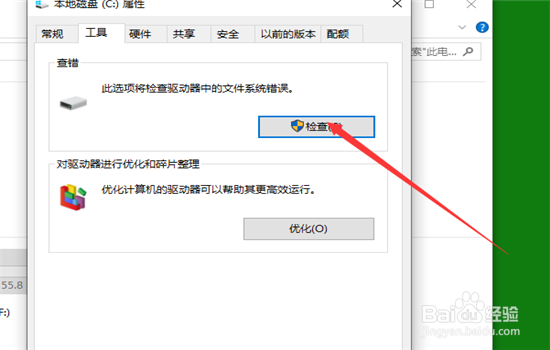
5、打开了错误检查的对话框窗口中单击【扫描驱动器】选项。
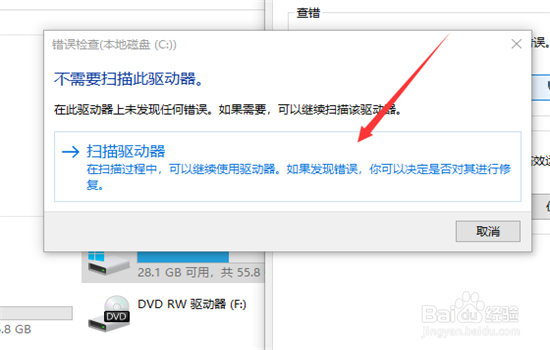
6、然后就自动对C盘进行扫描进行中。

7、最后再提示已成功扫描你的驱动器的指示中没有发现错误。
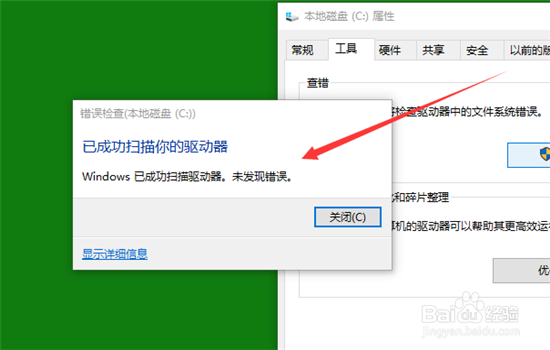
时间:2024-11-01 10:51:41
1、在电脑桌面中双击【此电脑】图标。
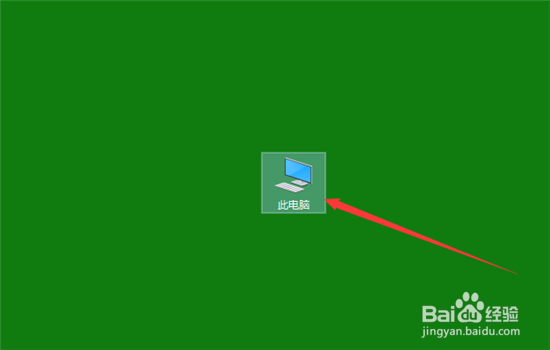
2、进入资源管理器窗口中选择其中C盘单击右键显示选项列表中单击【属性】选项。
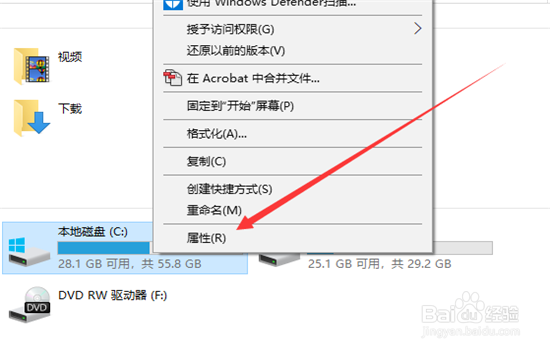
3、打开C盘属性对话框窗口中单击【工具】选项。
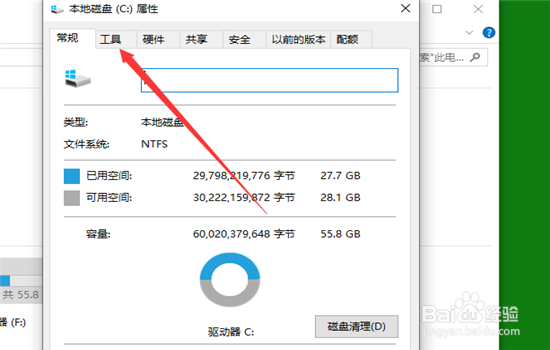
4、然后在工具选项中单击【检查】按钮。
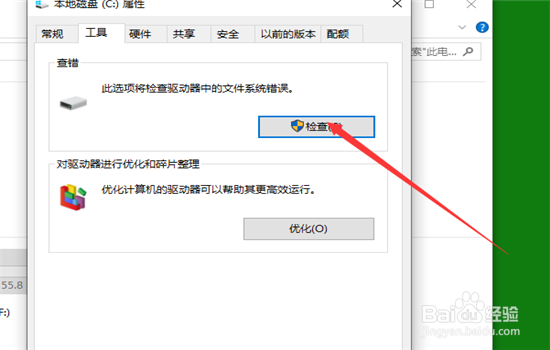
5、打开了错误检查的对话框窗口中单击【扫描驱动器】选项。
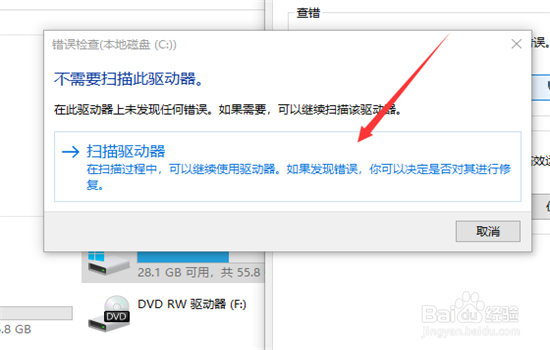
6、然后就自动对C盘进行扫描进行中。

7、最后再提示已成功扫描你的驱动器的指示中没有发现错误。