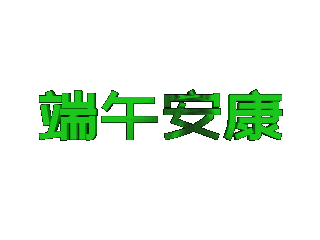1、打开ulead cool 3d,进入其主界面;

2、点击插入文字;

3、输入端午安康,按确定;
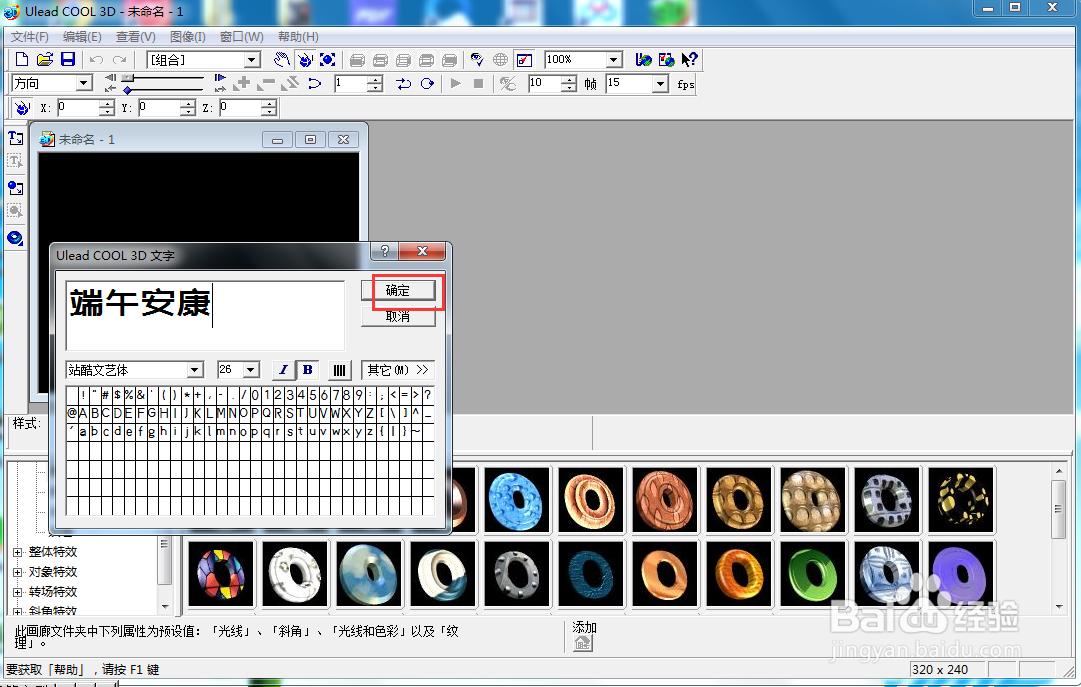
4、点击光线和色彩,选择绿色样式;
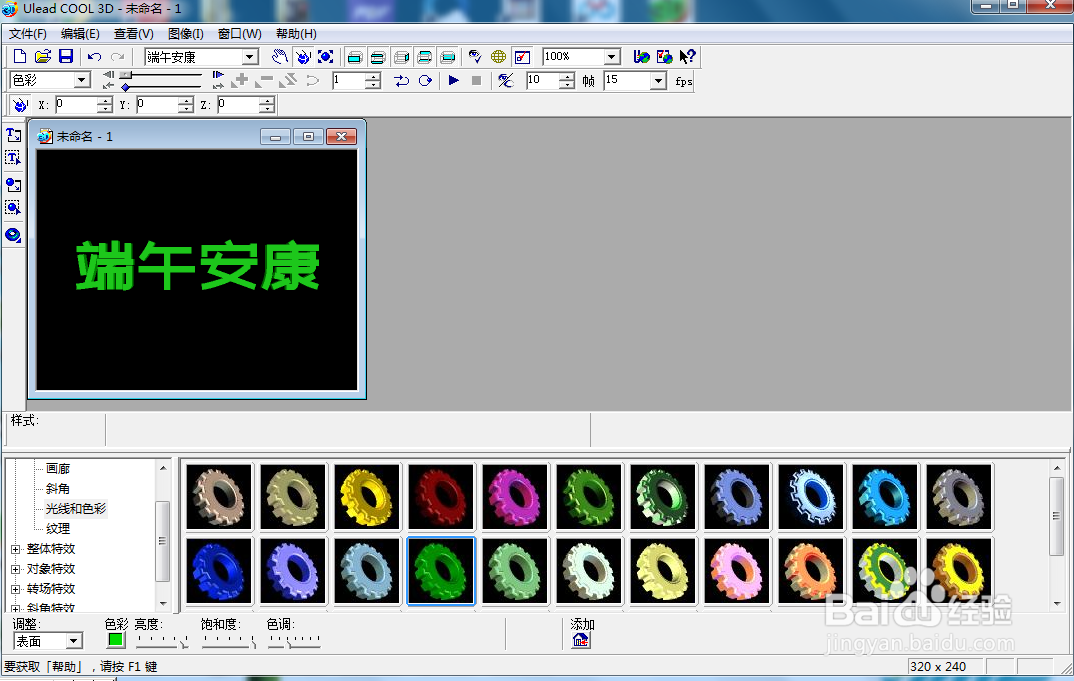
5、点击纹理,添加一种纹理样式;

6、点击对象特效,选择部件旋转,添加一种旋转样式;
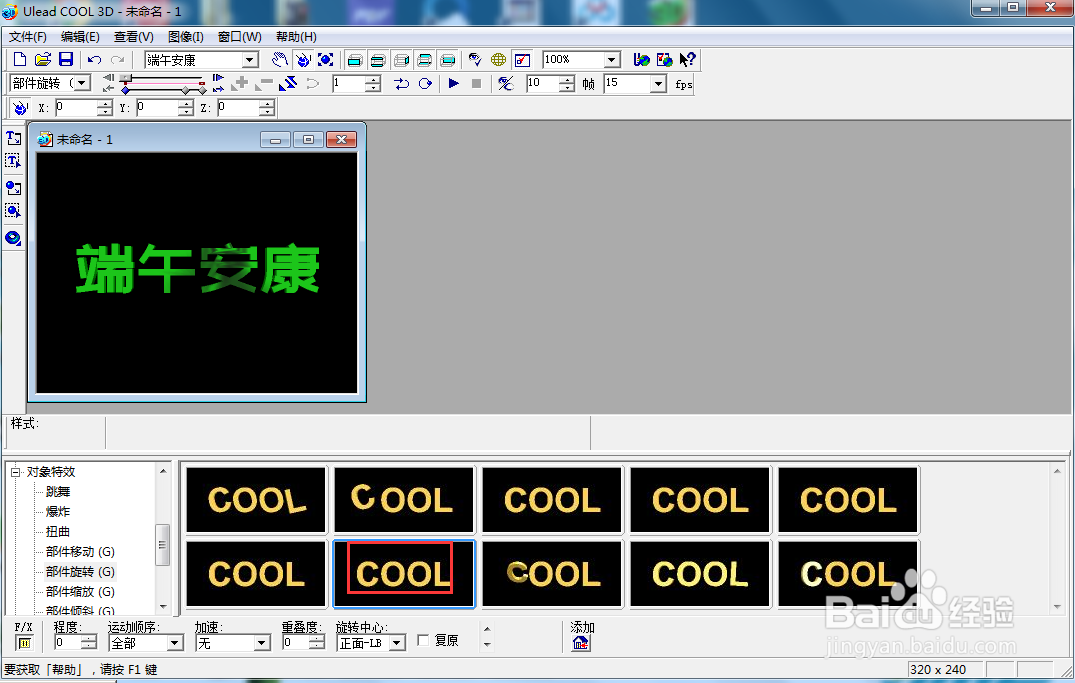
7、我们就给文字添加上了绿色纹理和旋转特效。
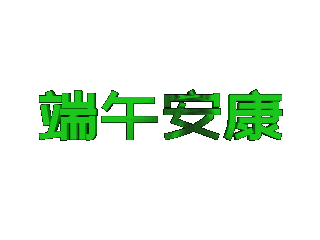
时间:2024-11-01 02:26:53
1、打开ulead cool 3d,进入其主界面;

2、点击插入文字;

3、输入端午安康,按确定;
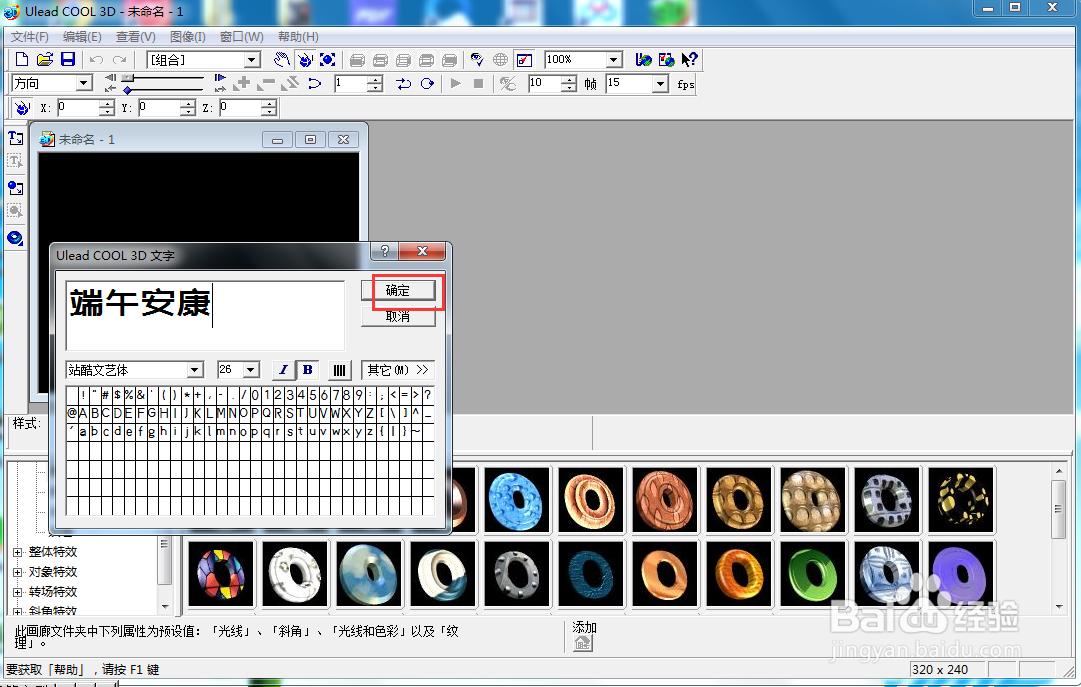
4、点击光线和色彩,选择绿色样式;
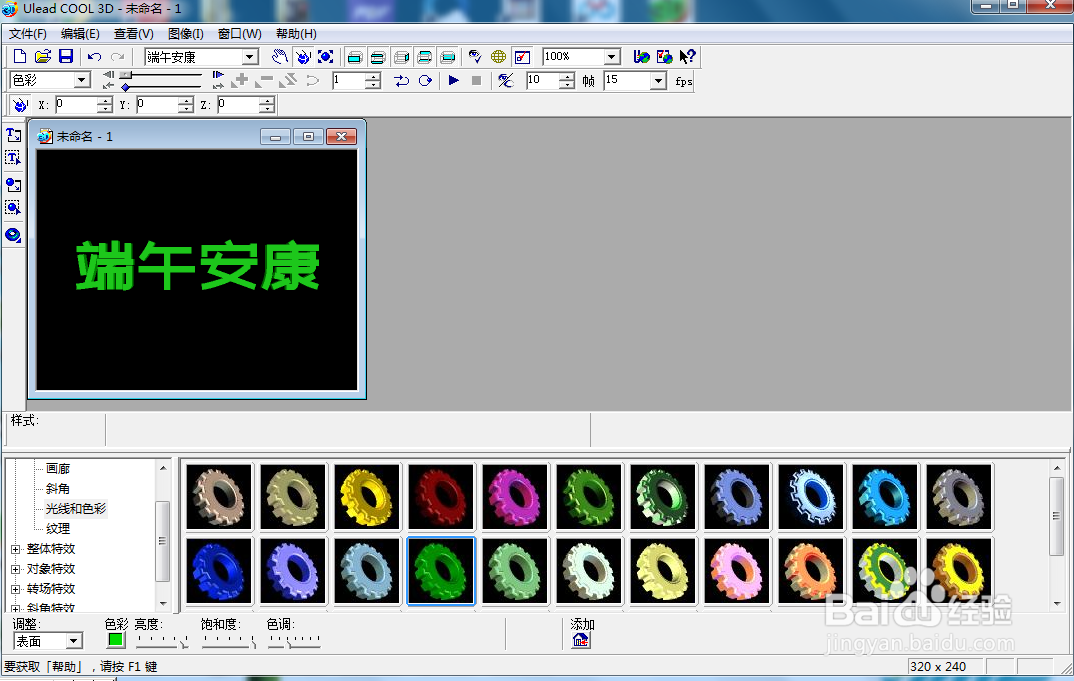
5、点击纹理,添加一种纹理样式;

6、点击对象特效,选择部件旋转,添加一种旋转样式;
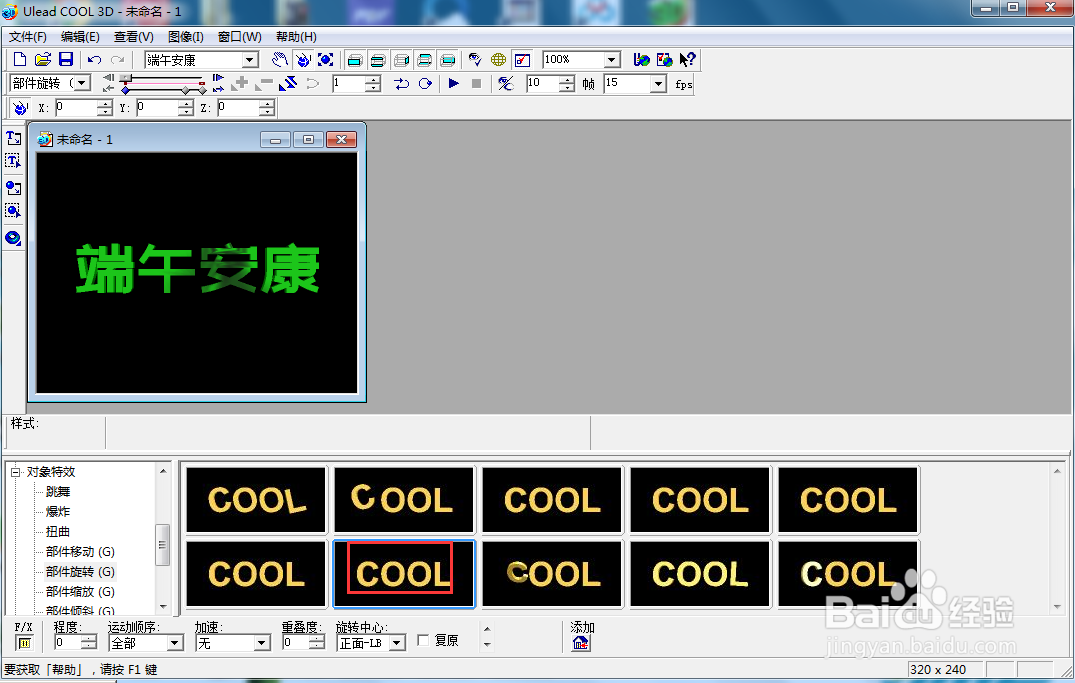
7、我们就给文字添加上了绿色纹理和旋转特效。