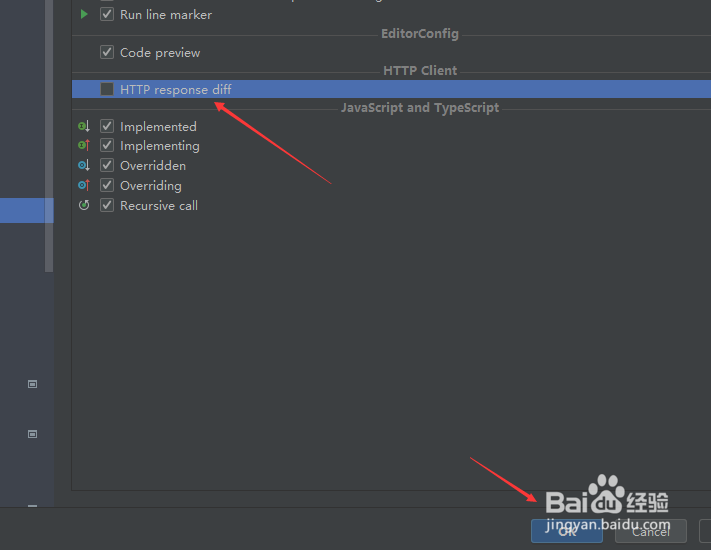1、打开一个WebStorm界面中
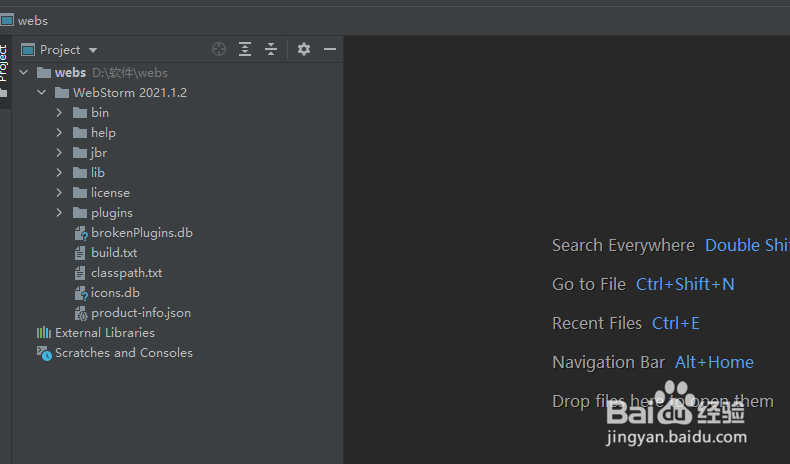
2、点击菜单中的file菜单

3、弹出了下拉菜单选中settings选项

4、进入到settings界面中,点击gutter icons选项
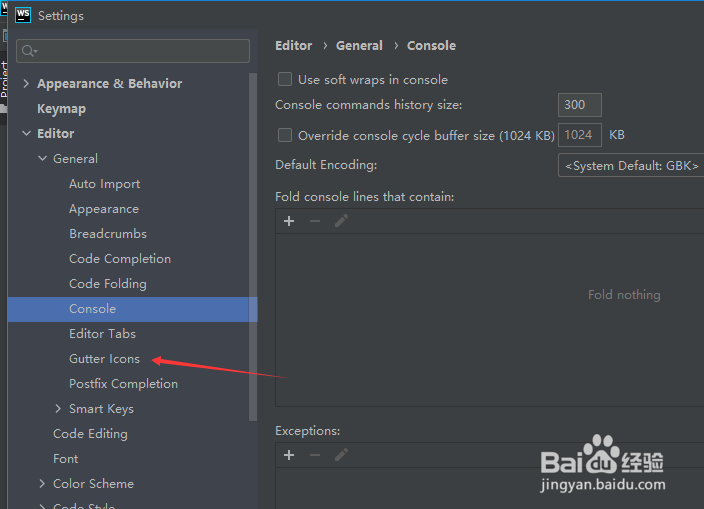
5、进入到gutter icons界面中,去掉勾选http response diff选项

6、去掉勾选http response diff选项之后,点击ok
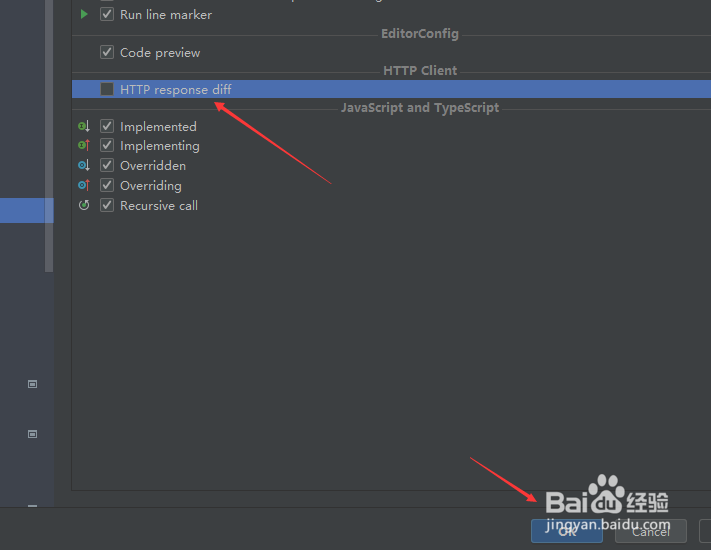
时间:2024-10-28 00:47:07
1、打开一个WebStorm界面中
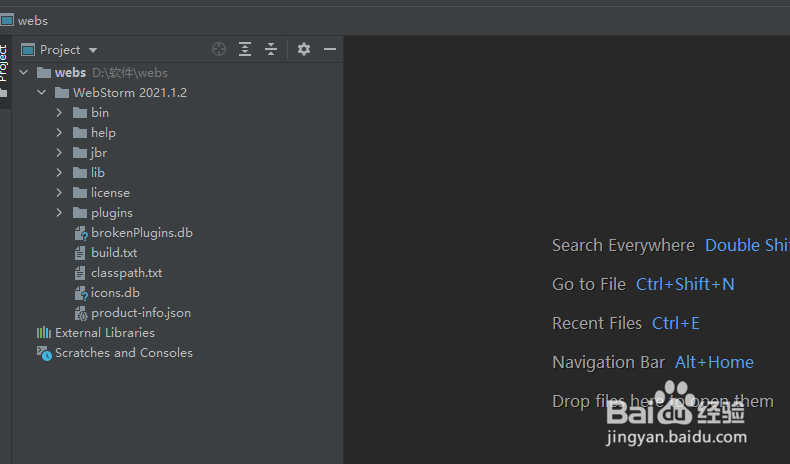
2、点击菜单中的file菜单

3、弹出了下拉菜单选中settings选项

4、进入到settings界面中,点击gutter icons选项
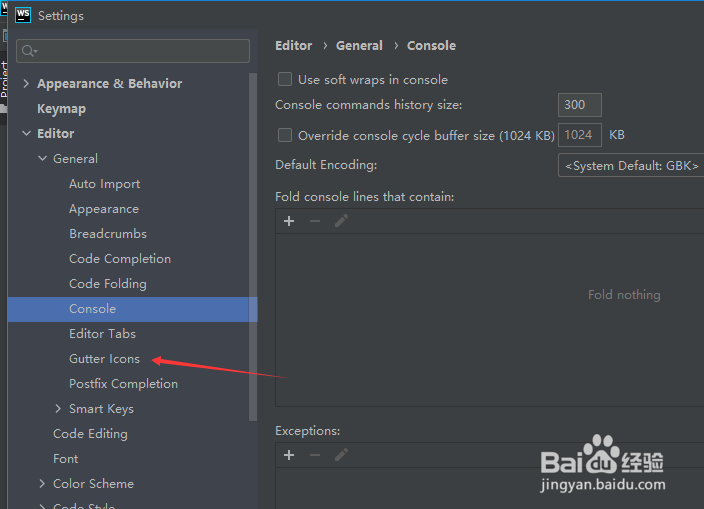
5、进入到gutter icons界面中,去掉勾选http response diff选项

6、去掉勾选http response diff选项之后,点击ok